Relevant data evolves constantly. When a Jira issue is copied from another one, it doesn't mean that the original issue stops being updated. What if a major piece of information is added to the original issue as a comment or an attachment after the copy has been made?
With Elements Copy & Sync, comments and attachments can be synchronized between an issue and its copy, thus always keeping both issues up-to-date.
In this example, we will copy an issue with the key SUP-1.
This guide explains how to configure your recipe so than any comment or attachment added to SUP-1 is automatically synchronized to the issues copied from it with the recipe.
A recipe called "Escalate ticket" has been created, activated, and is available on issue SUP-1.
1 - As a Jira administrator, go to the "Elements Copy & Sync Cloud" administration and click on Recipes in the navigation bar.
2 - In the Recipes listing page, select "Escalate ticket" in the Active Recipes list.
3 - In the Recipe configuration page, click on the Content tab.
4 - In the "Comments" section, activate the Synchronize comments toggle button if you want to synchronize the comments between the source issue to its copy.
5 - In the "Attachments" section, activate the Synchronize attachments toggle button if you want to synchronize the attachments between the source issue to its copy.
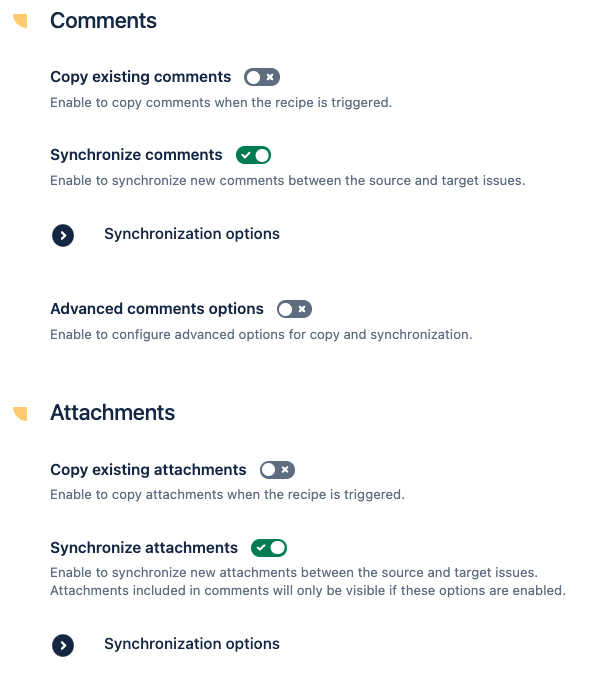
Synchronisation direction
By default, comments and attachments are synchronized from the Source issue to the Target issue. It is possible to change the synchronization direction by using the Synchronization options.
6 - Click on the Save button.
If you activate both options in this simple configuration, when a user applies the "Escalate ticket" recipe from issue SUP-1, the copy created by Elements Copy & Sync, let's call it SUP-2, will be synchronized with SUP-1.
This means that any new comment or attachment added to SUP-1 will be automatically be created in SUP-2 as well.
It also means than any new comment or attachment added to SUP-2 will automatically be created in SUP-1 as well.
•••