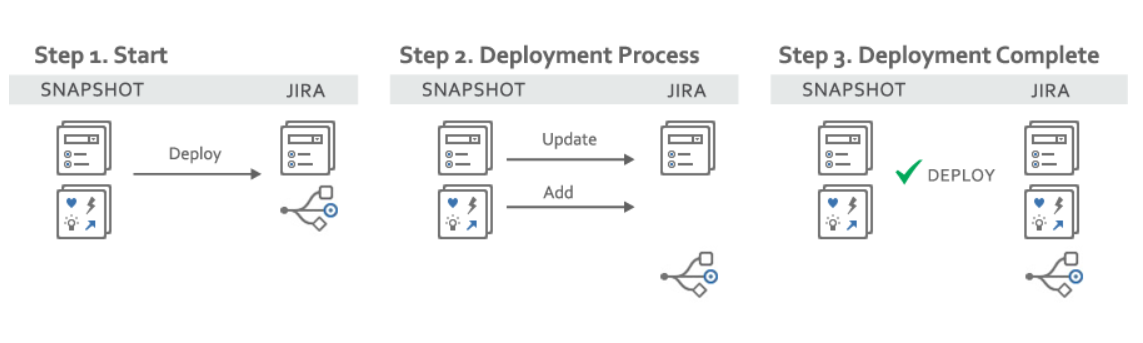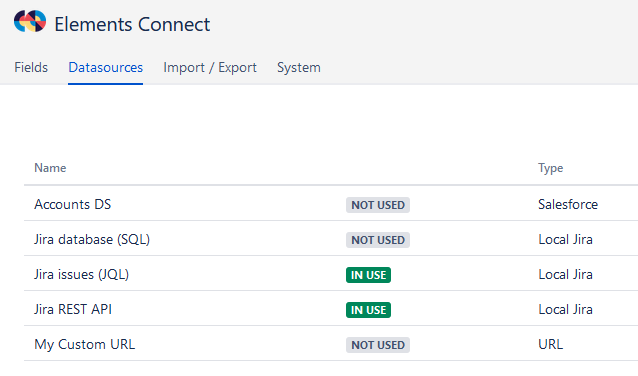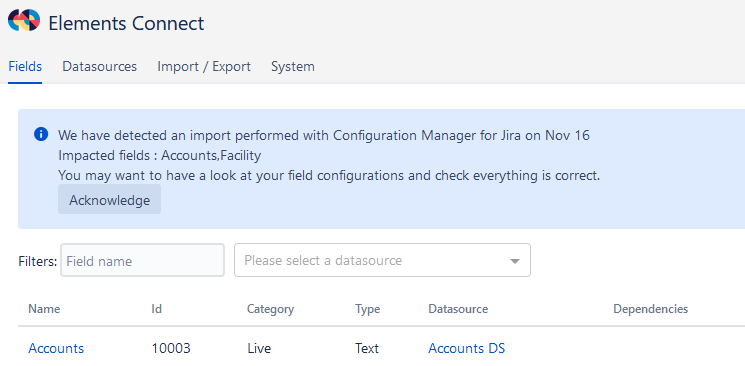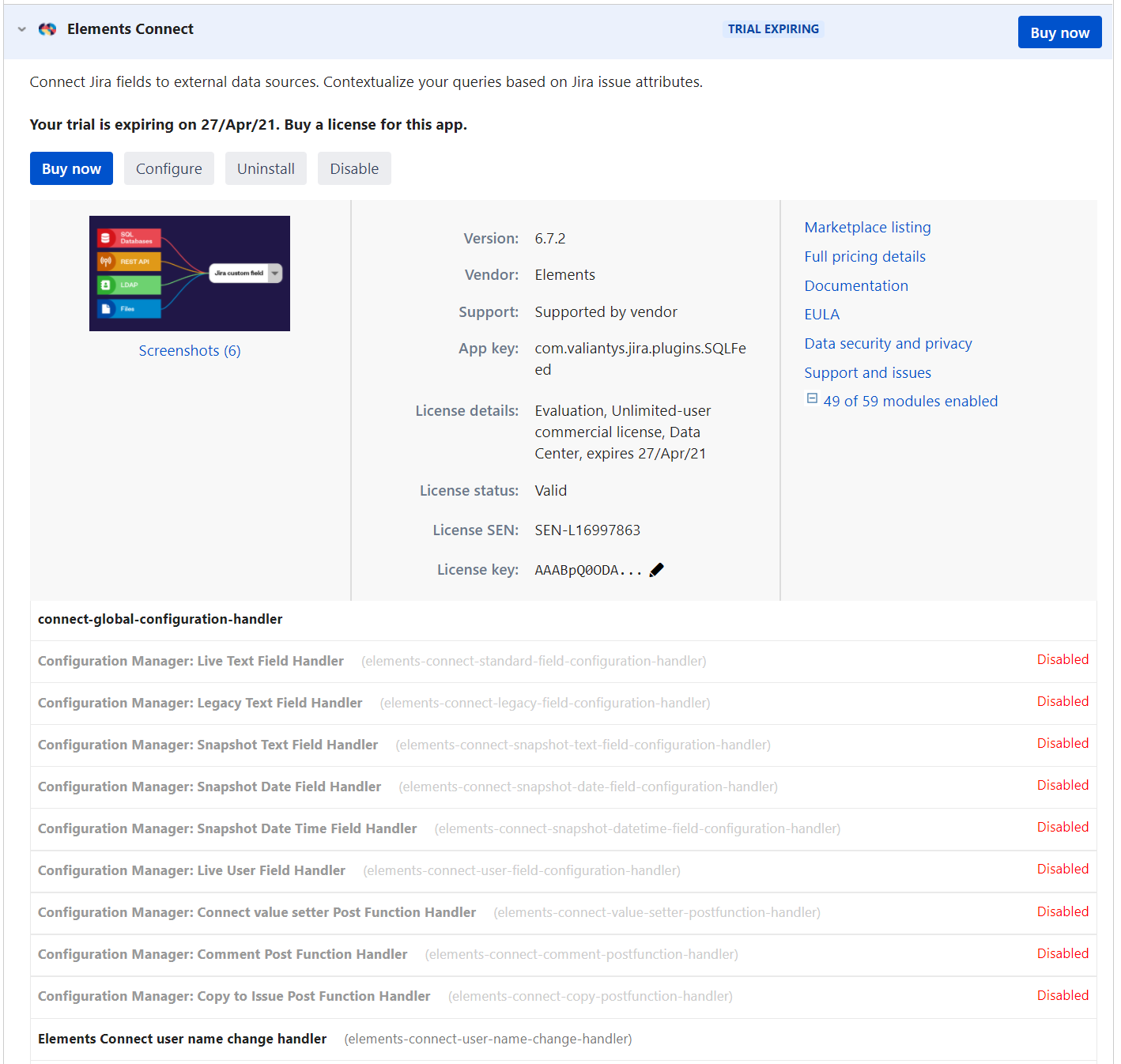Configuration Manager Integration
Table of contents
Before going any further, please note that Connect fields storing Jira-specific IDs (Issue IDs, Options IDs, Project IDs, etc.) will not be migrated properly if these IDs are different between the source and target Jira instances. They are only compatible if both Jira instances are clones of each other. However, there are workarounds.
Please read the following documentation: Connect field values are incorrect after migration
What is it?
Configuration Manager for Jira is a popular administration tool that helps administrators transfer configurations and data between Jira instances.
It is a powerful tool that can help you manage use cases that Elements Connect cannot such as configuration merges for example.
The app supports a wide range of Jira configurable elements such as Elements Connect configurations.
What is supported?
CMJ can export all Elements Connect configuration items (fields configuration and datasources).
Elements Connect is compatible with CMJ versions 6.8.0+.
Connect fields storing Jira-specific IDs (Issue IDs, Options IDs, Project IDs, etc.) are not compatible if these IDs are different between the source and target Jira instances. They are only compatible if both Jira instances are clones of each other. However, there are workarounds.
Please read the following documentation: Connect field values are incorrect after migration
Due to a bug, Connect fields data are not migrated between CMJ versions v6.11.0 and v6.12.4 and only the Elements Connect configuration is taken into account, as explained: Connect field values are not migrated between CMJ v6.11.0 and v6.12.4
Datasource definitions
When using a project snapshot, only the datasources used with your field configurations will be handled. When in system snapshots, all datasources are handled, including eventual unused.
Field configurations
Configuration Manager for Jira manages all custom fields definitions, but Elements Connect fields have additional configuration. These configurations have several dependencies: towards a datasource and potentially towards other Jira configurable items. The datasources dependencies are fully handled. The other dependencies are not all covered.
Only issue dependencies are managed : $issue.*
Hard coded dependencies to projects, issue types, etc. are not detected as well as JQL custom field references (cf[xxxx]) and may end up incorrect on the target Jira.
Examples of unmanaged dependencies:
JQL : project = "My Project" and cf[10101]~"keyword" SQL : select * from jiraissues where project = "10000"
Elements Connect is able to detect when a deployment has been performed and will display a message prompting you to check your field configurations for such dependencies:
Post Function configurations
Elements Connect post functions referencing Elements Connect fields are fully handled with both snapshots types.
Disable Elements Connect integration
In case you don't want Elements Connect to be taken into account when using Configuration Manager for jira, you can disable its integration by deactivating the corresponding modules.
Go to the Manage Apps page of Jira, open the list of modules embedded in Elements Connect and disable the modules whose name starts with "Configuration Manager":
Where to go next?
- Have a look at Configuration Manager on the Atlassian Marketplace
- Read the documentation of Configuration Manager
- Read also our troubleshooting page