Configure Confluence instance as a datasource
Prerequisites:
Have a Jira Cloud instance.
Have Elements Connect installed on your Jira instance.
Have a Confluence Cloud instance (this can be on the same Jira site or a remote instance).
Steps
Go to Elements Connect administration by clicking on “Apps”, then Elements Connect.
Click on “Create datasource”
Select “REST API”
Give your datasource a name, then configure it as follows
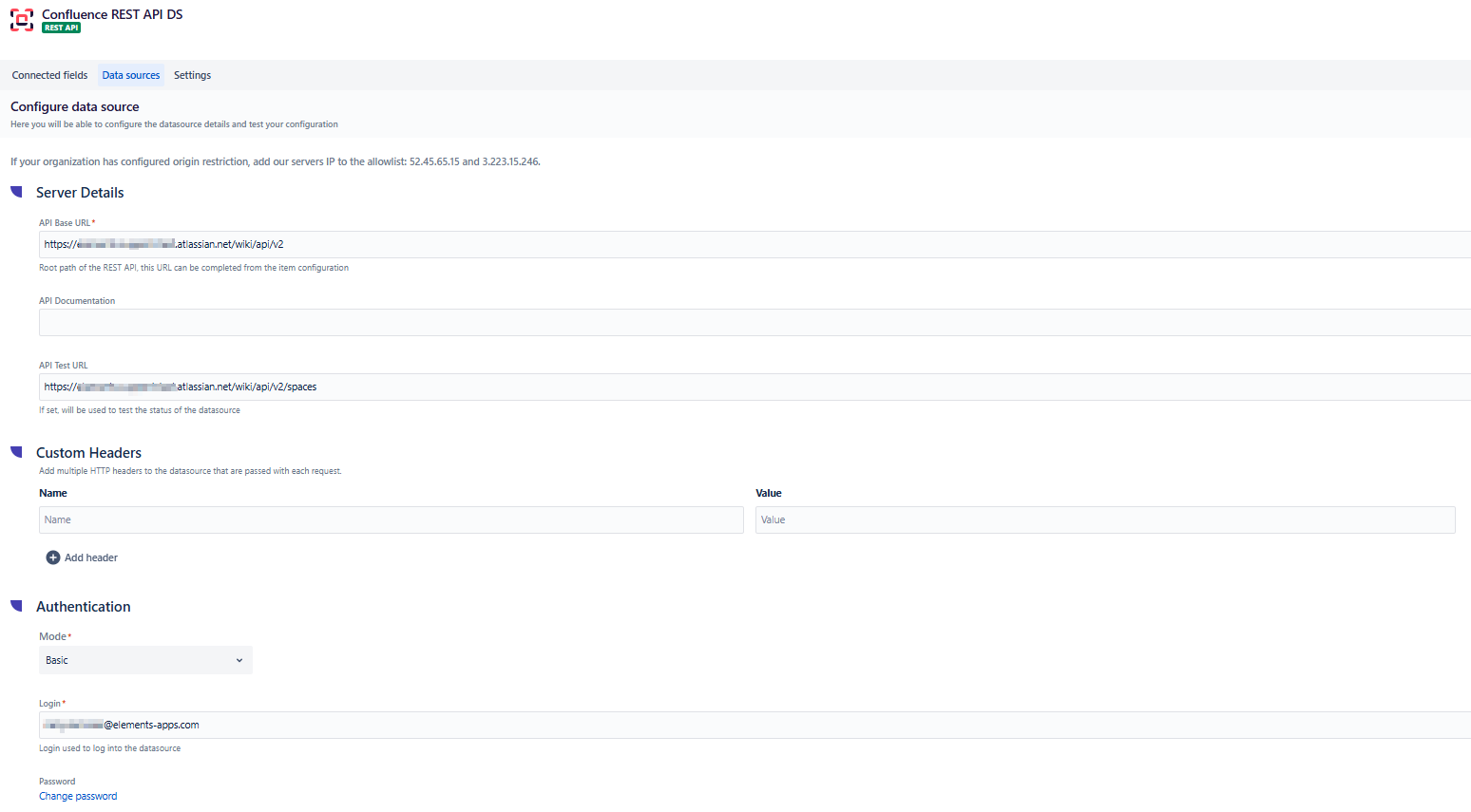
API Documentation: https://developer.atlassian.com/cloud/confluence/rest/v2/intro/#about
API Test URL: https://yoursite.atlassian.net/wiki/api/v2/spaces (this is a working endpoint that will work against the connection tester)
Authentication mode: basic authentication
Login: user login (user email address) used to connect to the current Jira site
Password: enter a token that can be generated here: https://id.atlassian.com/manage-profile/security/api-tokens
Click “Create API token”
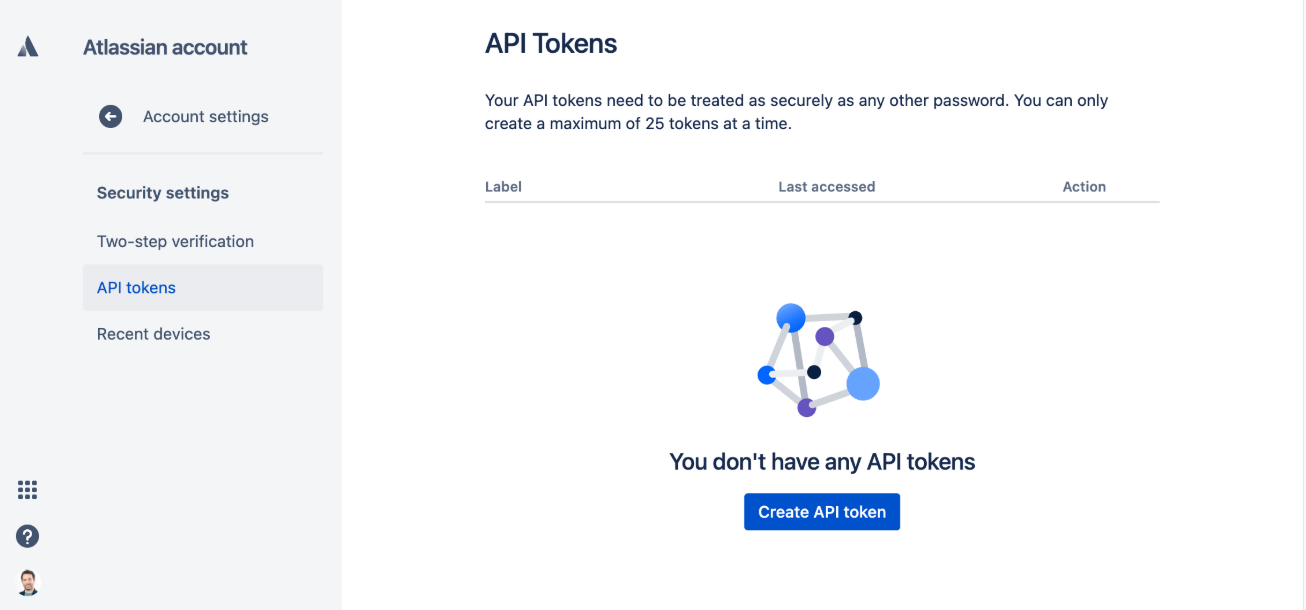
Copy the value of generated token and use it as a password in the datasource configuration
Click the “Test connection” button
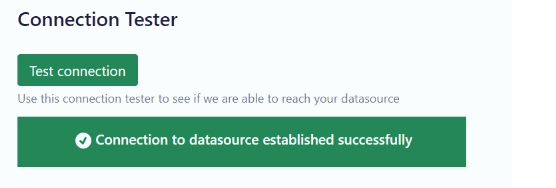
Save your datasource configuration. You’re all set!
