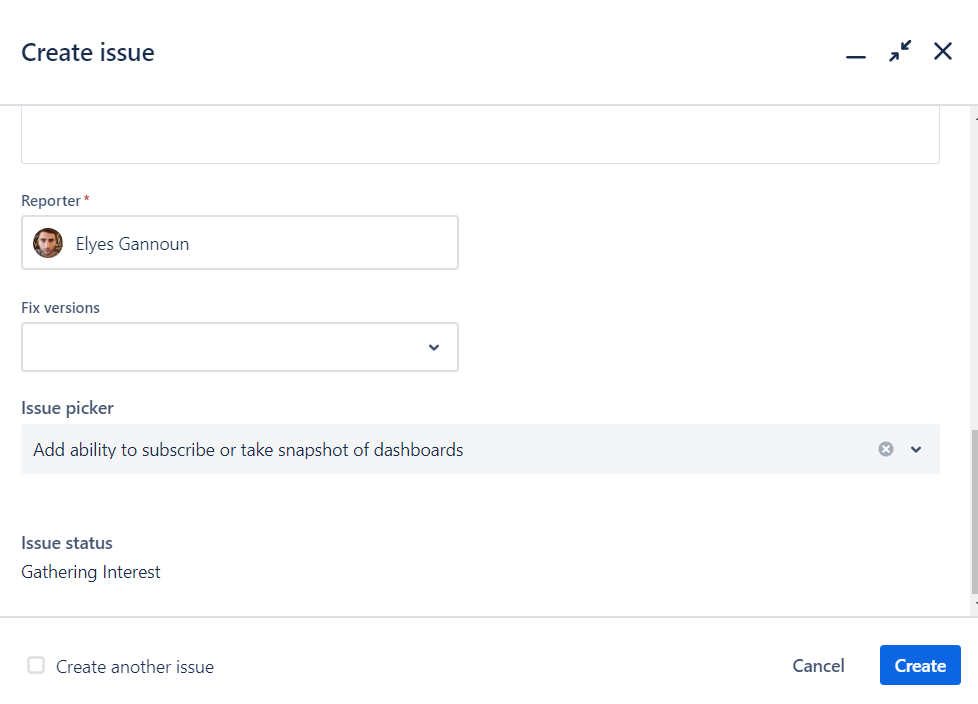Custom field Snapshot vs Object
Snapshot
If not dependencies are needed on this field or if the dependency is based on the display value, you should use this type.
You get what you configure!
- For select list, you can use our template language: ${row.name}
- For read-only, you can use our template language: ${data.name}
More info on this page.
Object
With this type, you will be able to configure 2 attributes that you could use in Connect custom field queries:
- ID (.id)
- Template (.value)
Both attributes stores values as a String type
Only the value configured in the attribute Template will be displayed in the issue.
- For select list, you can use our template language: ${row.name}
- For read-only, you can use our template language: ${data.name}
About the attribute ID, it is stored directly in the object and is useful when used in dependencies.
Handling dependencies with object type fields
For all object-type fields, we recommend you specify in the dependency which attribute is to be used.
If you don't, then the id attribute will be used.
If customfield_10097 is type Object; with:
"customfield_10097": {"id": "LG","value": "nom: LG"},
Then:
SELECT "Cell_phones"."salePrice", "Cell_phones"."name", "Cell_phones"."color"
FROM "Cell_phones"
WHERE "Cell_phones"."name" = '$issue.customfield_10097'
will retrieve "LG"
It uses the same templating language:
- For select list, you can use our template language: ${row.name}
- For read-only, you can use our template language: ${data.name}
There are a few limitations that we know of, available here.
If you face other limitations, please create a ticket to our support platform
Use case - Get information from issues in Atlassian's Jira
Configure the data source
For this use case, you'd only need the following base URL:
- API Base URL: https://jira.atlassian.com/rest/api/latest/
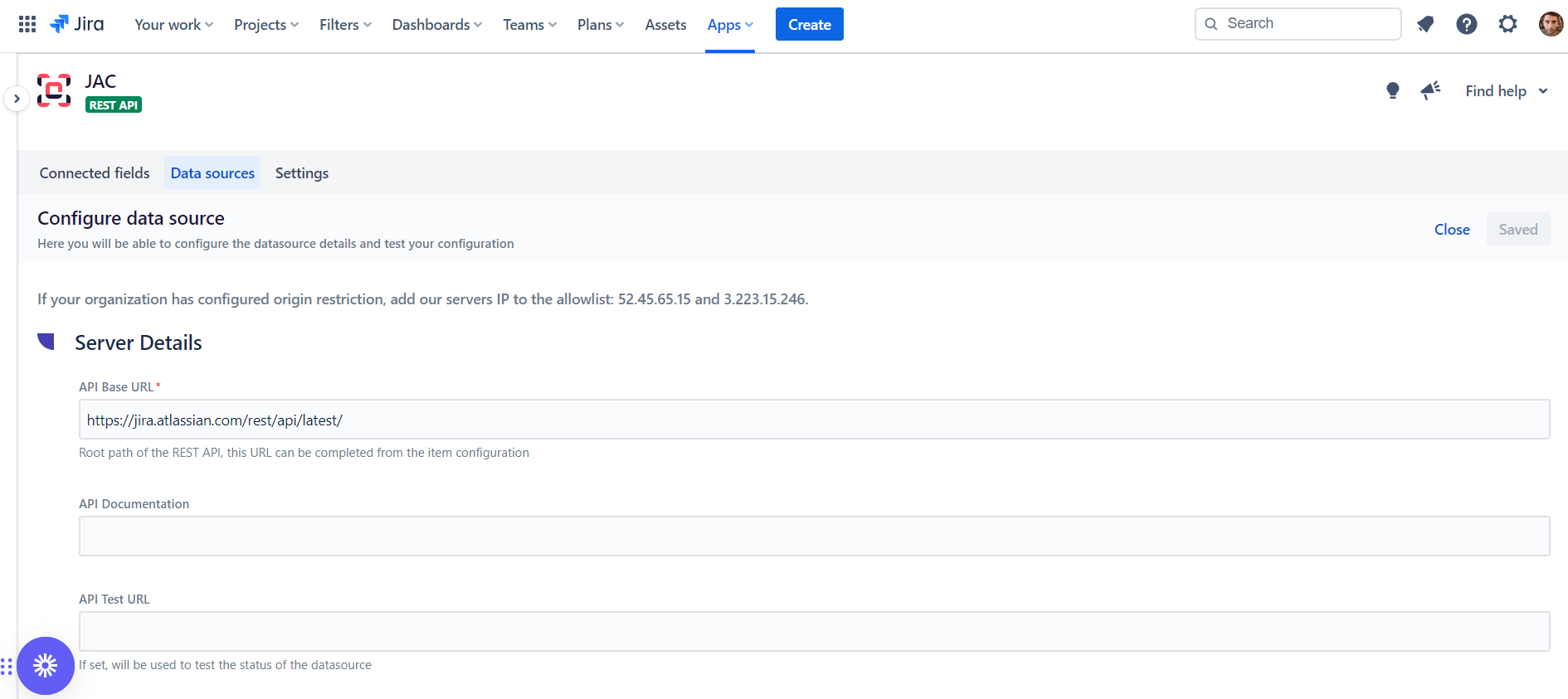
Create the issue picker field
- Configure the following endpoint: search?jql=PROJECT=jracloud&limit=50
- Configure the Data in API response: issues
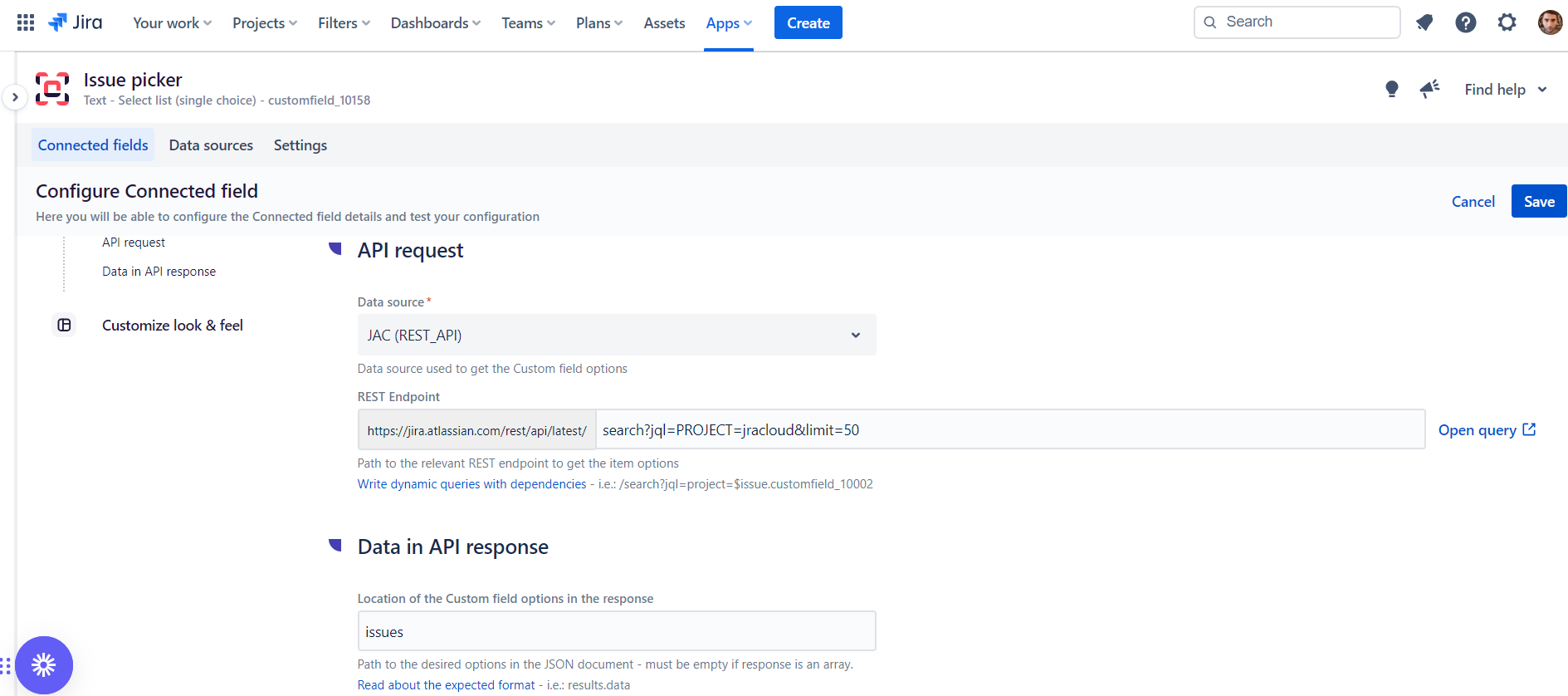
- Select the "Object" type:
- ID: ${row.key} (this will store the issue key in the attribute ID)
- Template: ${row.fields.summary} (this will display the issue summary in the custom field)
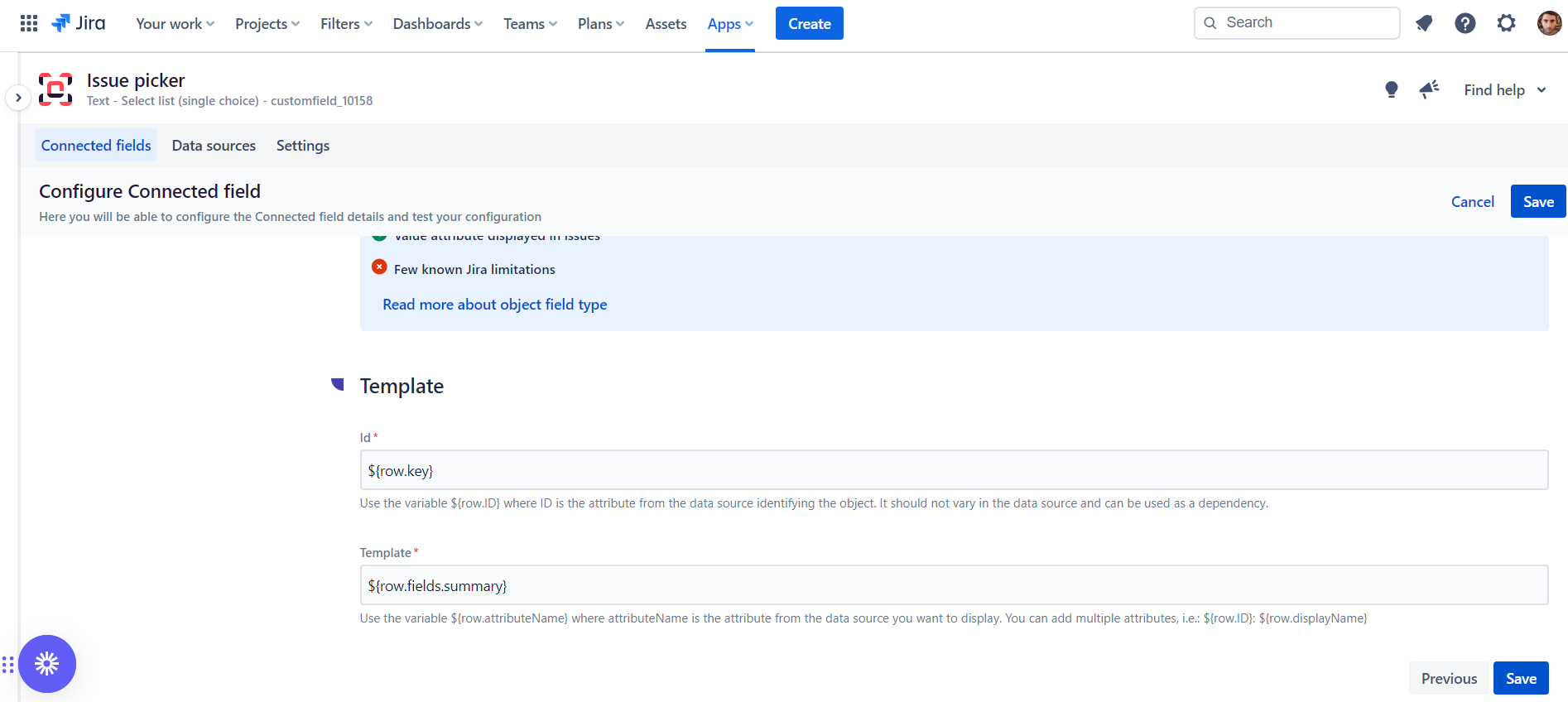
Create the status field
- Create a new custom field of Read-only type.
- Select the Snapshot mode in the look and feel tab
For the REST Endpoint, configure the following: issue/$issue.customfield_10158.id
The variable will be replaced by ${row.key} as it's the value stored in the parent ID attribute
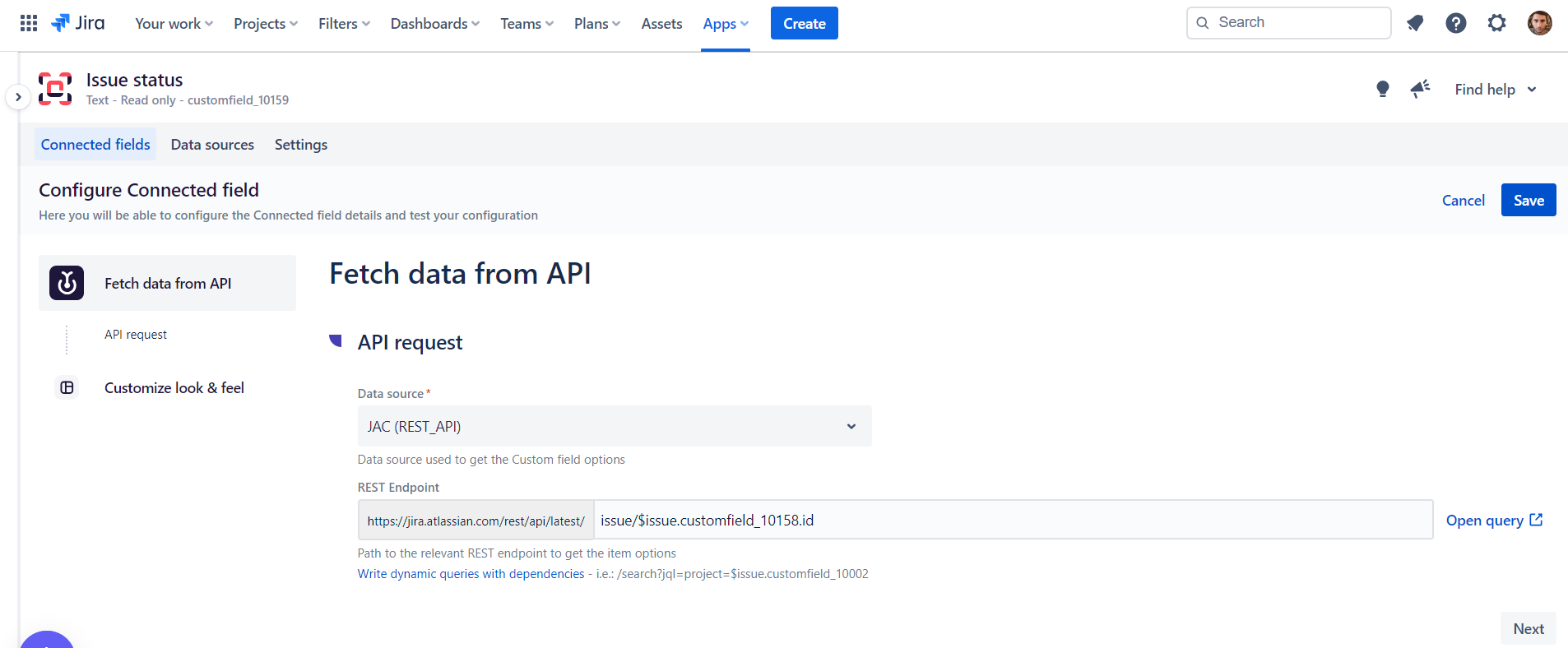
Configure the following template to display the issue status: ${data.fields.status.name}
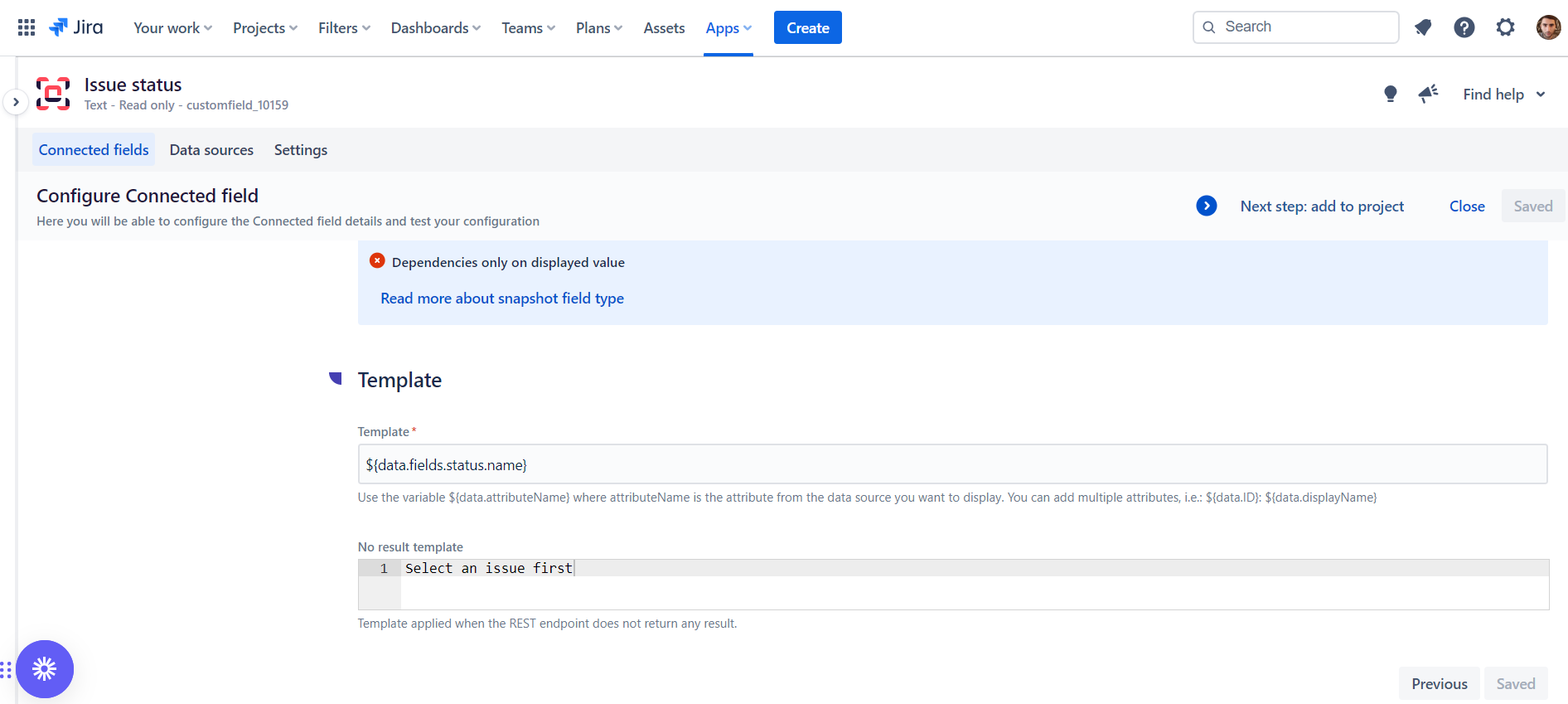
Results