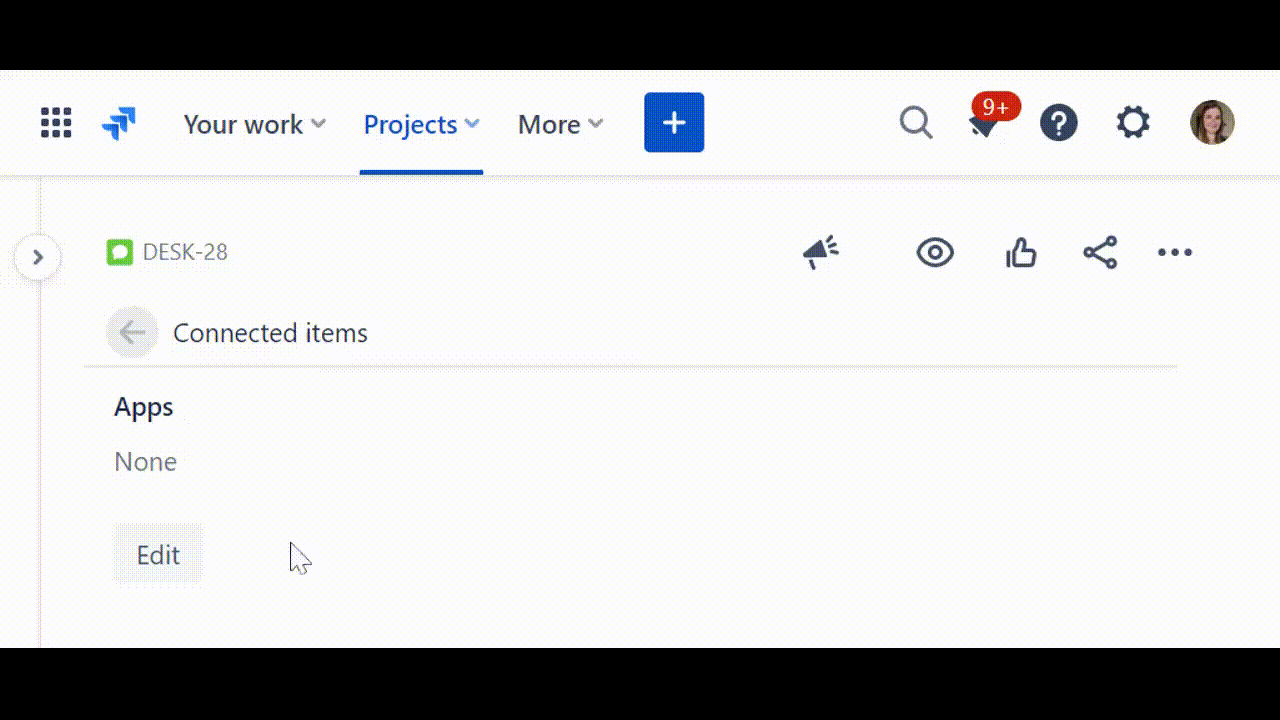Dependencies to the Reporter
It may be useful to display data related to the Reporter. To do that, you can reference the reporter attributes in a Connected item query. The $reporter variable is available and exposes several attributes:
| Type | Name | Description | Example |
|---|---|---|---|
| String | displayName | Returns a string which corresponds to the reporter's display name | $reporter.displayName |
| String | emailAddress | Returns a string which corresponds to the reporter's email address | $reporter.emailAddress > "john.doe@elements-apps.com" |
| String | accountId | Returns a unique identifier which corresponds to the reporter's Atlassian account ID | $reporter.accountId |
By default, the "$reporter" variable is resolved to "$reporter.displayName".
Example
Referencing properties of the $reporter variable works the same way as referencing the value of other Connected items.
Here is an example:
SELECT role, manager
FROM employees
WHERE name = $reporter
is resolved into:
SELECT role, manager
FROM employees
WHERE name = 'Brice Gestas'Important note
Due to Jira Cloud limitations, the $reporter variable cannot be resolved on Portal request creation screens and issue creation screens. Instead, it will be resolved to an empty string.
In order to have it correctly resolved, you will need to click "Edit" from the Connected items glance panel in the issue view: