Dependencies to Jira fields
You can configure Connect custom field queries using Jira field values.
This means that during your ticket creation process, connected custom field values will depend on the value you set on certain Jira custom fields.
Supported fields
Field type | Dependency | Value returned |
|---|---|---|
Issue key | $issue.key | Key of the current issue |
Summary | $issue.summary | Summary of issue written in the creation screen |
Issue type | $issuetype | Name of the current issue type |
Priority | $issue.priority | Value of the priority |
Assignee | $issue.assignee.emailAddress | Email of the issue assignee |
Assignee | $issue.assignee.accountId | Unique assignee's account Id |
Reporter | $issue.reporter.emailAddress | Email of the issue reporter |
Reporter | $issue.reporter.accountId | Unique reporter's account Id |
Single select | $issue.customfield_xxxxx | Displayed option value |
Text field (single line) | $issue.customfield_xxxxx | Raw text value |
Configuration
Step 1
To configure this feature, you first need to activate it.
To retrieve your dependencies values directly on the creation screen, you need to associate the relevant projects and issue types that will use this feature.
Navigate through the "Settings" tab of Elements Connect administration and follow the configuration steps.
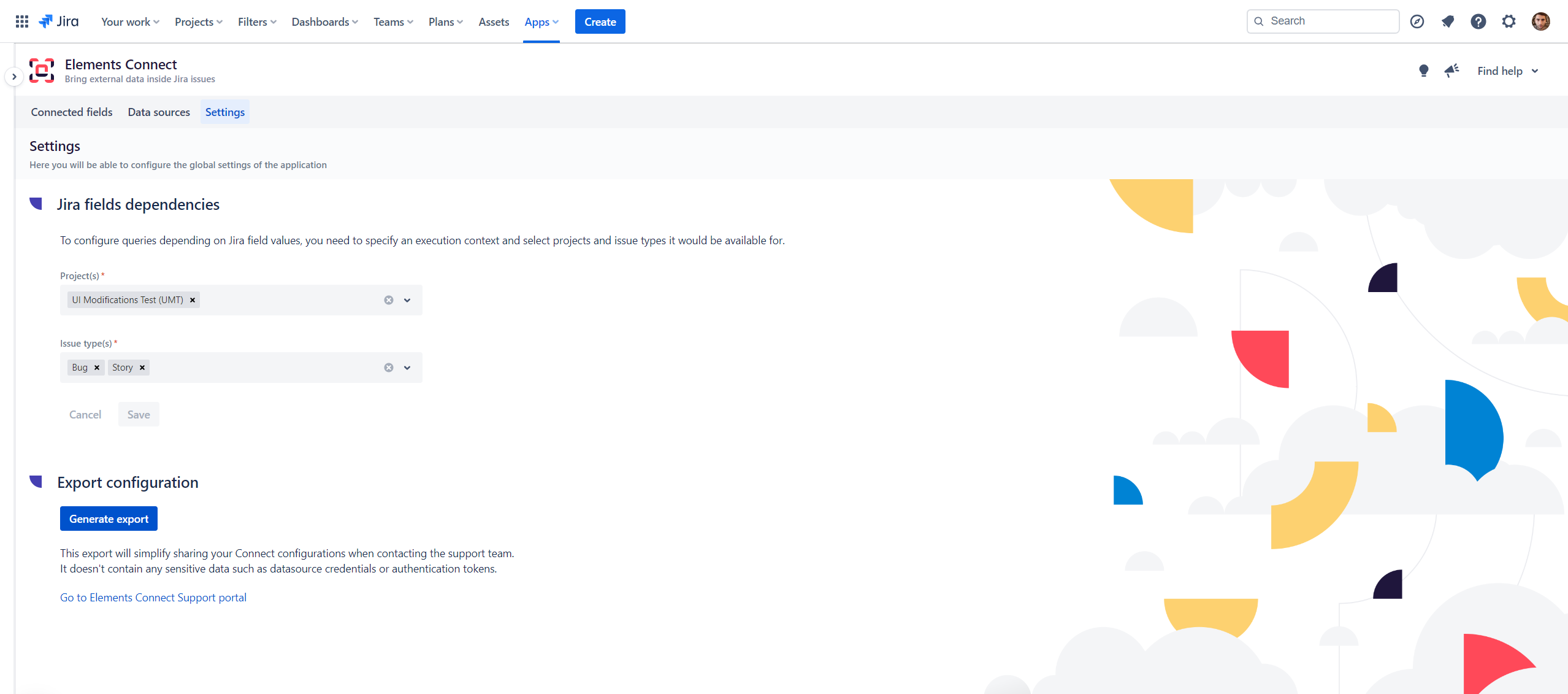
If another application uses the same "UI Modification" module, only the latest installed will work. This is a know limitation at Atlassian, you can vote here to make things move a little faster 🙂
You need the latest version of our apps, please make sure that both Elements Connect & Elements Connect - helper app have no updates available.
Step 2
Now that the context is set, use the dependencies in Elements Connect custom fields configuration, as the following:
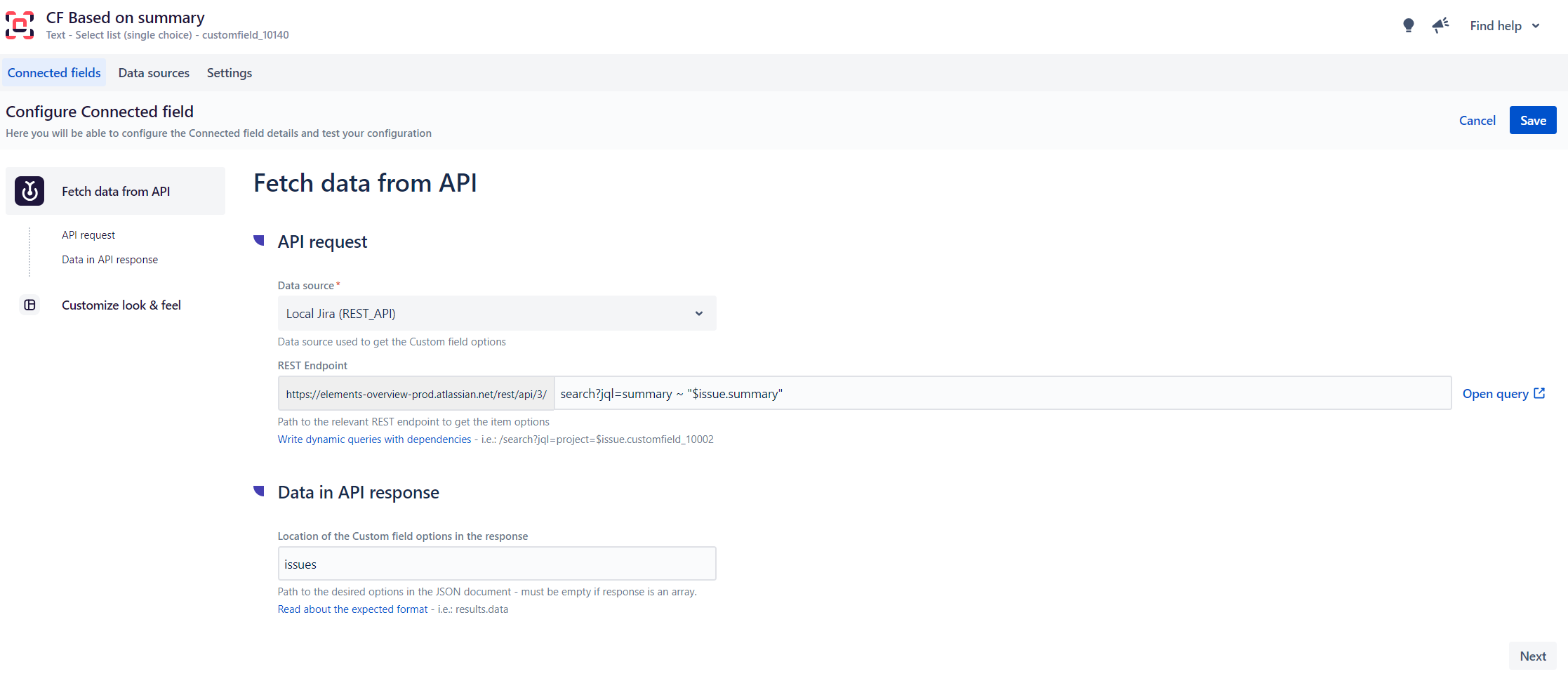
Step 3
You will be able to retrieve your dependency value directly from the issue creation screen!
