How to enable email address dependency?
Because of restrictions related to GDPR, it is not always possible for a third-party app to have access to the current user's email address.
By default, the Jira Cloud user's email address is not available, each user must explicitly grant access to his/her email address.
Follow this 2-step tutorial to grant access to your email address.
Step 1
Go to your atlassian's account available at the following address: https://id.atlassian.com/manage-profile/ and enter your login information details.
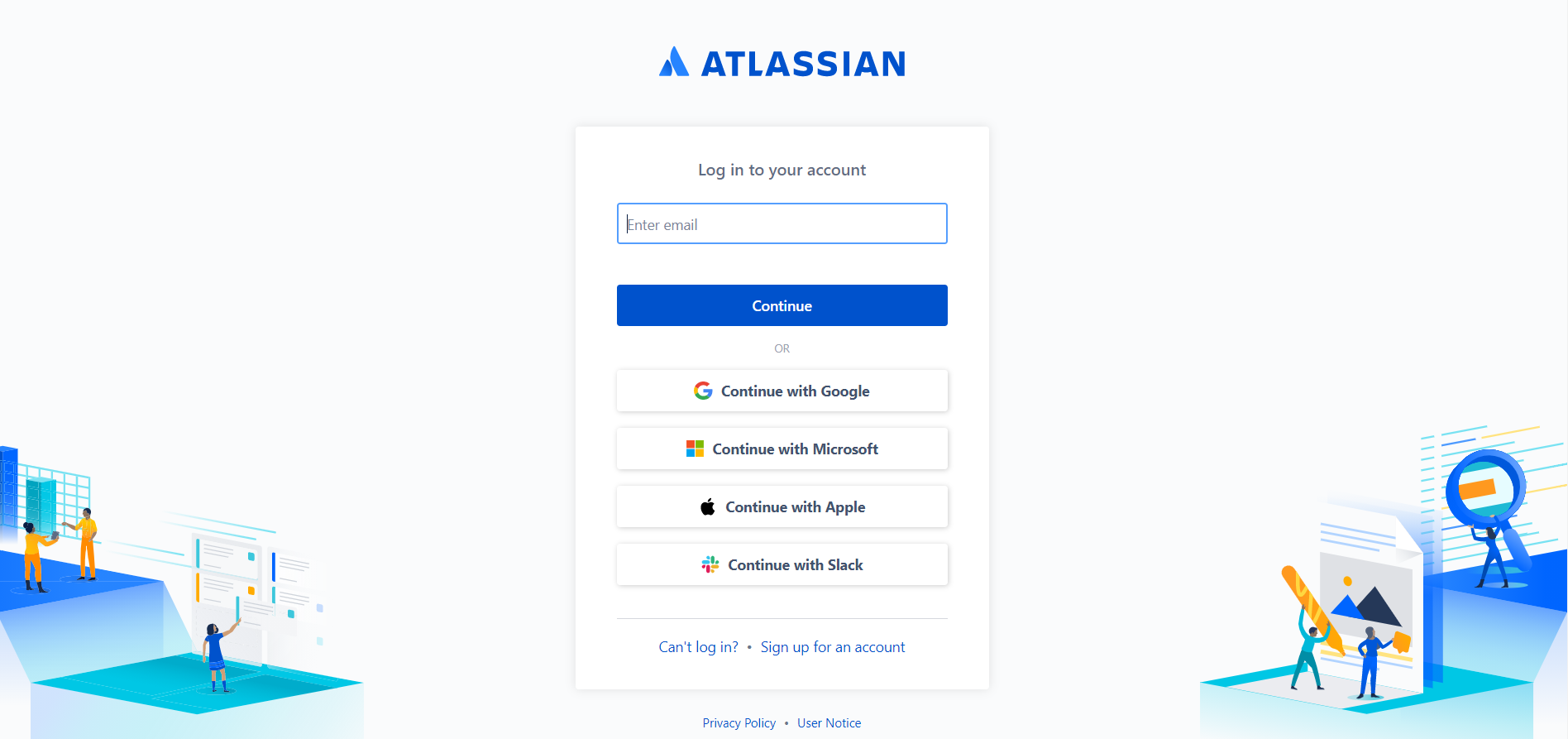
Step 2
On your profile and visibility section, go to the bottom of the page and find the "Contact" section.
Select "Anyone" on the "Who can see this" select list.
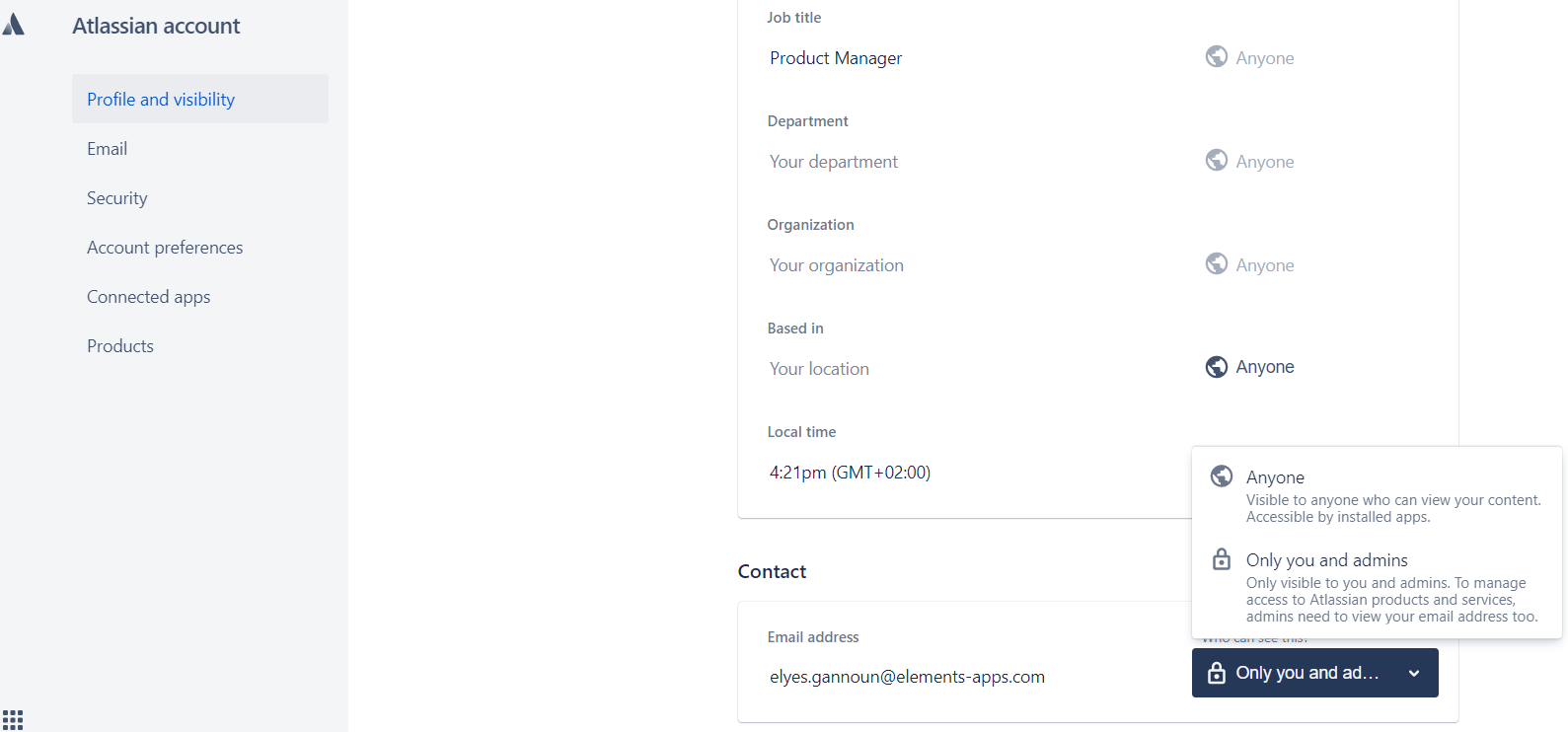
You can now use $currentUser.emailAddress in Elements Connect for Jira Cloud queries!
