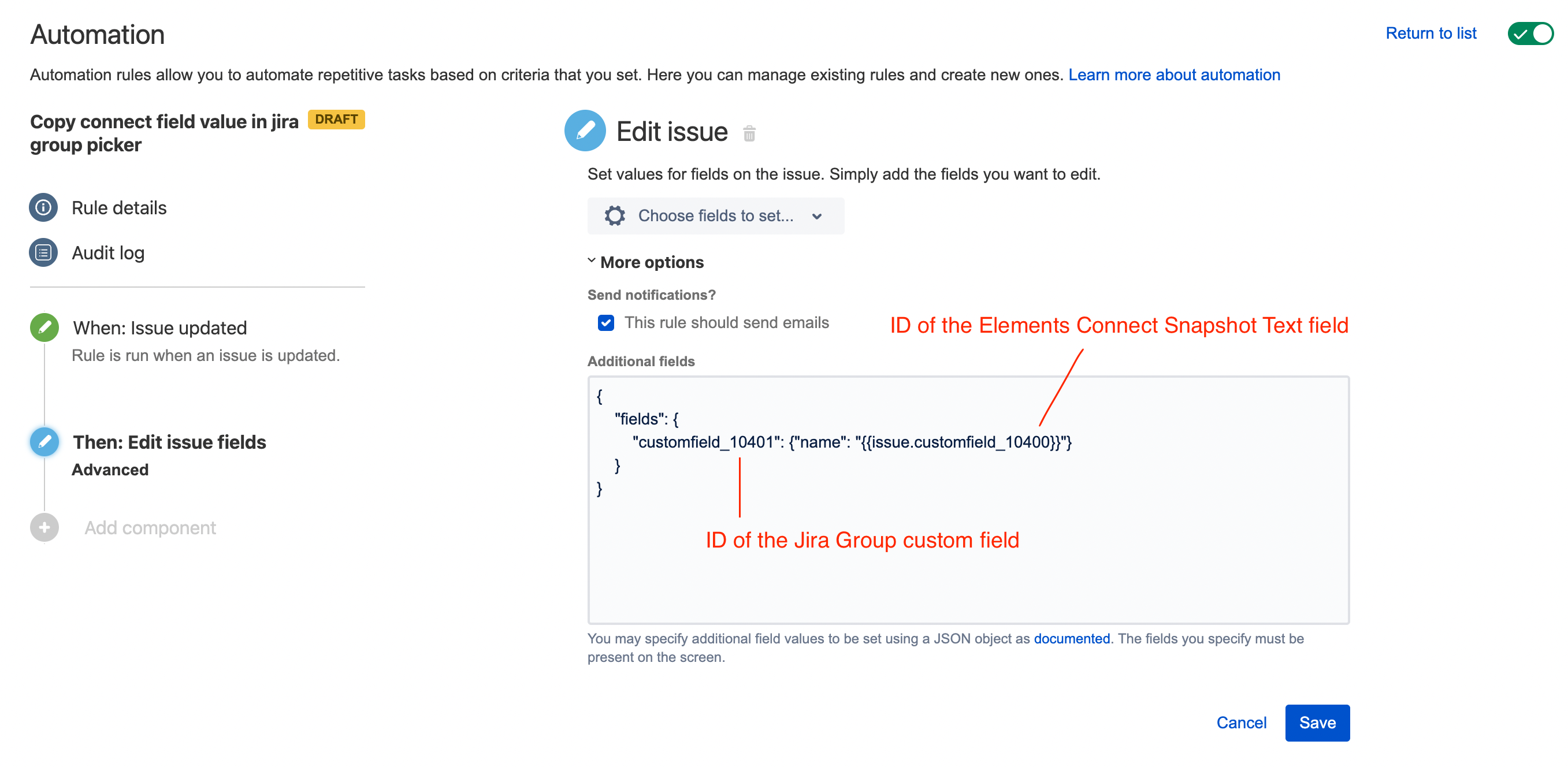"Assignable User" permission is no longer working with Legacy and Snapshot fields
Table of contents
Symptoms
From version 8.20 of Jira or higher, any users added as part of an Elements Connect group field of type Legacy or Snapshot cannot be assigned on issues. User simply do not display in the list of assignable users.
Resolution
The "Assignable User" permission still works fine. If we type the name of the user in the Assignee input then click elsewhere or on the checkmark, the user has been correctly assigned. What does not work is the display of the user's suggestion list and the autocomplete, thus knowing the user's spelling beforehand is required.
There is a workaround that consists of creating a rule in Automation for Jira or Automation for Jira Lite.
What this rule will do is explained as follows:
Each time the Legacy/snapshot field is updated, a listener will be executed to copy the value into a classic Jira Group Picker. This Jira Group Picker must then be used in the project permissions.
Here is how to proceed:
Create a classic Jira Group Picker.
Install Automation for Jira or Automation for Jira Lite
Create the following rule:
Add the previously created Group Picker field to your project and make sure that the rule runs correctly.
Edit your permission scheme and replace the Legacy/Snapshot field with the Jira Group Picker field.
Check that the permissions are working properly.
Optionally, you can remove the Jira Group Picker from your screens to hide it. The script will continue to work correctly.