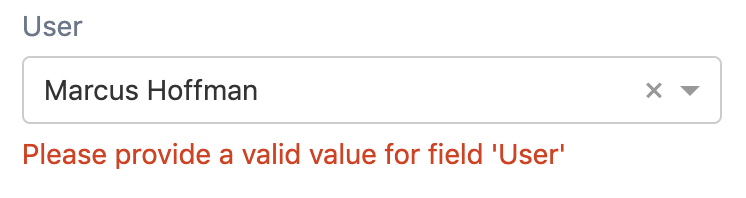Live User field - "Could not find usernames: xxxx" when setting a field
Symptoms
You are trying to use a Elements Connect User field and the following error appears when selecting a value:
Cause
This error appears in case a Live User field is set with a key which is not a valid user key.
A valid user key is the value stored in the user_name column of the cwd_user table of the inner Jira database.
Resolution
Case 1 - users stored in the datasource are Jira users
The solution is to update the field query to select a valid value (eq. to the user_name column of the cwd_user table) as key.
Case 2 - users stored in the datasources are not Jira users
The Live User field can only reference user which exists in the Jira user directory.
If you want to reference a user which does not exists in Jira user directory (i.e.: a customer stored in a CRM whilst Jira users are employees of your organization), you can't use the Live User field - you should use the Live Text field instead.