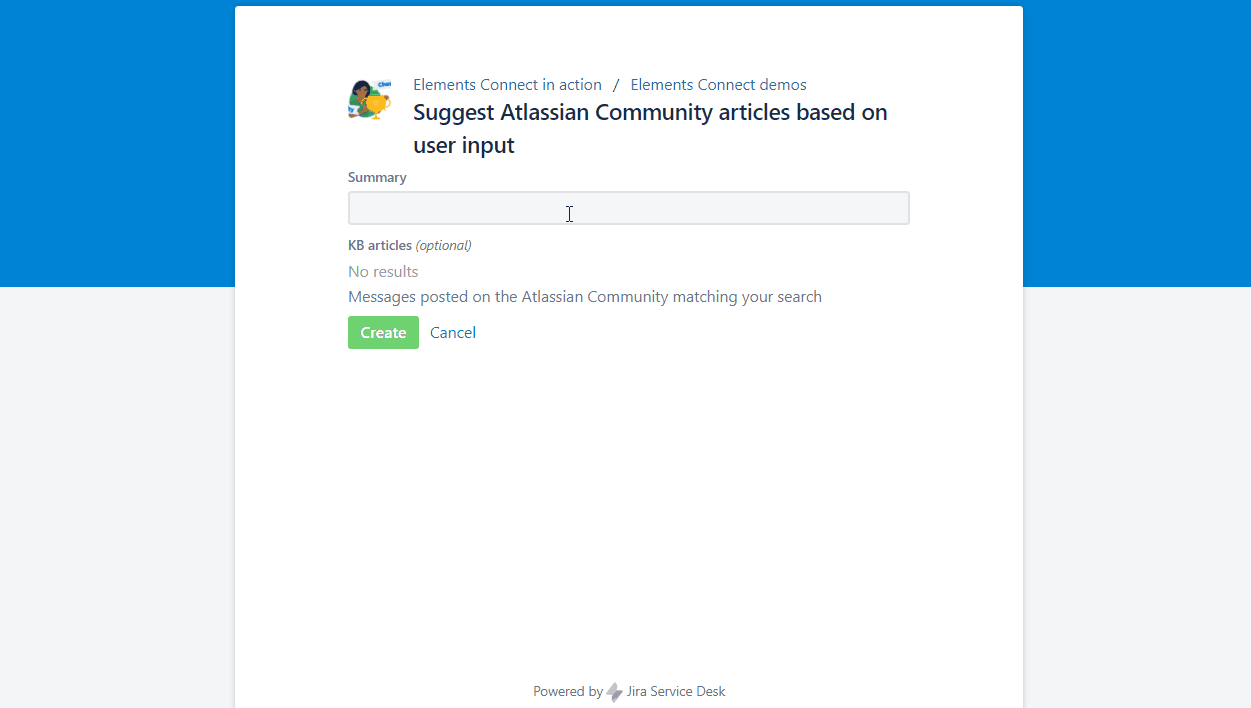Suggest knowledge base articles matching user input
Table of contents
Need: help the user by suggesting relevant knowledge base articles
When a customer is about to create an issue, it may be helpful to suggest him relevant articles from your knowledge base, in case his issue has already been faced and solved by someone else. We can dynamically list articles matching the user input in the "Summary" field.
Solution: Connect Jira to your knowledge base to fetch relevant articles
We can use Elements Connect to connect Jira to your knowledge base and populate a custom field with a dynamic list of articles matching the content of the "Summary" field.
In this example, the Elements Connect field is connected to the Atlassian Community REST API.
Note: there's not authentication, we only fetch public articles.
See this field in action from our demo portal
Configuration guide: how to connect Jira to your knowledge base
Step 1: connect to the datasource
This demo uses an URL datasource connected to Atlassian Community API (using Khoros community platform):
- Type: URL
- URL: https://community.atlassian.com/api/2.0
- Content-Type: JSON
Learn how to configure the connection to an URL datasource.
Step 2: create Elements Connect field
The field configuration files from this example are available for download below. You can reuse them by importing them in your Elements Connect administration and adapting the configuration to your needs.
Download the field configuration:
| Name | Version | Published |
|---|---|---|
| Atlassian_Community_export.json | 1 | 2019-08-28 16:29 |
- Field 1: Dynamically list Atlassian Community articles matching the content of the "Summary" field.
Import it in your Elements Connect administration following the step-by-step guide: How to import Elements Connect field configuration files
Step 3: add the field to your issue screens
Last step is to add this field to the aimed issue screens.
>> Learn how to add Elements Connect fields to Jira issue screens