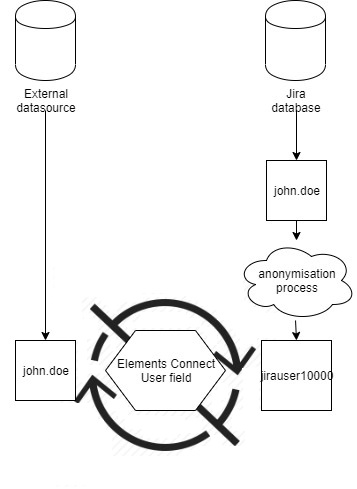What happens to Elements Connect User field when you anonymise a user ?
Context
Since Jira 8.7, you are allowed to anonymise a user. If you are not aware of this feature, you can read Atlassian documentation to have more information on this new procedure.
Elements Connect user fields are based on the Jira username to work properly. A valid user field key is the value stored in the user_name column of the cwd_user table of the inner Jira database. With the Jira user data anonymisation, the username value might be modified.
How anonymisation works with Elements Connect
Elements Connect stores Jira username in customfieldvalue table of the inner Jira database. When Jira performs an anonymisation of a user, Jira only modifies data in cwd_user table. Nevertheless, we add an extension point (available from Elements Connect 6.1.8) which anonymises username stored in customfieldvalue table. You don't have to do something special, this extension point is executed during Jira anonymisation procedure. Here a scheme to help you understand anonymisation process:
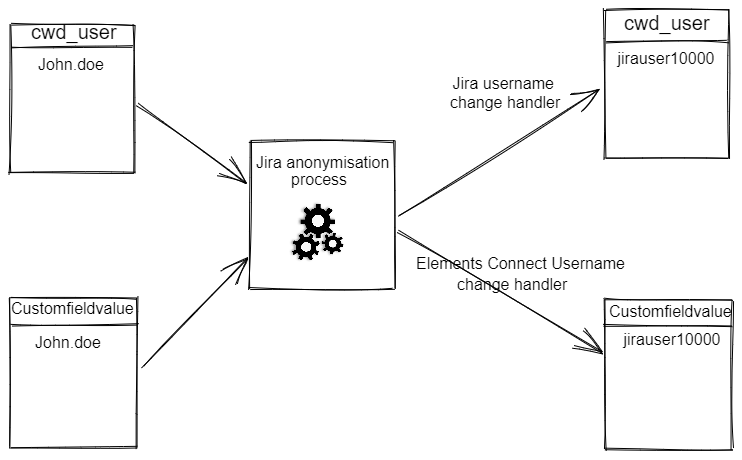
I use Elements Connect with a version not compatible with Jira 8.7 (earlier to 6.1.8)
Elements Connect versions prior to 6.1.8 do not support user anonymisation:
Username will stay intact (not anonymised) in the
customfieldvaluetable of Jira database.Elements Connect user fields won't be able to display data of an anonymised user because key saved in
customfieldvaluewon't matchuser_nameofcwd_usertable.
I use Elements Connect with a version compatible with Jira 8.7 (above 6.1.8)
Elements Connect versions above 6.1.8 are compatible with user anonymisation but a limitation still exists:
Username will be anonymised in the
customfieldvaluetable of Jira database to match the value ofuser_nameincwd_usertable.If the datasource is Jira: Elements Connect will be able to get the selected value and displayed the data in the issue.
 If the datasource is external: Elements Connect won't be able to get the selected value. Look at the scheme below, key has changed in Jira but not in your external datasource:
If the datasource is external: Elements Connect won't be able to get the selected value. Look at the scheme below, key has changed in Jira but not in your external datasource: