Improved Clone
Elements Copy & Sync "Improved Clone" feature is based on the basic JIRA clone feature.
With this feature, you can select the issues and/or subtasks (linked to the source issue you are cloning) that are going to be linked to the newly created issue.
Feature activation
By default, the "Improved Clone" operation is deactivated. You can activate the feature with the following steps:
1. Go to Administration > Manage apps > Elements Copy & Sync configuration.
2. Click on the "Display settings" button in the "Operations" tab:
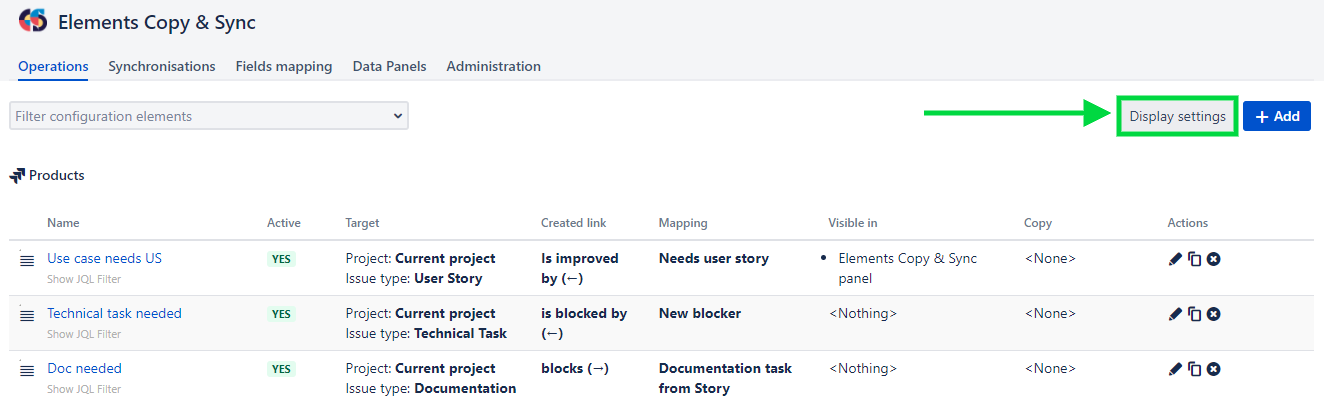
3. You can then activate the option by checking the "Show Improved Clone Issue operation" checkbox and, optionally, set a specific label to it in the "Label" text field:
Activate Improved Clone in issue Action menu
Improved Clone operation
When the option is activated, a new option is added to the "More" dropdown menu in the Issue view:
Improved Clone operation in More menu
In the "Improved Clone" operation screen, you can select the subtasks and linked issues that you would like to copy to the new issue:
Clone issue by using Improved Clone operation
