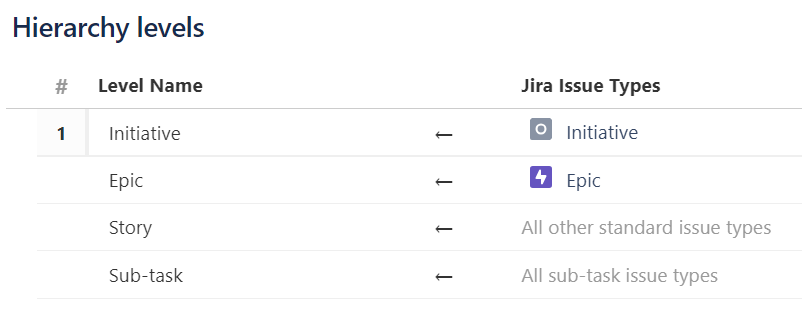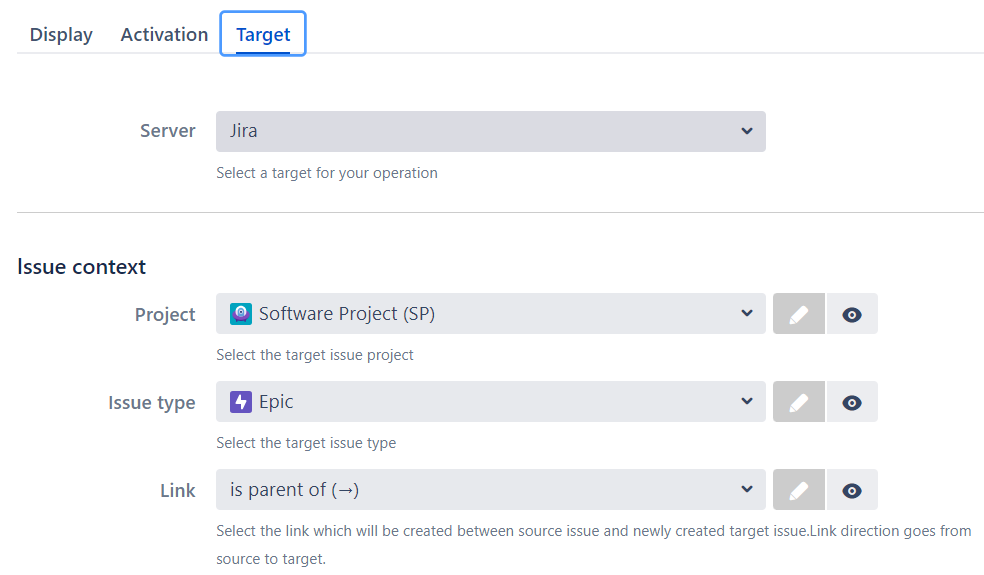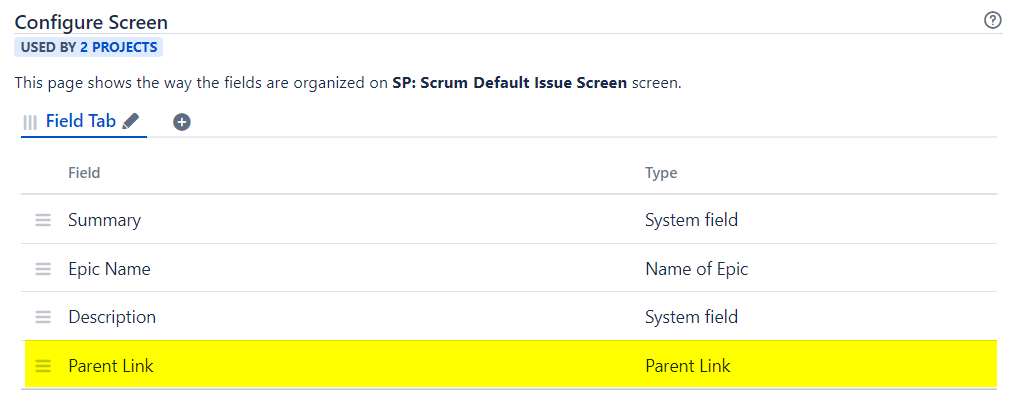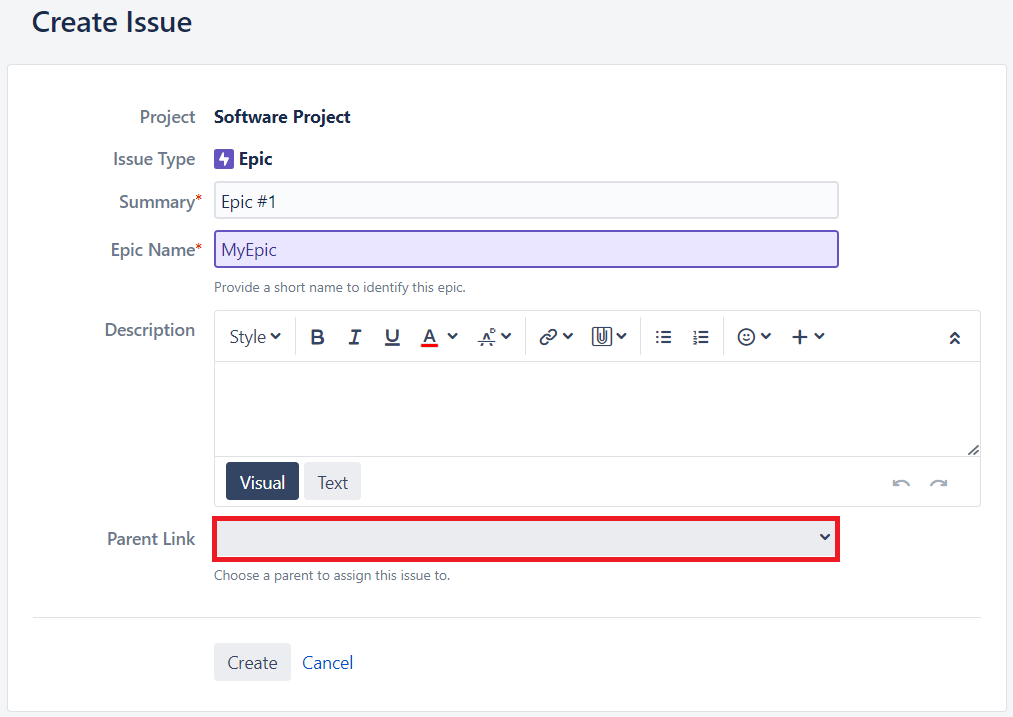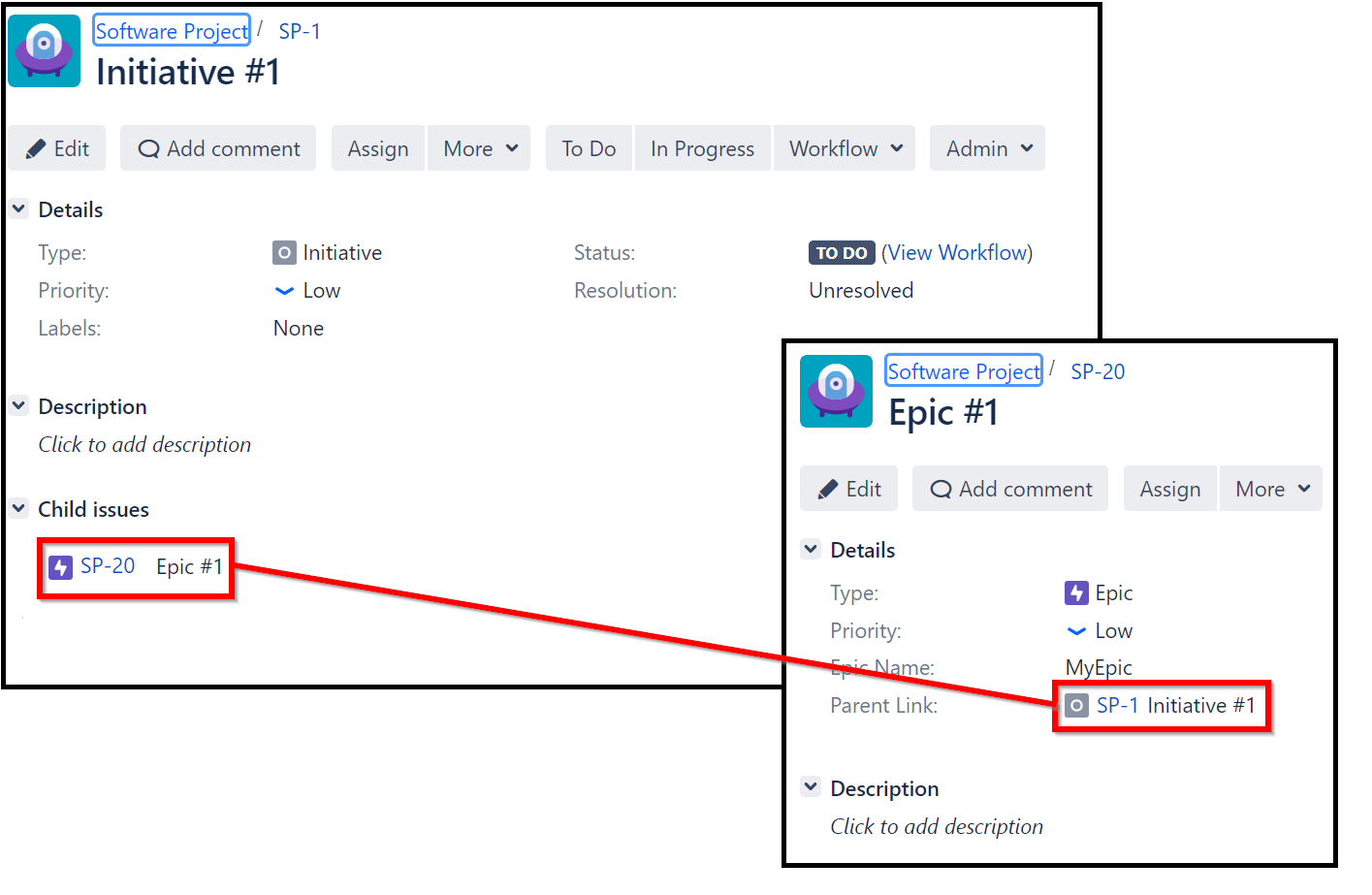How to use the Advanced Roadmaps "Parent Link" with Elements Copy & Sync?
Table of contents
Advanced Roadmaps (formerly Portfolio) was previously an independent third-party application, and is now part of Jira Software since version 8.15, as described here.
As a result, the fields added by the Advanced Roadmaps are not native to Jira, which explains why some of these fields do not behave like other Jira fields, particularly the "parent link".
How to populate the "Parent Link" when creating a ticket
Configure the C&S Operation
When configuring the C&S Operation, go to the Target tab and configure the Issue Context as follows:
- Project: select the target project, i.e. the project in which the issue will be created (this works within a single project or if several projects use the same issue type scheme).
- Issue Type: select the target issue type, based on the hierarchy set in Advanced Roadmaps
- Link:
- To create a child from a parent, select "Is Parent Of"
- To create a parent from a child, select "Has Parent" (a parent can have multiple children, but a child can only have one parent)
Let's take the following Advanced Roadmaps hierarchy as an example:
Here is how the Issue Context should be configured to create an "Epic" from an "Initiative":
Do not use the Parent Link in the C&S Fields Mapping, as this may cause a conflict with the Issue Context configuration.
Configure the Jira issue screens
The "Parent Link" field must be added to the issue Create screen:
The "Parent Link" must always be displayed on the Create screen, regardless of how the C&S Operation is carried out (manually via the Issue View, using a post-function, with and without the "do not display Creation screen" option).
Trigger the C&S operation
When Operation C&S is triggered manually and the Create screen is displayed, the "Parent Link" is blank on the screen. This is normal behaviour and this field will be populated afterwards, once the creation form has been submitted:
For further explanations of this behaviour, please refer to the Jira limitation section below.
Then, when executing the C&S Operation, the "Parent Link" should be correctly set, as follows:
Jira limitation
As mentioned above, the "Parent Link" must be displayed in the Create screen in order to be populated by Copy & Sync. But, the Parent Link is empty in this screen and is only populated afterwards (once the ticket has been created). This is a Jira's behavior and there's nothing we can do about that.
This can lead to problems of comprehension, because seeing this field empty in the creation screen can be confusing.
This can also prevent some use cases from being implemented. For example, it's not possible to set the "Parent Link" as mandatory. Indeed, if this field is empty and mandatory on the Create screen, then the Jira issue cannot be created.
We have contacted Atlassian on this matter and the following Change Request accordingly: JRASERVER-75905 - Ability to set the Parent link as mandatory
Feel free to vote for it to bring it some weight and add you as a watcher to be informed on any news about it.
If further help is needed, don't hesitate to contact our support team.