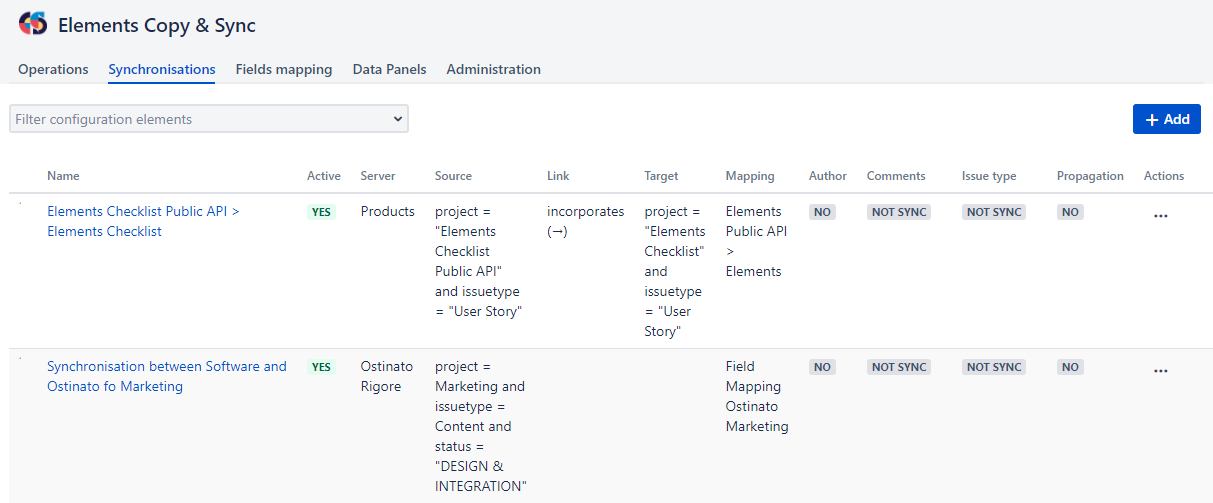Synchronisation
What is it ?
Synchronisation allows you to synchronise issue field values based on certain rules. A field mapping must be created prior to configuring any synchronisation.
You can synchronise issues of your local JIRA instance with issues located on the same instance or on a remote instance, either cloud or server.
If you want the synchronisation to be bidirectional with a remote instance, Elements Copy & Sync must be installed on both JIRA.
How does it work ?
When an issue is updated, if it matches source criteria defined in one of configured synchronisations, Elements Copy & Sync will update all issues which match target and link direction criteria following field mapping of this synchronisation.
Note : If updated issue matches source criteria of several existing synchronisations, all of them will be processed (following order in administration section rank).
Synchronisation and user permissions
Connected user that executes the synchronisation doesn't need to have a browse or edit issue permissions on the target project. The same applies for the add new comment, add attachment and delete attachment permissions.
The only time we will check user permission is when the target project is a JSM project and we are synchronising comments. In that case, you may find useful to use "Synchronisation Author" option to select the external author of the comment to use when the original author is not a JIRA Service Management agent. Selected agent should have both 'Add comments' and 'Browse project' permission on the JSM project.
View existing synchronisations
Go to the Elements Copy & Sync configuration page and click on the Synchronisations tab.
The Synchronisations tab lists all existing synchronisation configurations into a table :
- The Add button leads to the Create/Edit Synchronisation screen
- Actions:
- the button leads to the configuration page of a synchronisation.
- The synchronisation can also be copied with the button
- or deleted with the button.
You can drag an drop a synchronisation to reorder it. It will have an importance when choosing synchronisation to apply. Only the first one which matches source criteria with updated issue will be taken into account.