Streamline the bug review meeting in Jira software: how we do it at Elements
The bug review meeting in software testing
What is a bug review meeting? A bug review, or triage, meeting is a formal meeting where all the defects of the current sprint are discussed and prioritized.
This meeting usually gathers the key stakeholders representing the different groups involved in agile software development – Engineering, QA, Support, Product Owner and Scrum Master.
Before each session, the “meeting owner” (usually the Product Owner, Scrum Master or QA lead) will prepare and send out a bug report with the new defects reported. Then, during the bug review meeting, the team will go through this list, study each bug to determine its priority and accurate resolution.
Triaging a bug involves:
- Making sure the bug is valid and reproducible
- Making sure the developers have enough information about the bug to make sense of it
- Making sure the bug is fixable and setting a priority
This provides everyone with enough insight to begin working on resolving all the bugs. Until the next session!
Holding this meeting regularly is essential for an agile software development team. And to be “agile” even in these non-development tasks, what’s better than using Atlassian tools? 😉
Managing a bug review meeting with Atlassian tools: the different solutions
Solution 1: use the Jira macro in a Confluence page
A first solution would be to use a Confluence page as work base to gather all bugs from Jira to address during each meeting. To prepare this page, the meeting lead will take a look at the bugs created in Jira, select the ones to address during the bug triage meeting, and add them in the Confluence page using the native Jira macro.
This solution gives a global view of all the bugs and their status, before and after the meeting, as the Jira macro will keep them updated in Confluence. However, a lot of manual actions are still necessary to set-up one meeting: the lead team member needs to create a new Confluence page from scratch each time and look for the bugs to add in Jira, which means navigating between these two tools with the risk of missing some bugs.
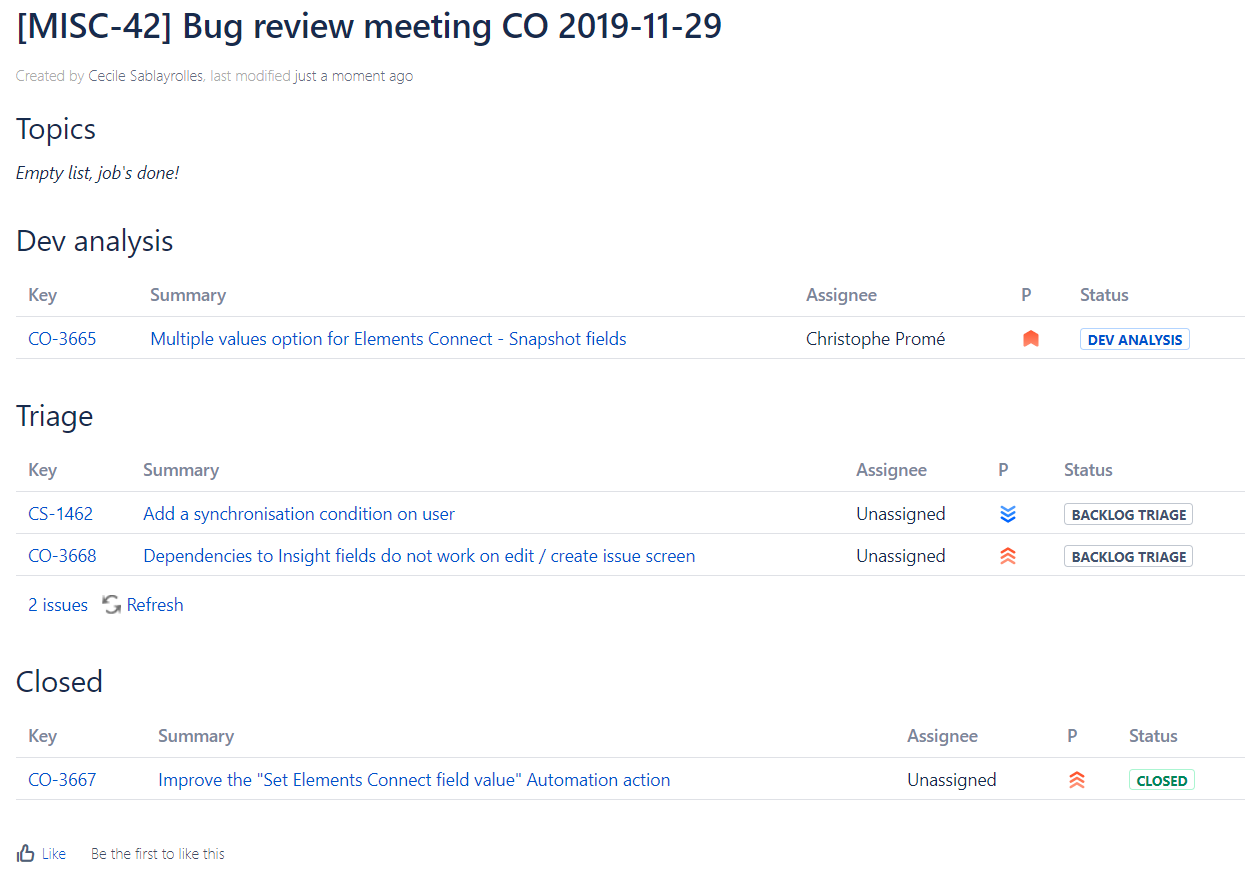
Solution 2: directly in Jira using issues for meetings
Another solution would be to stay into Jira, using issues to manage bug review meetings. This can be done by creating a custom issue type “Bug review meeting” to represent a new bug triage meeting. Prior each meeting, the lead would create a new issue of this type and would link all selected bugs to this new issue.
With this method, every participant can directly see all the bugs to address in the Jira “linked issues” panel of the “Bug review meeting” issue. And there is no need to switch to another tool!
The drawbacks of this solution are: some manual actions to link bugs to the meeting issue and the need of having skills in JQL…
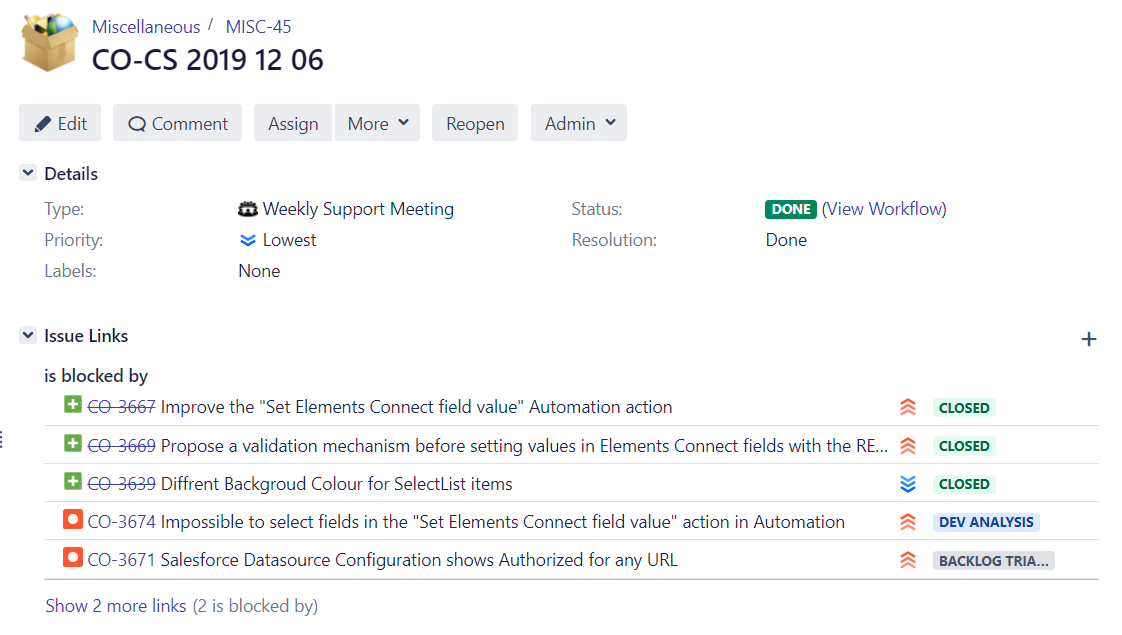
Streamline the bug review meeting: how we do it at Elements
At Elements we wanted to improve the management of our bug triage meetings to overcome these flaws and make it more efficient, almost effortless. We finally came up with a new process idea using Jira and our own app Elements Copy & Sync.
Step 1 – Creating the bug report in Jira
In our team, our Scrum Master Caroline is in charge of leading the bug review meeting. Prior to the meeting, she creates a new issue in our Jira project of type “Weekly Support Meeting” which is going to be our work base. This issue will be used to collect the bugs recently raised on our customer support portal. This issue uses a JQL filter to populate an Elements Copy & Sync panel named “Topics” from which Caroline selects all the bugs to look at during the meeting. They are all accessible in one click from this “parent” issue and automatically linked to it when selected.
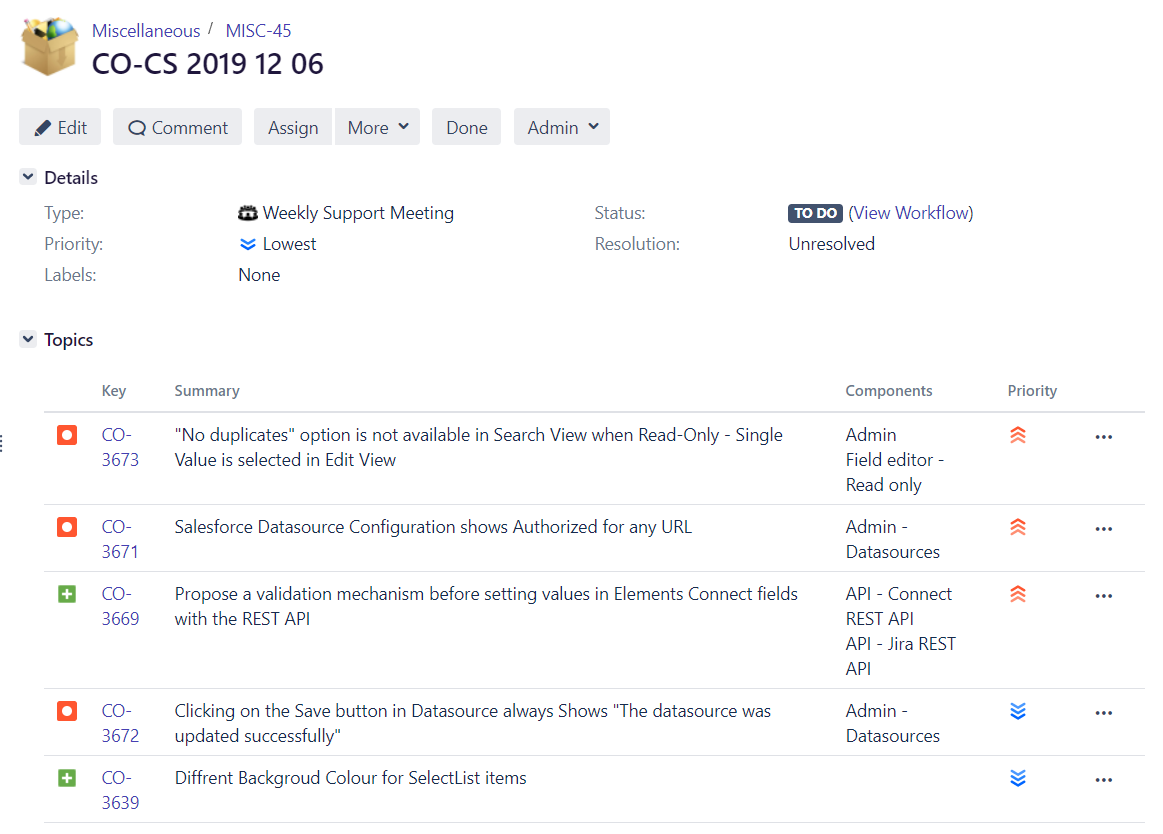
Step 2 – A smooth-running bug triage
Then it’s time for the triage! During the meeting, the team goes through each bug, studies it and sorts it from within the “Topics” panel.
3 options here:
- the bug is understood and reproducible, it is ready to go to backlog for resolution,
- the bug needs further analysis from the support or the dev team,
- the bug cannot be reproduced or became obsolete and it is closed.
Once the choice is made, the bug status is automatically updated and the bug is moved to the corresponding panel, giving a global overview.
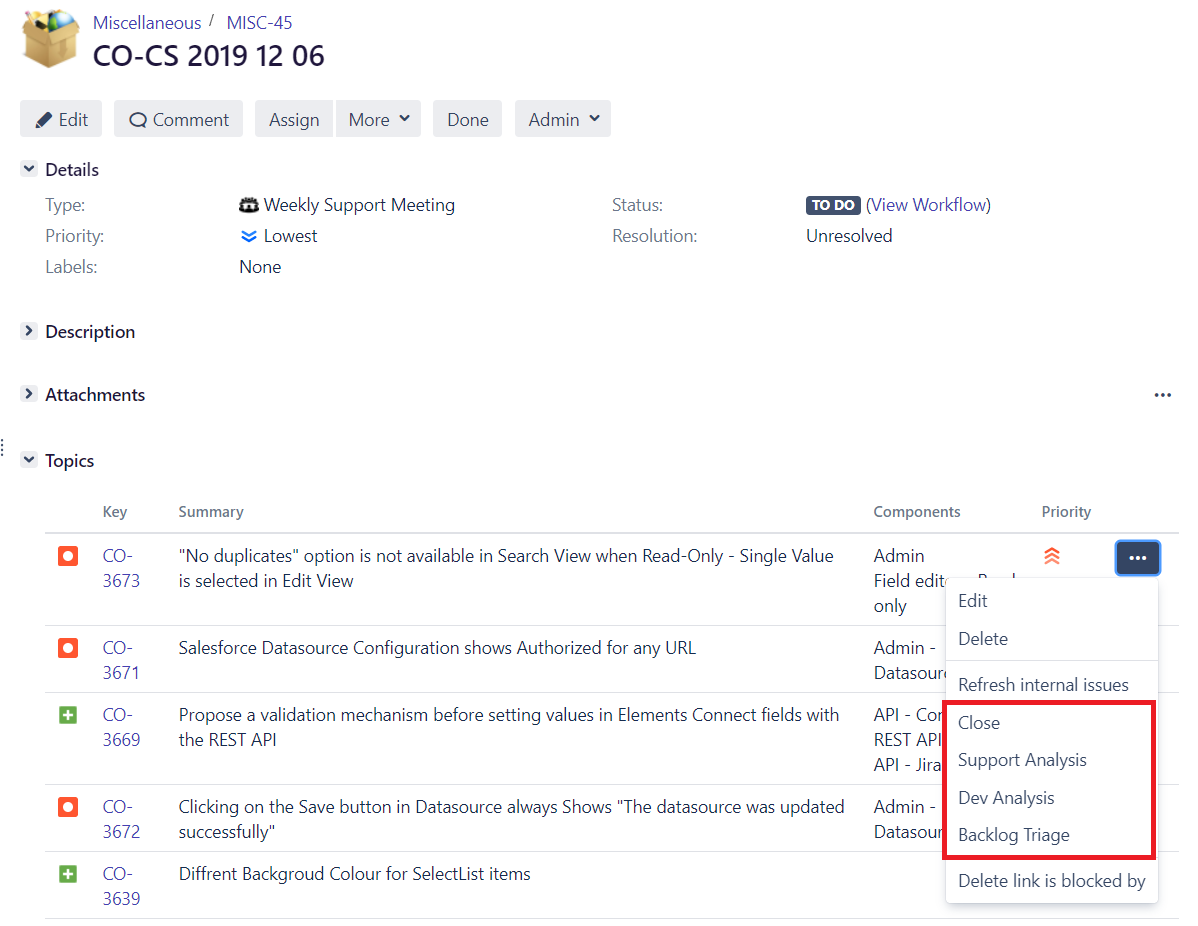
In the target issues the sorting history is saved, which means we can see for each bug how many times it’s been included in a bug triage meeting. This is an easy way to know which bugs have been postponed for several weeks so we can prioritize them.
Step 3 – Ready to work on bug resolution
Once the choice is made, the bug status is automatically updated and the bug is moved to the corresponding panel, giving a global overview.
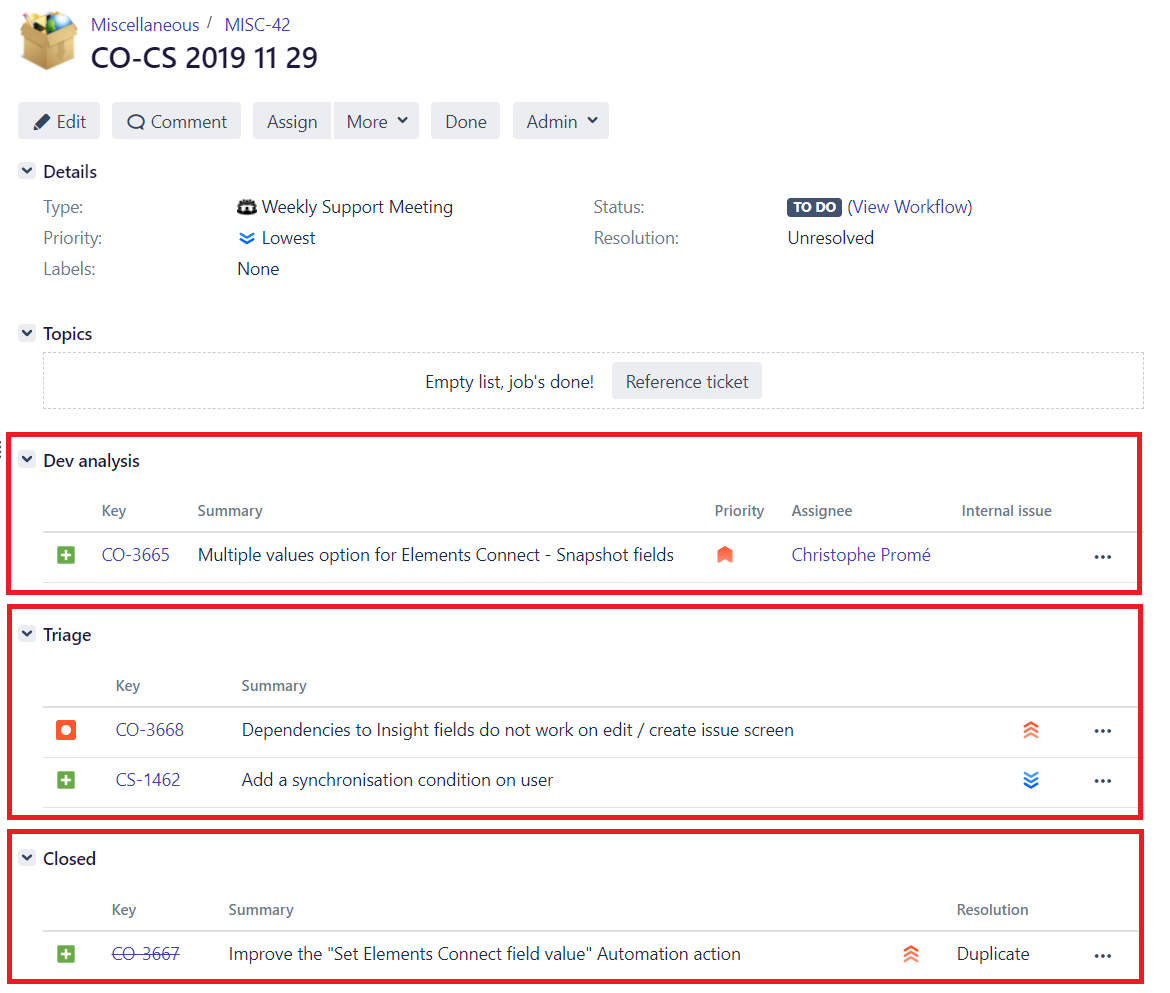
At the end of the meeting, our team is ready to work on bug resolution with all the necessary information directly in Jira.
Improve your software with a continuous improvement process
Another big benefit of doing these triage sessions for our team is to give a common, shared knowledge on how our apps are used by customers. Since all the bugs to be resolved come from customers, triaging them helps the Elements team identify where improvements should be made in order to off better products each day.
And you, how do you manage bugs reviews and triages? What are your best practices? Share it with us!
Interested in using Jira and Elements Copy & Sync to streamline your bug review meetings?
Try it for free
