Activate CSAT?
Context
CSAT is one of the two indicators available in the Customer Satisfaction category.
It is not managed within Elements Pulse, but directly in your Jira Service Management project.
Thus, if not activated on Jira, this score may appear as null in Elements Pulse.
We strongly recommend you create CSAT surveys within Jira, that will complement the NPS survey offered in Elements Pulse.
Tutorial
Prerequisites
A first analysis has been computed
Customer Satisfaction category is active
Configuration steps
Go to your project settings
Enter the “Satisfaction settings” section
Update the question if needed
Activate CSAT collection
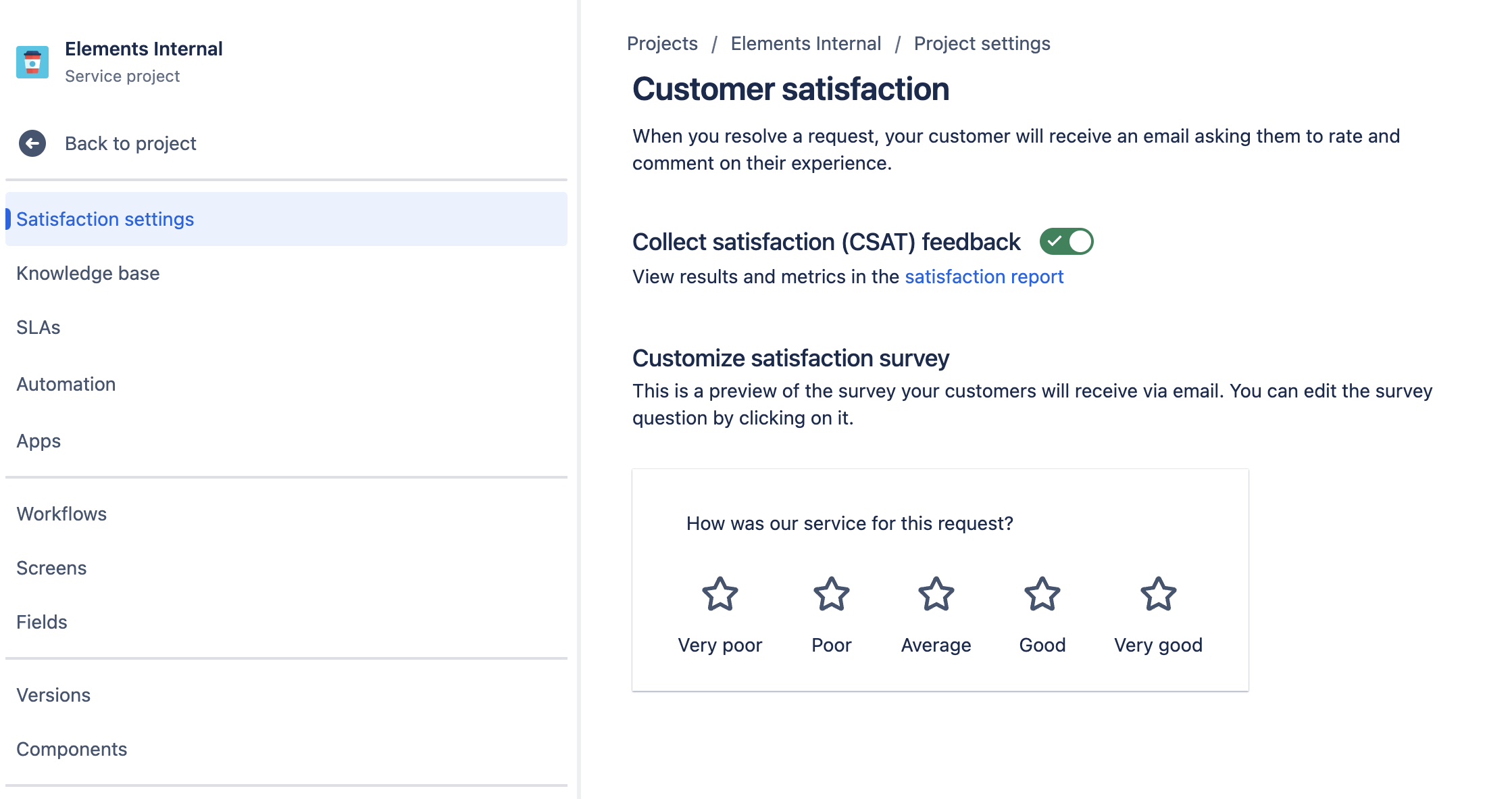
👉 Repeat the process if you have several projects included in the Elements Pulse analysis
Results
If your CSAT survey retrieve answers, they will be integrated in your “Customer Satisfaction” category and will update your global scoring.
