Add/exclude a project to the analysis?
Context
You’ve selected projects during the initial setup of the app, but your team has grown and some new projects have been created? It is possible to update your project’s scope and add a project to the analysis.
On the contrary, you’ve selected several porjects and now want to focus on one and only one project? You can delete a project from the analysis.
Please note that any change regarding projects scope will restart initial computation.
Tutorial
This guide explains how to update project scope of the Elements Pulse analysis.
The example will focus on adding a new project to the initial scope.
Prerequisites
A first analysis has been computed, based on 1 (or more) project(s).
Another JSM project is available within the current instance.
Configuration steps
As a Jira Administrator, click on the “Access settings” button
Go the the 'JSM projects” section
Click on the dropdown menu → all other available projects will be displayed here
Select the project you want to add
Save your changes
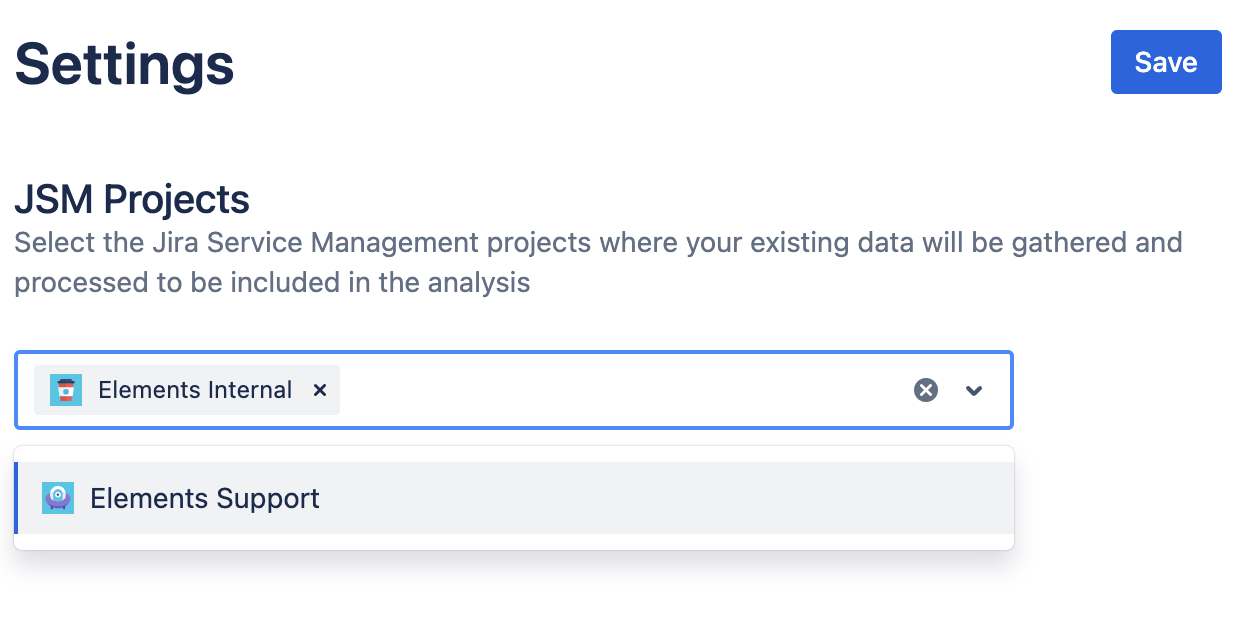
Results
New project data will be computed - expect loading times (depending on project size)
All scores and indicators presented will now include new project.
In order to avoid new computation for each change on project scope, we recommend you change simultaneously: projects, time scope and categories
