Interpret NPS?
Context
NPS Survey can be created thanks to Elements Pulse, and triggered by agents for your customers to answer it directly on portal. But once you’ve retrieved results, how to know what it means?
Tutorial
Prerequisites
A first analysis has been computed
At least one NPS survey has been created
You’ve retrieved a significative amount of answers
Where to find surveys insights?
Go to the “Surveys” section, make sure you’ve retrieve enough answers (detailed insights are available as soon as there is 1 respondent)
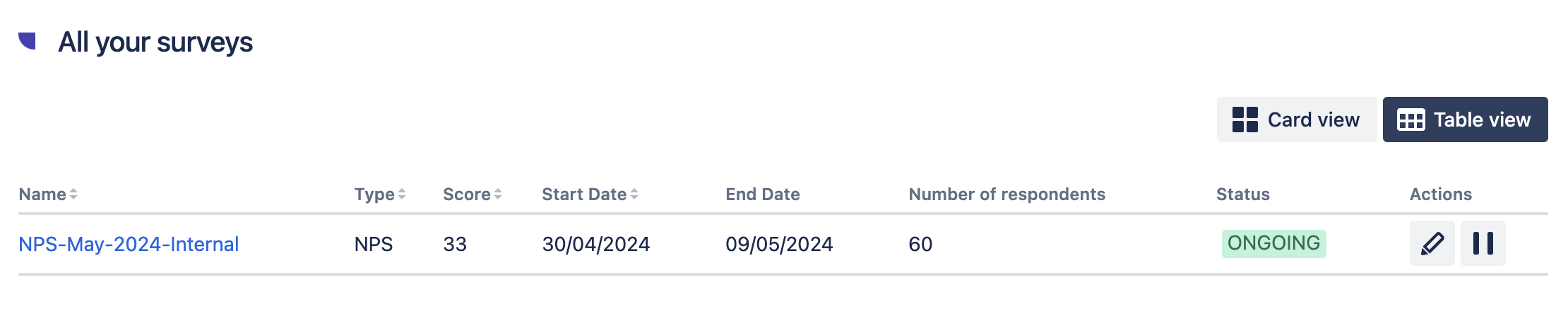
Click on the table line, or on “track insights”
Access the detailed view of your survey.
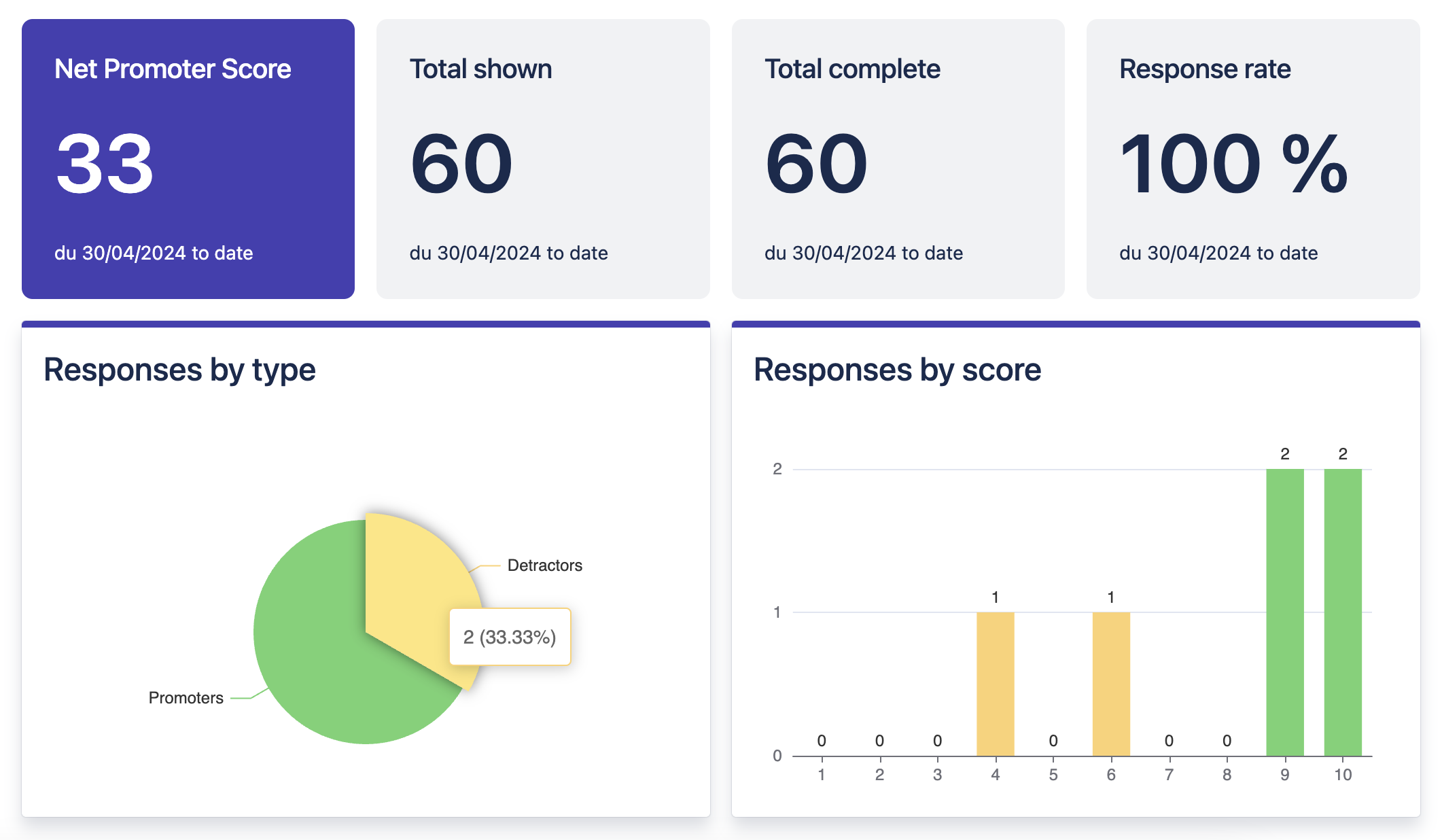
Interpretation
Promoters (9-10): Customers who are highly satisfied and likely to recommend your services.
Passives (7-8): Satisfied yet unenthusiastic customers, unlikely to affect your reputation positively or negatively.
Detractors (1-6): Dissatisfied customers who could potentially harm our service through negative word-of-mouth.
NPS is calculated by subtracting the percentage of Detractors from the percentage of Promoters. This simple metric gives a clear picture of our overall customer relationship health.
A positive NPS indicates that you have more Promoters than Detractors, a sign of strong customer satisfaction.
A negative NPS suggests you have work to do to convert Detractors into Promoters.
Known limitations
individual answers are not available from this section → go back to your project view to access individual score (from request view)
