Set objectives to improve my XLAs?
Context
Being able to measure productivity or satisfaction is one thing, but it means nothing if it is not compared to specific, measurable objectives that align with your business strategies. This process helps you focus efforts on areas that are crucial for success, enabling you to monitor progress and make adjustments as needed. By defining clear targets for your indicators, you can better motivate your team, drive improvements, and achieve desired outcomes more effectively.
Tutorial
This guide explains how to define goals for your indicators.
Prerequisites
A first analysis has been computed.
OPTIONAL It includes 3 months of data analyzed.
Configuration steps
Click on the “Goals” section
Find the indicator you wish to set a target on
Analyse your past data:
Current result → latest completed month
Previous month result → Penultimate completed monthSet a target
Changes are automatically saved.
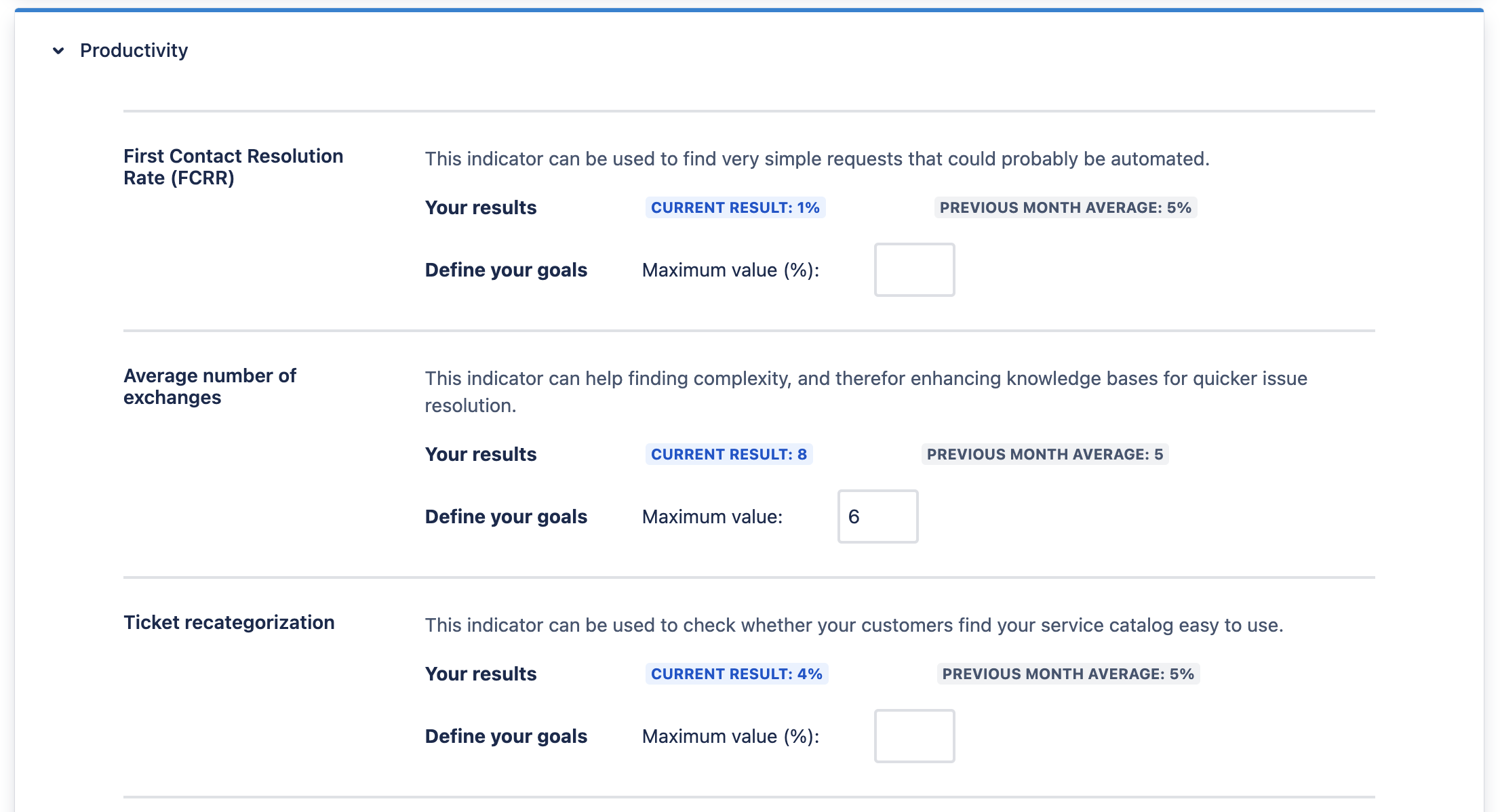
Results
Monthly goal freshly defined will be represented on Insights page, on every indicator with a goal.
