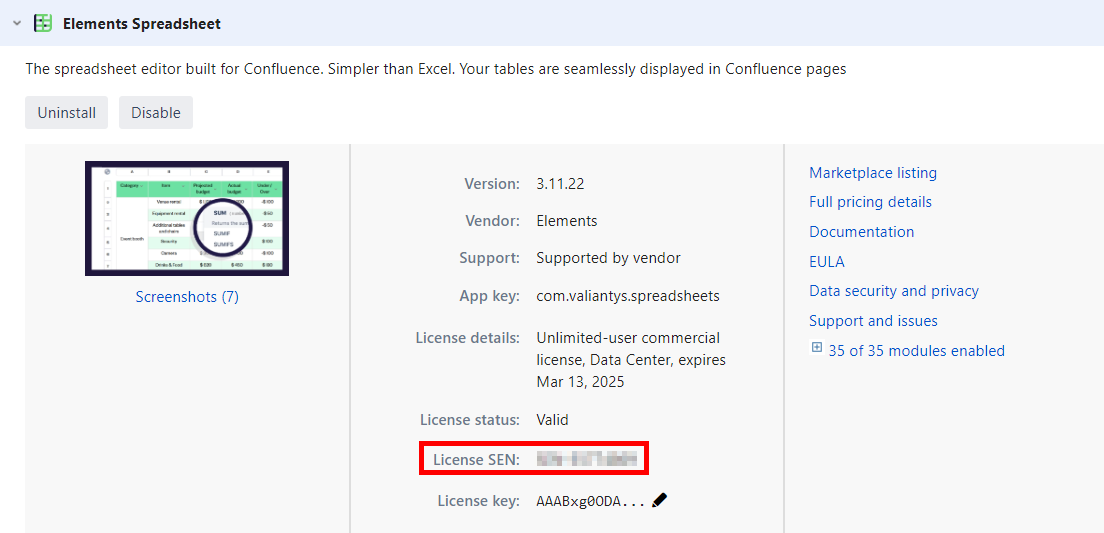Find your Entitlement number (SEN)
An Entitlement Number (EN) uniquely identifies an app license and allows us to access all relevant information associated with it.
Jira app
Jira Administrator permission is required to complete this task. If you don't have this permission, please contact your product administrator.
Cloud
Your Entitlement Number can be found under the Manage apps section of the global Jira Administration page:
Click on Jira Settings.
Select Apps.
Click on Manage apps.
Find the app in the list.
Click on the arrow next to it to open its tab.
This will load your app details, where you can find your Entitlement number.
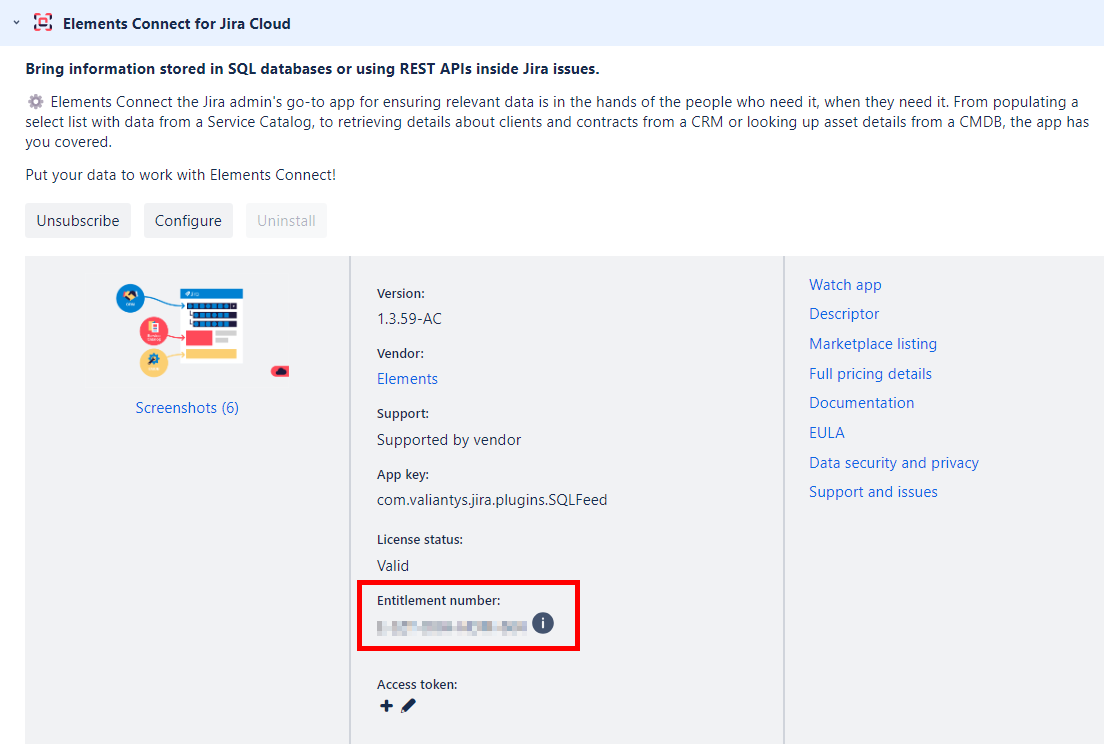
Server / Data Center
Your SEN (Support Entitlement Number) can be found under the Manage apps section of the global Jira Administration page:
Click on Jira Administration cog icon.
Select Apps.
On the left-hand menu, click on Manage apps.
Find the app in the list.
Click on the arrow next to it to open its tab.
This will load your app details, where you can find your SEN number.
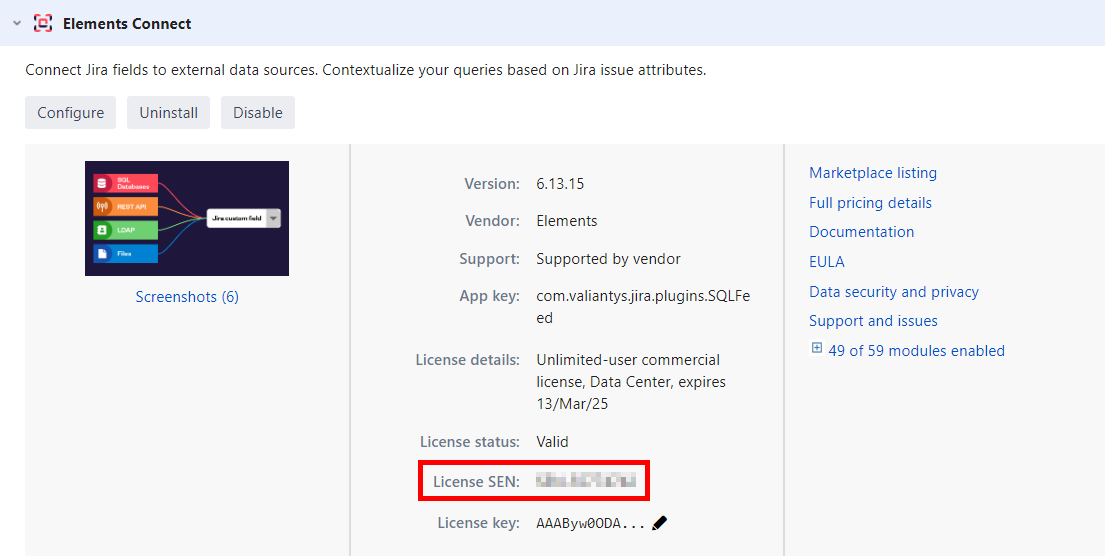
Confluence app
Confluence Administrator permission is required to complete this task. If you don't have this permission, please contact your product administrator.
Cloud
Your Entitlement number can be found under the Manage apps section of the global Confluence Administration page:
Click on Settings.
On the left-hand menu, click on Atlassian Marketplace
Click on Manage apps
Click on the arrow next to it to open its tab.
This will load your app details, where you can find your Entitlement number.
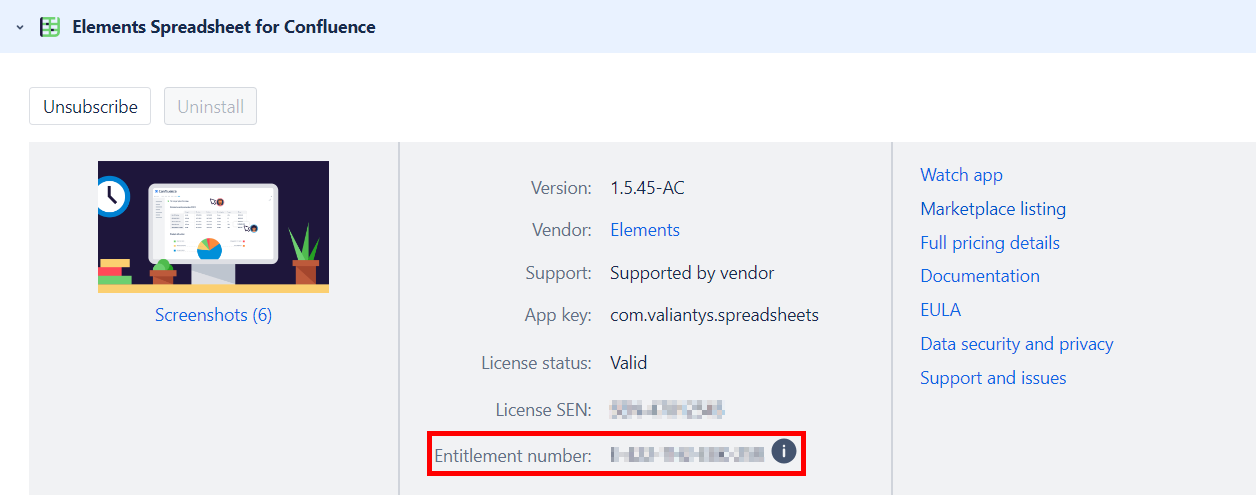
Server / Data Center
Your SEN (Support Entitlement Number) can be found under the Manage apps section of the global Confluence Administration page:
Click on Confluence Administration cog icon.
Select Manage apps.
Find the app in the list.
Click on the arrow next to it to open its tab.
This will load your app details, where you can find your SEN number.