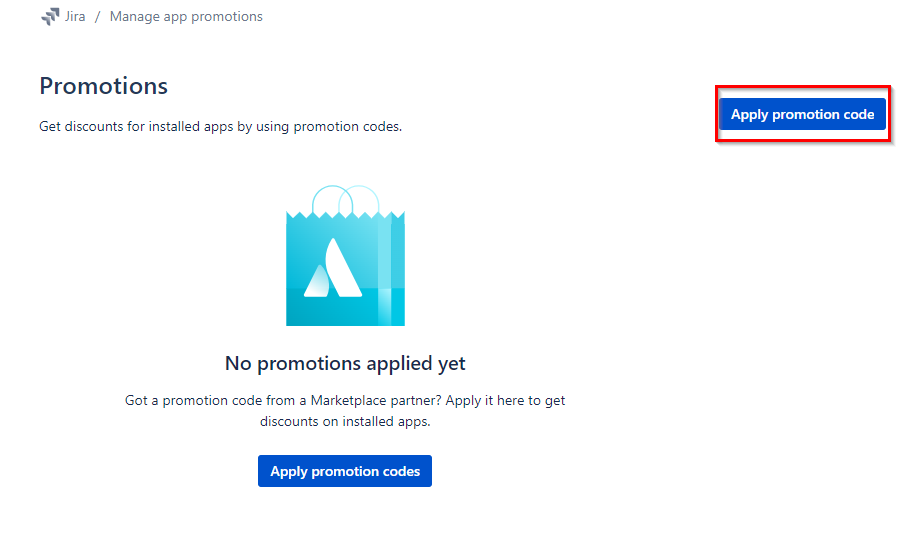How to apply a promo code?
Billing Administrator is required to complete this task. If you don't have this permission, please contact your product administrator.
Jira and Confluence
To use a promo code provided for one of our installed apps on your instance (either on Jira or Confluence):
Go to "Manage apps" on your instance.
On the left menu, and under the section "Atlassian Marketplace", click on "Promotions".
Click on “Apply Promotion Code”.
Fill in the provided Cloud promotion code and click on “Check”.
Click on “Apply Promotion Code”.
Fill in the code sent to you.