How to encode a Token to Base 64?
When performing certain actions in Jira, such as sending Web Requests via Automation, you may need to use a Base 64 encoded token. This token is generated using your email address and the API Token from your user account.
Steps to follow:
Access the following page and generate an API Token: https://id.atlassian.com/manage-profile/security/api-tokens
Combine your email and the generated API token in the following format:
CODEyour-email@example.com:api_tokenOpen your browser (Chrome, Firefox, Edge, etc.)
Press
F12orCtrl+Shift+I(Windows/Linux) orCmd+Option+I(Mac) to open the DevTools.Go to the "Console" tab.
Paste and run this code:
CODEbtoa("your-email@example.com:api_token")The result will be your Base64-encoded token:
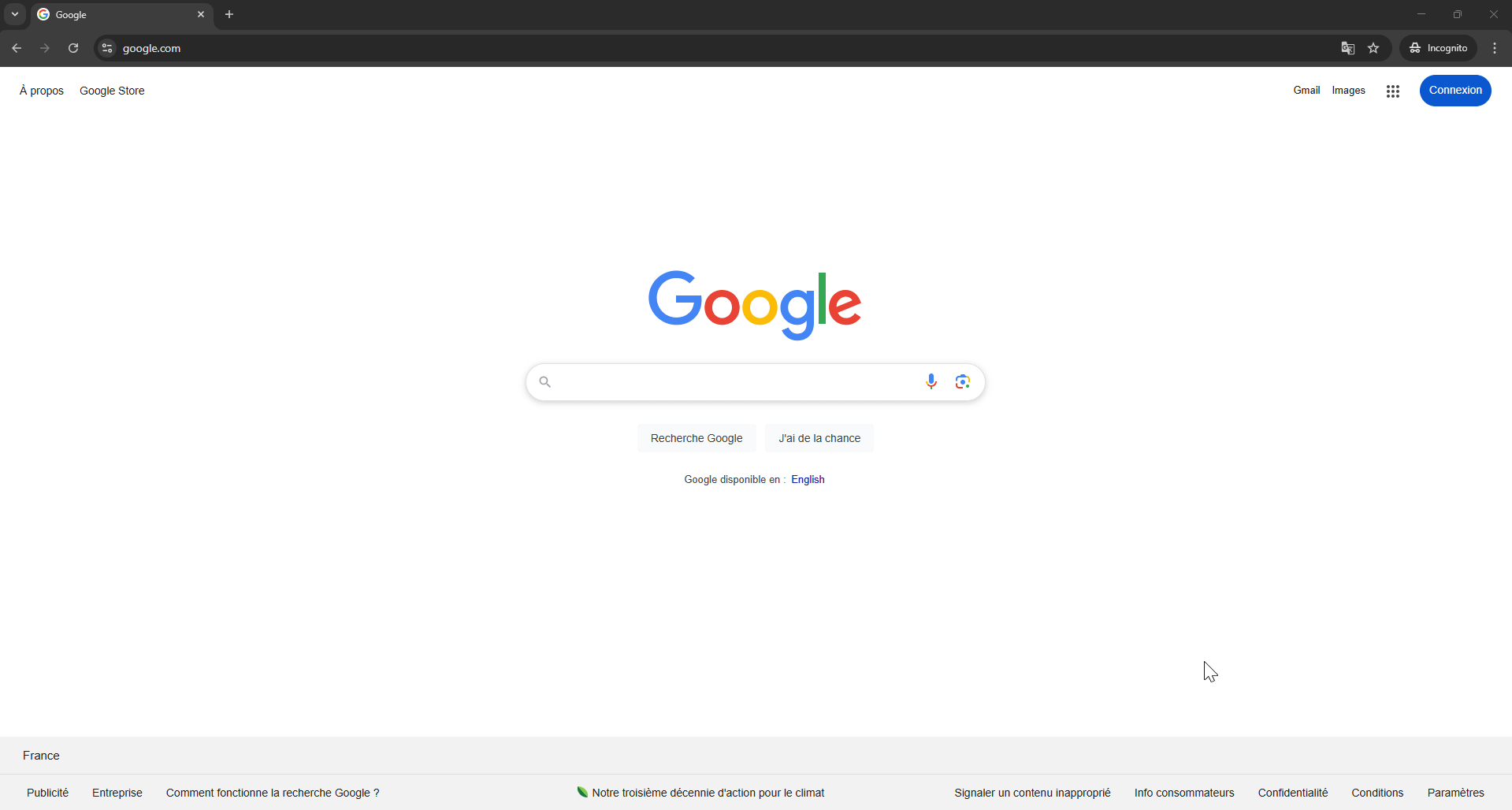
If you are using Chrome, you might face an issue when pasting your API token into the console due to paste protection being enabled. You can disable this protection by typing allow pasting in the console.
