How to use an Access token?
Jira and Confluence apps
Administrator permission is required to complete this task. If you don't have this permission, please contact your product administrator.
How to use the Access Token?
To use the Access token on an instance where the app is already installed, please follow the following steps:
On your instance, go to “Manage apps”
Click Settings at the bottom of the page.
Check the box to Enable private listings.
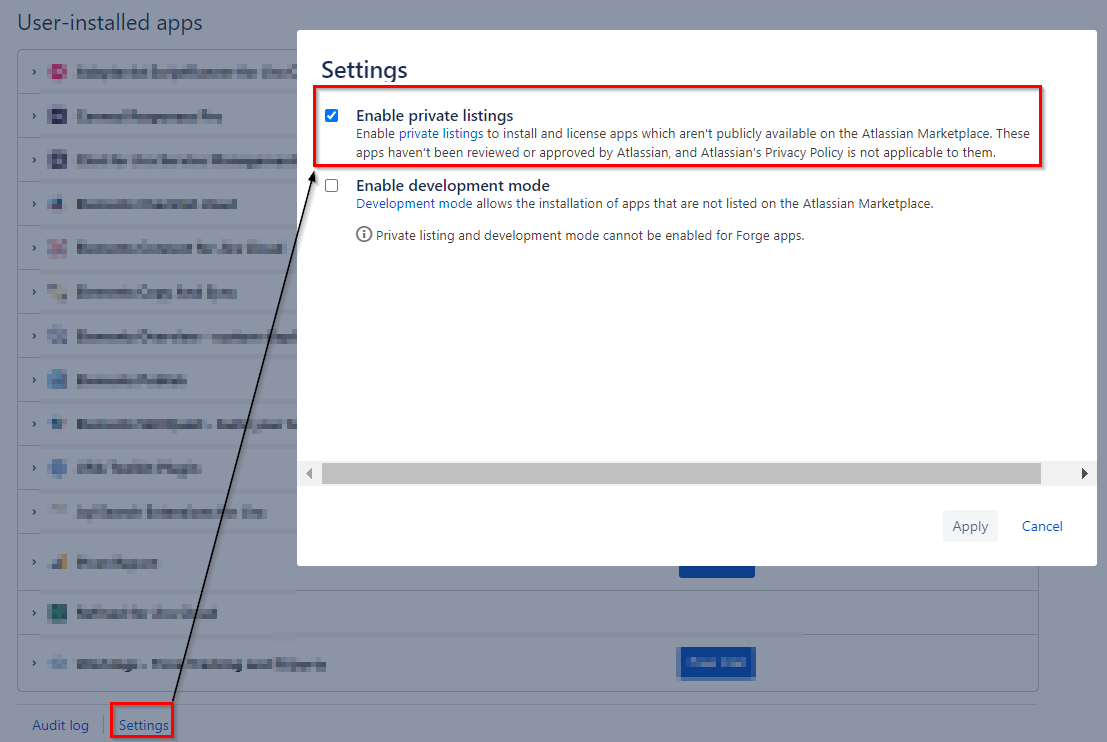
Expand the details view for the app you'll apply the Access token for.
Click the Pencil next to Access token.

Enter the token code provided.
All details about Access tokens and how to use them are available on this KB article in Atlassian documentation.
