App configuration
Elements Overview is configured at a project level, by project administrators.
The app global administration page can be accessed right after its installation and from the Manage Apps menu.
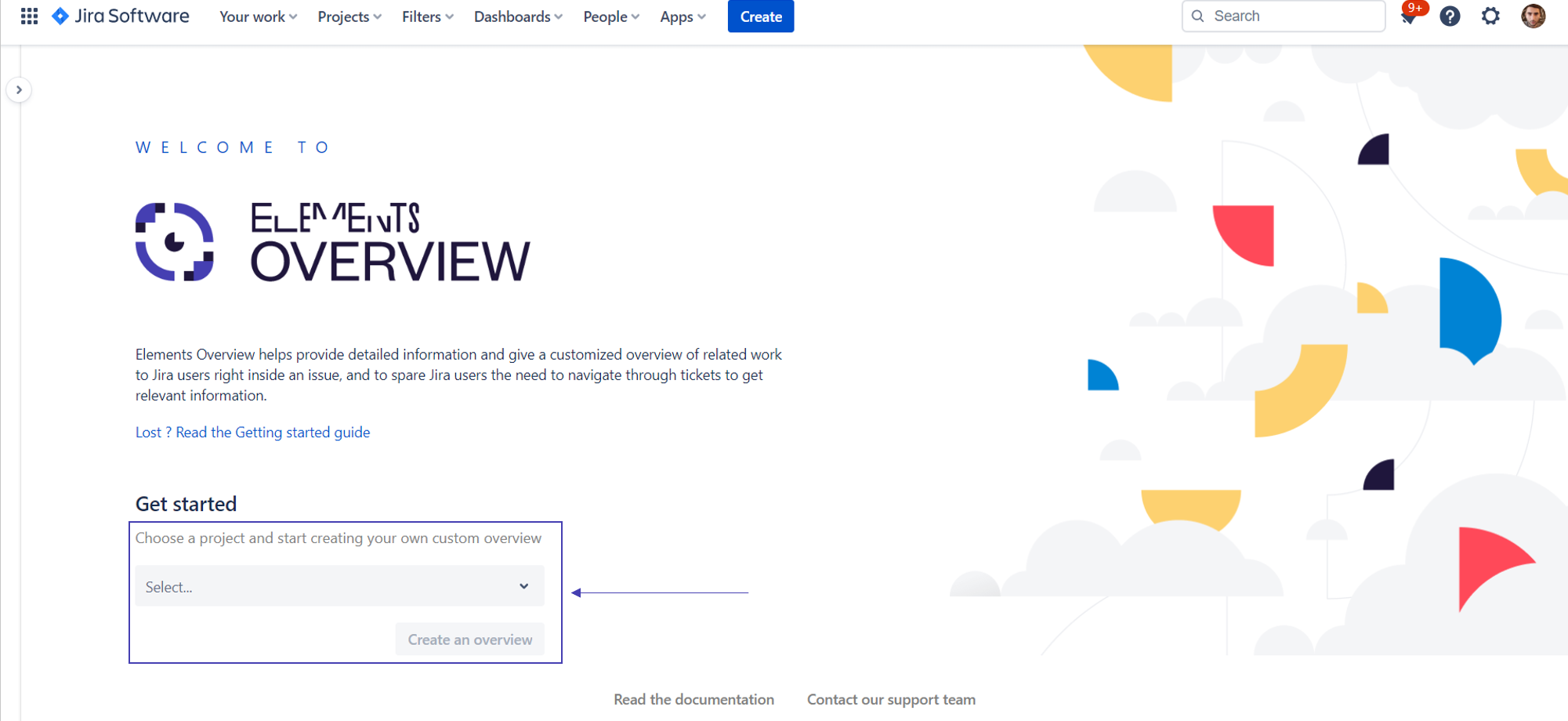
You'll be prompted to select a project to create an overview, in which you'll be redirected to so you can configure it.
The configuration is straightforward and done in 3 different steps.
