Mandatory update of Elements Publish for Child Issues
This update is mandatory for using of Elements Publish for Child Issues macro content in Confluence Templates.
Purpose
This documentation explains how to make Elements Publish for Child Issues macro work again when included Confluence templates used in Elements Publish recipes.
Scope: Applies to all Publish recipes that use a Confluence template including an Elements Publish for Child Issues macro.
Audience: Jira and Confluence administrators.
Before You Begin
Before executing migration procedure
End users will encounter an error message while executing Publish recipe
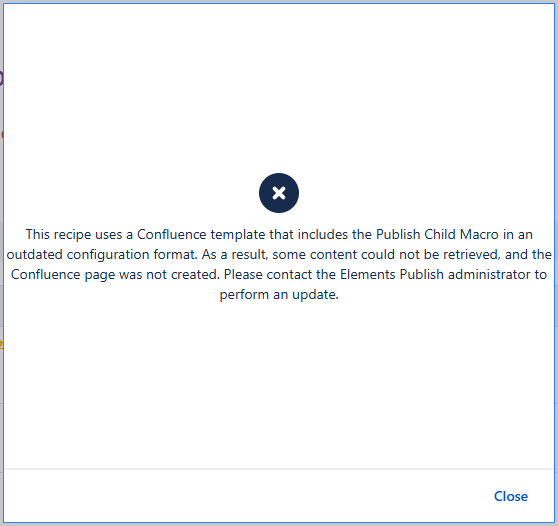
Administrators will see an error log inside Logs section of Publish administration
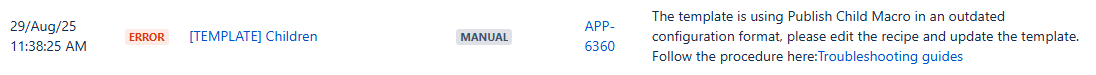
To resolve this, administrators must follow the migration procedure described below.
Migration Procedure
Open Elements Publish Administration
Navigate to the recipe section.
Edit the Recipe
Select and edit the related recipe.
Access the Content Section
Go to the Content section.
Once the page loads, click the Edit template button.
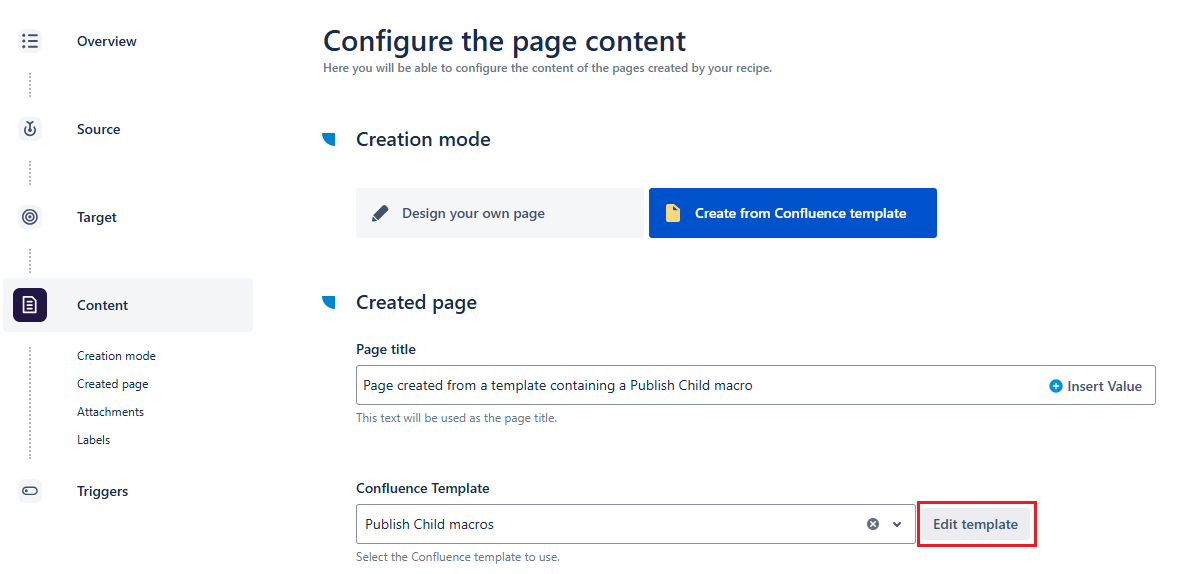
Open the Template in Confluence
You will be redirected to the edit mode of the corresponding template in Confluence.
Locate the Elements Publish for Child Issues macro in the page content.
Select the macro and click Edit.
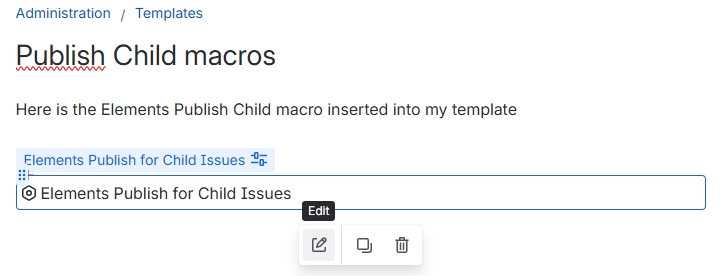
Review and Save Macro Content
A Confluence editor will open in a popup containing the macro content.
If the Save button is disabled, enter a space at the end to update the content and enable saving.
Click Save at the bottom of the popup.
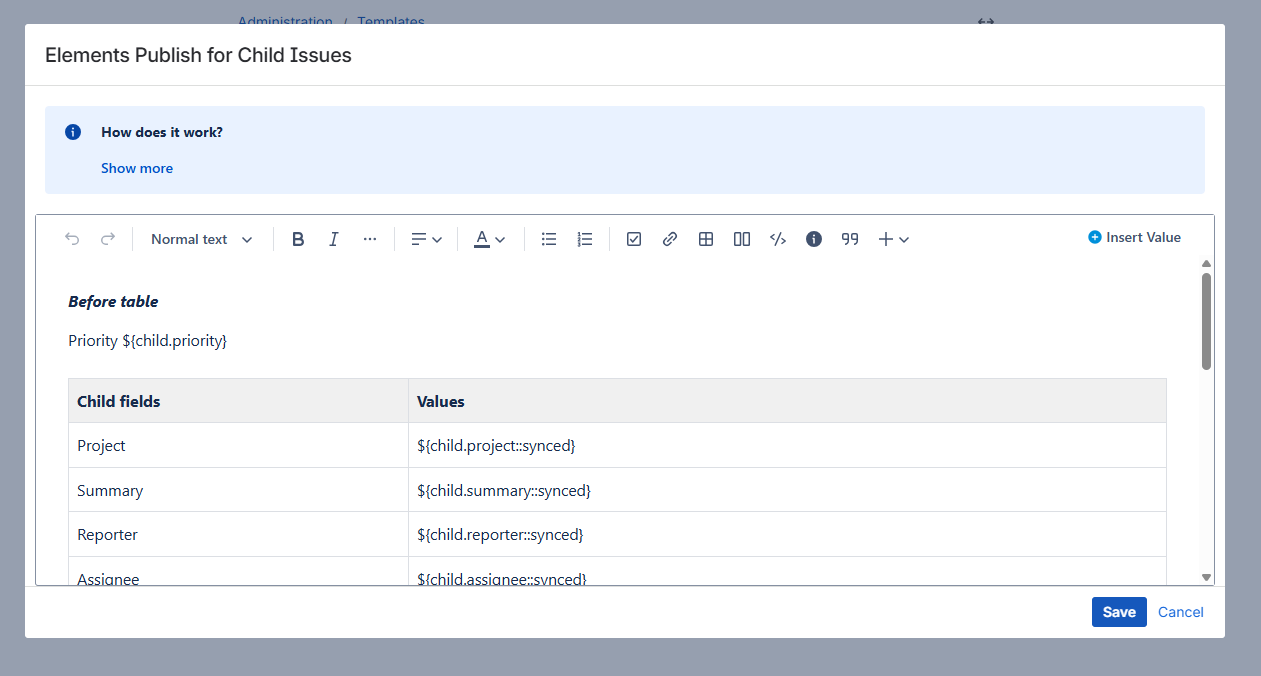
Save Confluence template
Completion
Once the macro content is saved, the migration process is complete.
Repeat these steps for each Publish recipe that includes a Publish for Child Issues macro.
