Context
As a Cloud administrator, you want to make sure that all your team members follow the exact same documentation process by publishing all their documents to Confluence.
This may prove difficult when all your Jira users do not have the permissions to access all the Confluence spaces and pages.
Thanks to Elements Publish to Confluence, it is possible for all your Jira users to create Confluence pages, no matter which permissions they have on Confluence.
Tutorial
In this example, we will create a Confluence page from an issue with the key SUP-1.
This guide explains how to configure your recipe so that this page is created by a user named "Clara Clarke", even when the recipe is triggered by a user with no Confluence permission.
Prerequisites
A recipe called "Add to Knowledge Base" has been created, activated, and is available on issue SUP-1.
This recipe is configured to create pages in a specific Confluence space, with a specific parent page.
A user named "Clara Clarke" has the permissions to browse and create pages for the whole Confluence instance.
Configuration steps
1 - As a Jira administrator, go to the "Elements Publish to Confluence" administration and click on Recipes in the navigation bar.
2 - In the Recipes listing page, select "Add to Knowledge Base" in the Active Recipes list.
3 - In the Recipe configuration page, click on the Target tab.
4 - In the "Page author" section, click on the "Publish on behalf of" user picker.
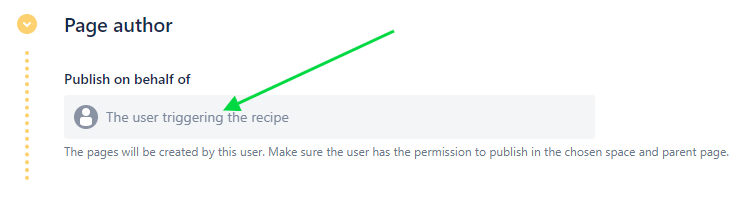
5- Start typing the name of the user to retrieve it.
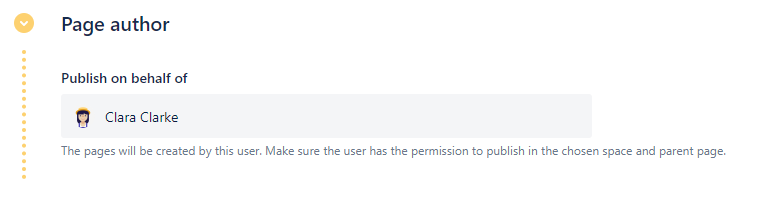
6 - Click on the Save button.
Result
With this simple configuration, when any user triggers the "Add to Knowledge Base" recipe from issue SUP-1, a page is created by Clara Clarke in Confluence.
•••