The status bar only provides read-only contents. A cell content can't be edited directly from the status bar.
In Spreadsheet, the status bar provides information about your current selection. This bar can be found at the bottom left of the editor.
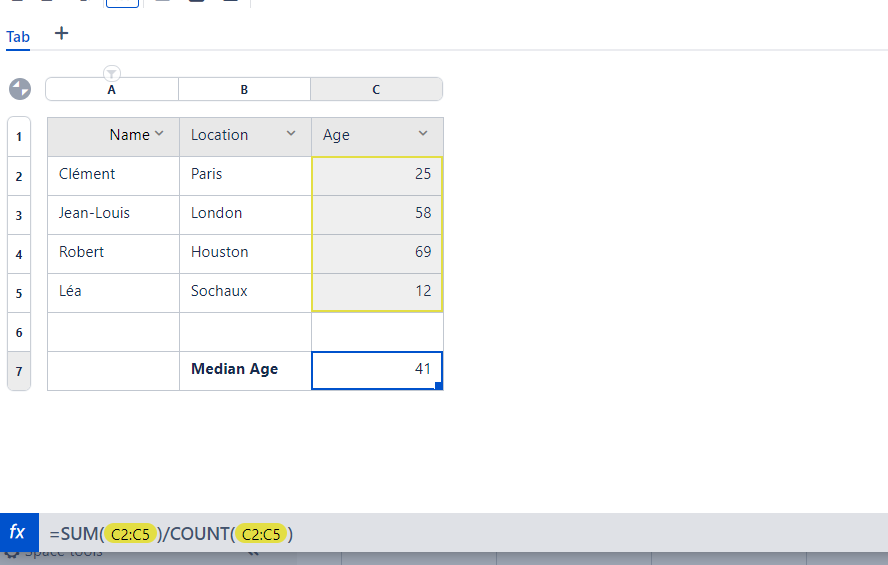
The information displayed by the status varies according to the current selection.
For example, the previous screenshot shows the "raw" value of the C3 cell : a formula, and not its result "30.80".
If the selection contains more than one cell, other information can appear in the status bar.
For example, by selecting the A2:A6 range we can see two things :
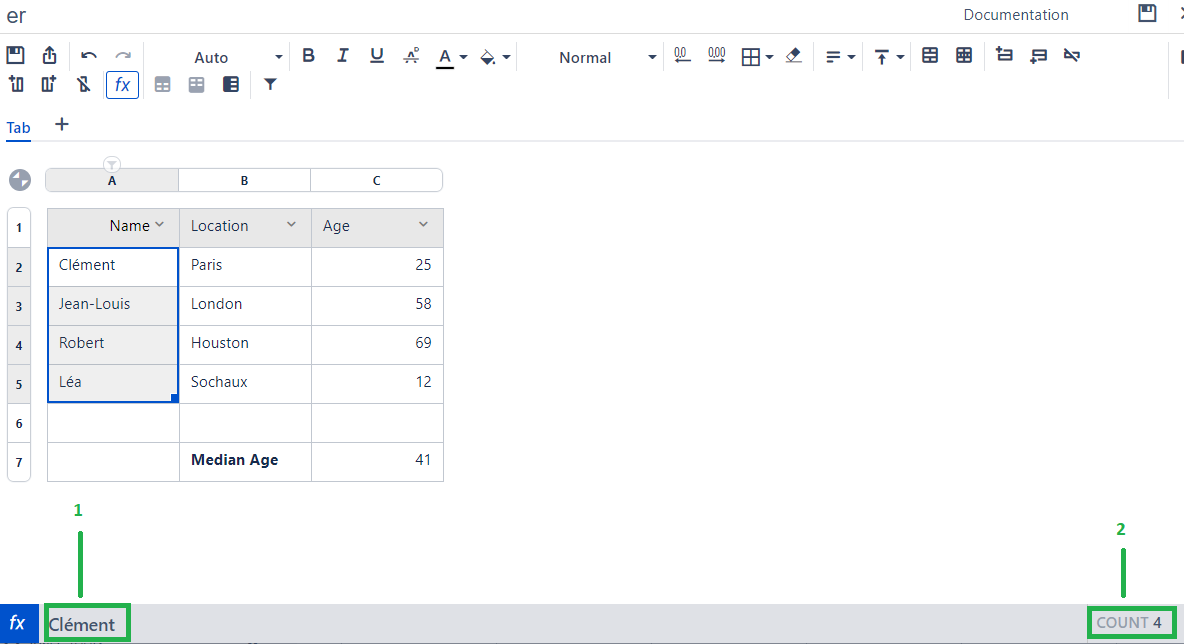
- The "Léo" value is displayed, because A2 is the reference cell of the current selection.
- On the right of the status bar, a "COUNT" information appeared. Its value, "5" is the same result as the COUNT function applied on the A2:A6 selection.
A reference selection cell can be quickly spotted : it's the only cell in the selection without a grey film on it:
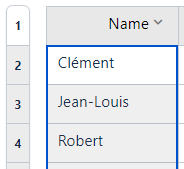
Now, if the selection contains at least two cells with valid numbers, more information are displayed :
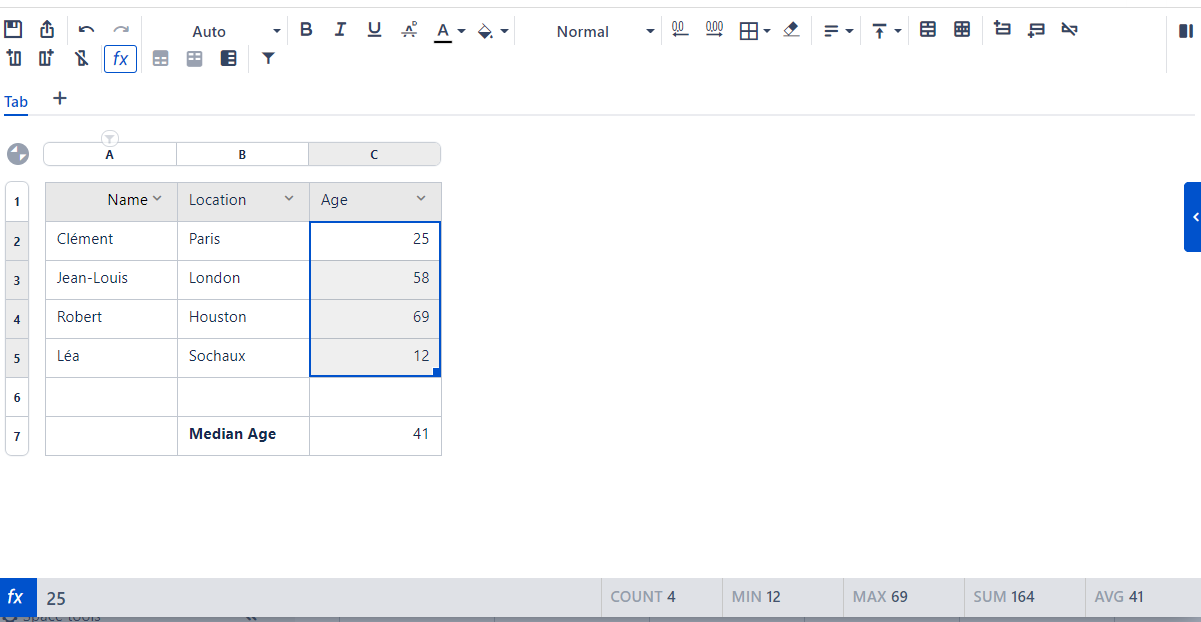
As the COUNT information, MIN, MAX, SUM and AVG (average) return the same result as the functions of the same name.
Interacting with the status bar
Two actions are possible from the status bar :
- Clicking on the "fx" button replaces the current cell content by an "=", in order to start a formula,
- Clicking on the displayed value starts editing the current cell.