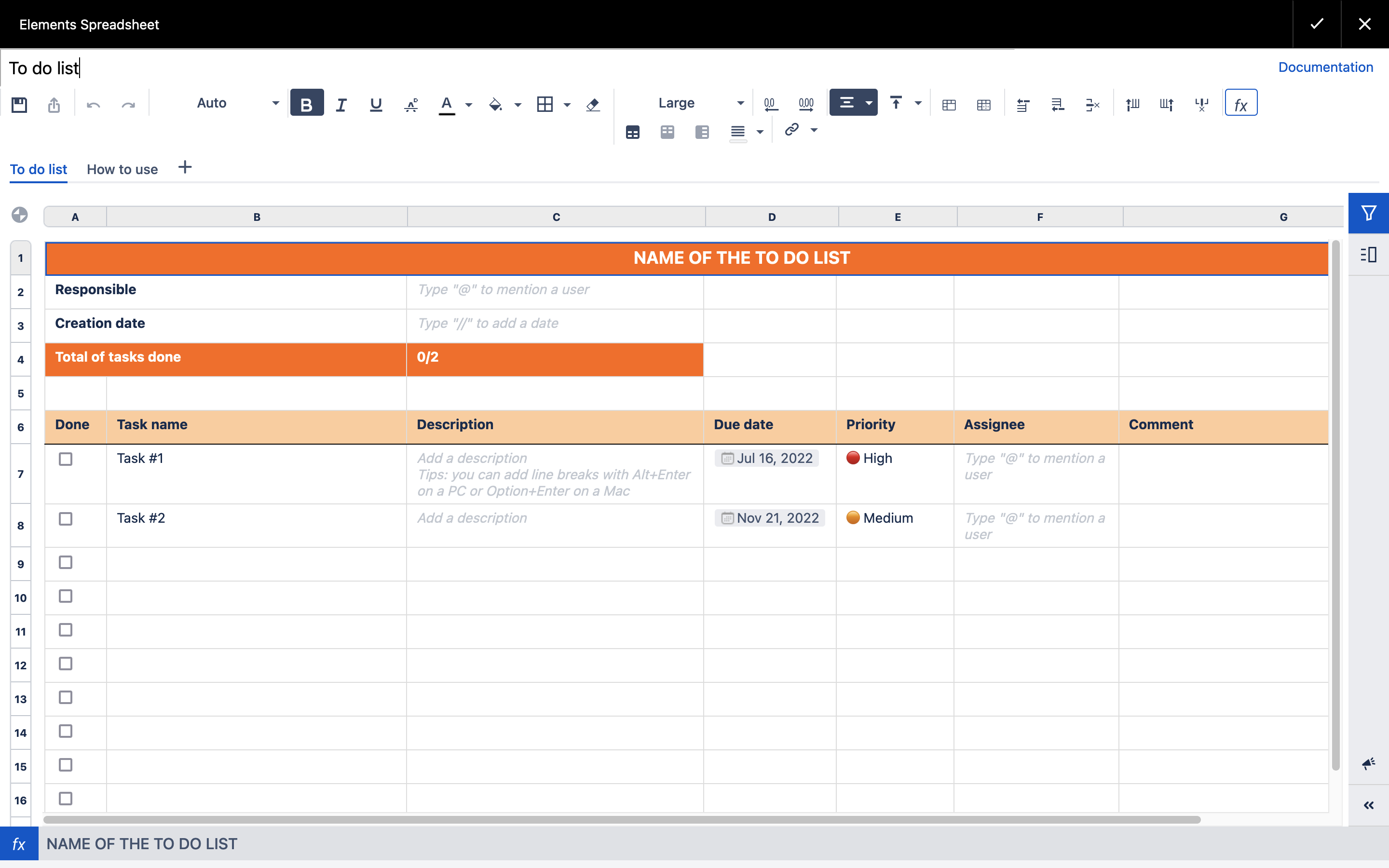Add advanced Spreadsheets to your Confluence page with templates
Elements Spreadsheet includes preformated and pre-filled templates that can be selected when creating a new workbook in order to add an advanced table to your Confluence page in just a click.
This feature is only available with the Confluence Cloud version of Elements Spreadsheet. For more information about the differences between on-premise and cloud, please follow this link.
Create useful and beautiful pages quickly and easily by getting started with one of the templates provided:
Elements Spreadsheet templates
Budget tracking
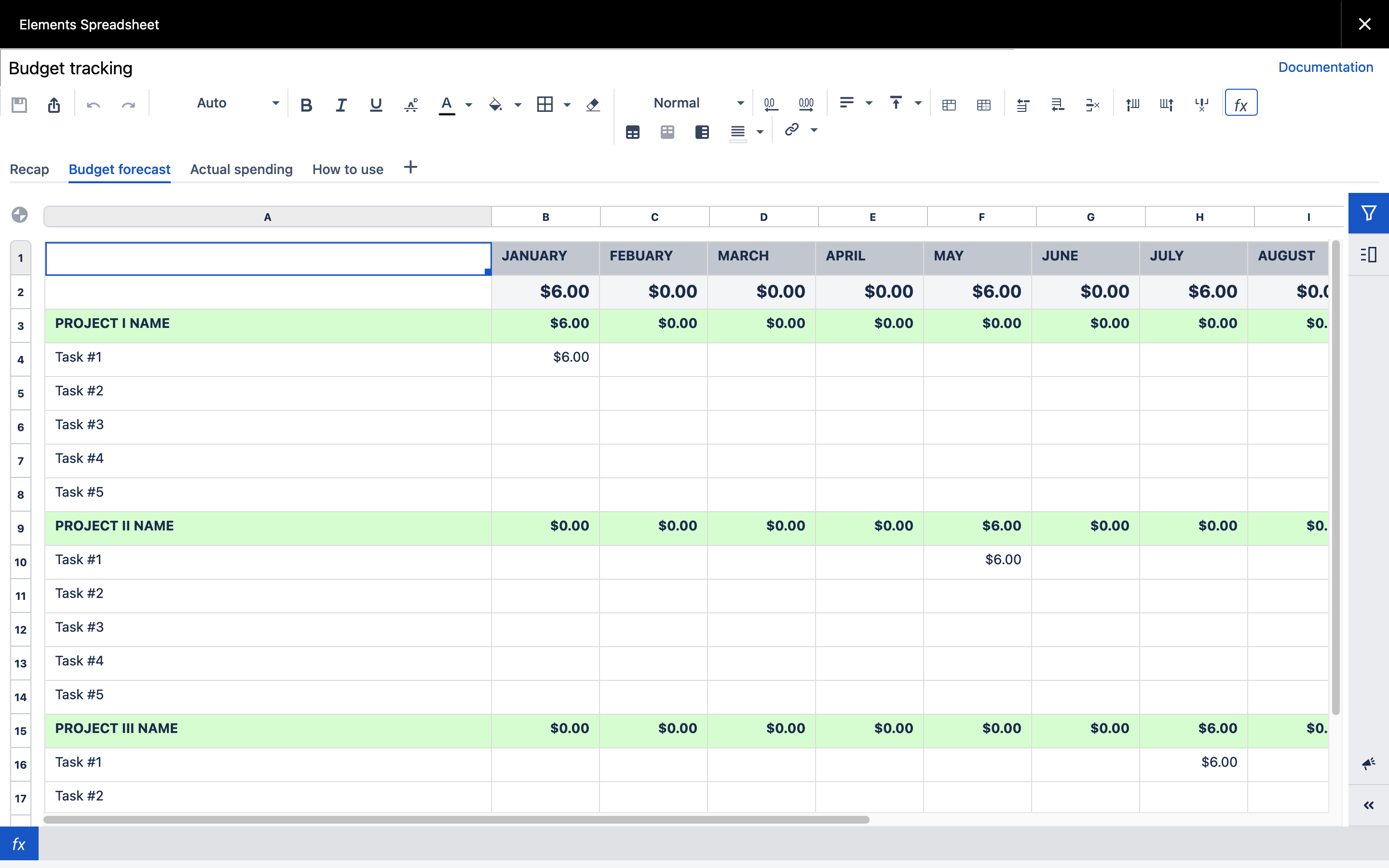
Invoice
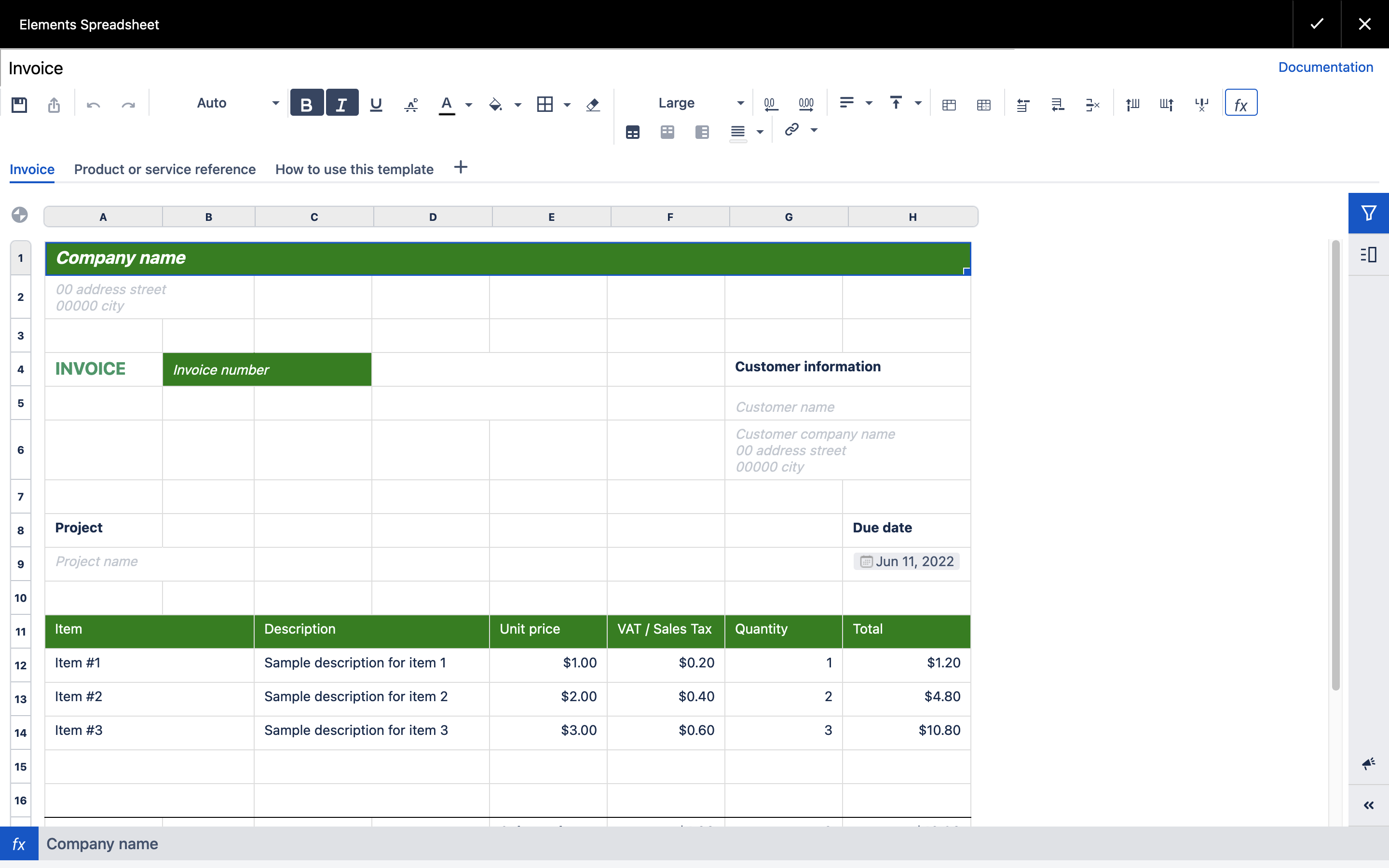
Project tracking
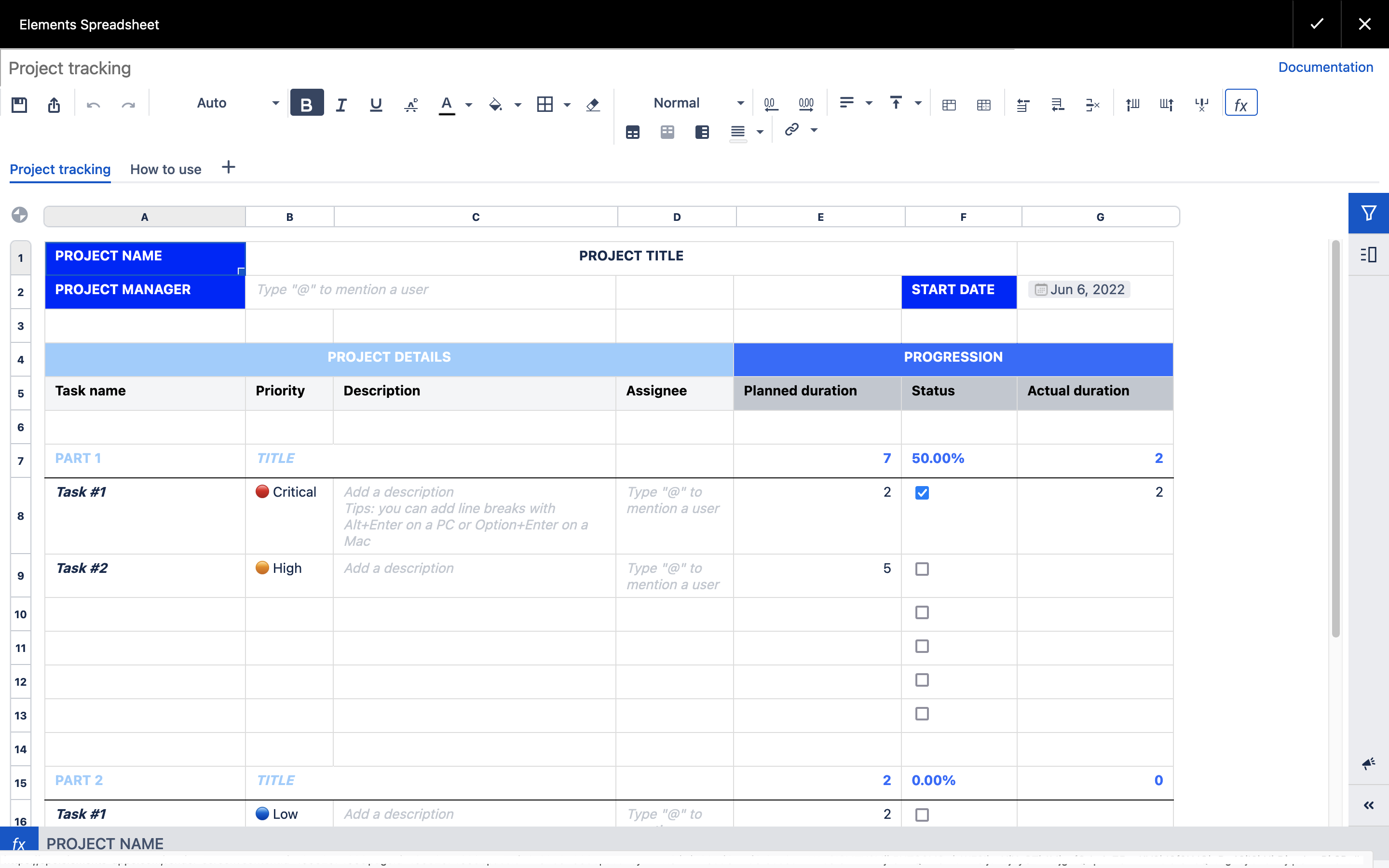
To do list