The Alternating colors feature eases reading and improves visualisation of any sheets. Colors offered by this feature are the following ones:
- grey (default color);
- red;
- green;
- blue;
- yellow.
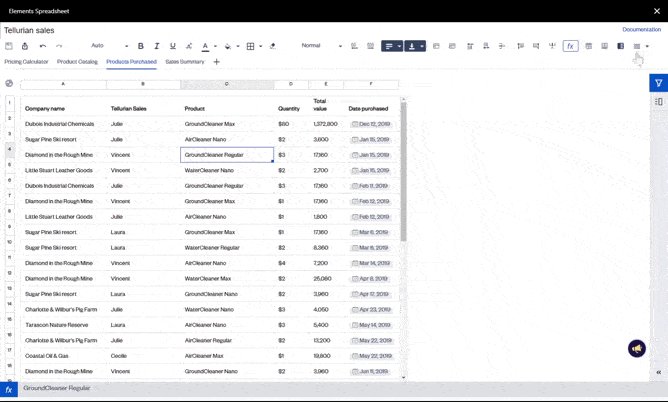
Clicking on the button will apply the selected color every two rows of the whole current sheet. You can change the color or remove it by clicking on the arrow on the right as shown above. Last selection is recorded and embeds the entire document.
Integration with Headers and Footers
This feature can come with Headers and Footers features. When both are applied, headers and/or footers will be displayed on top of alternating colors. Its color will be adapted with the one selected through alternating colors. By default, it is a darker grey.
Integration with background color
This feature can also come with background color. In any case, background color will be prioritized.