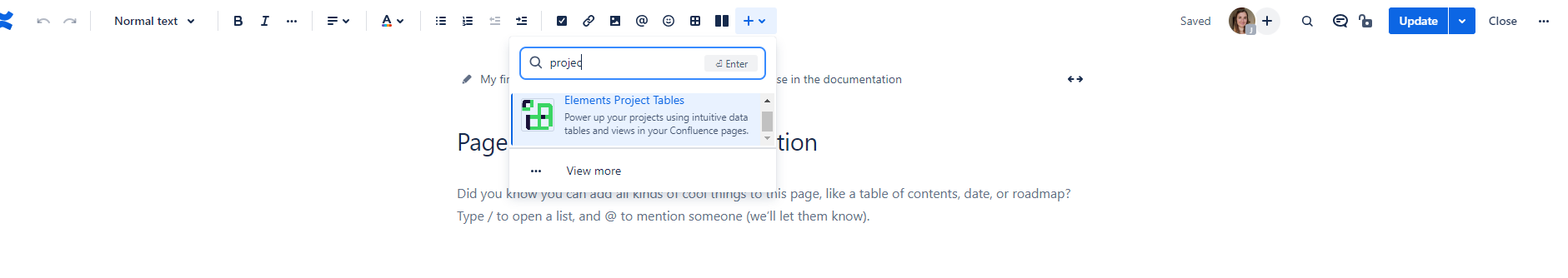Add the Project Tables macro to your pages
Project Tables creation Quick Access (page view mode) NEW
We added a quick access for creating Project Tables to the page's top right menu as well as from the page settings dropdown:
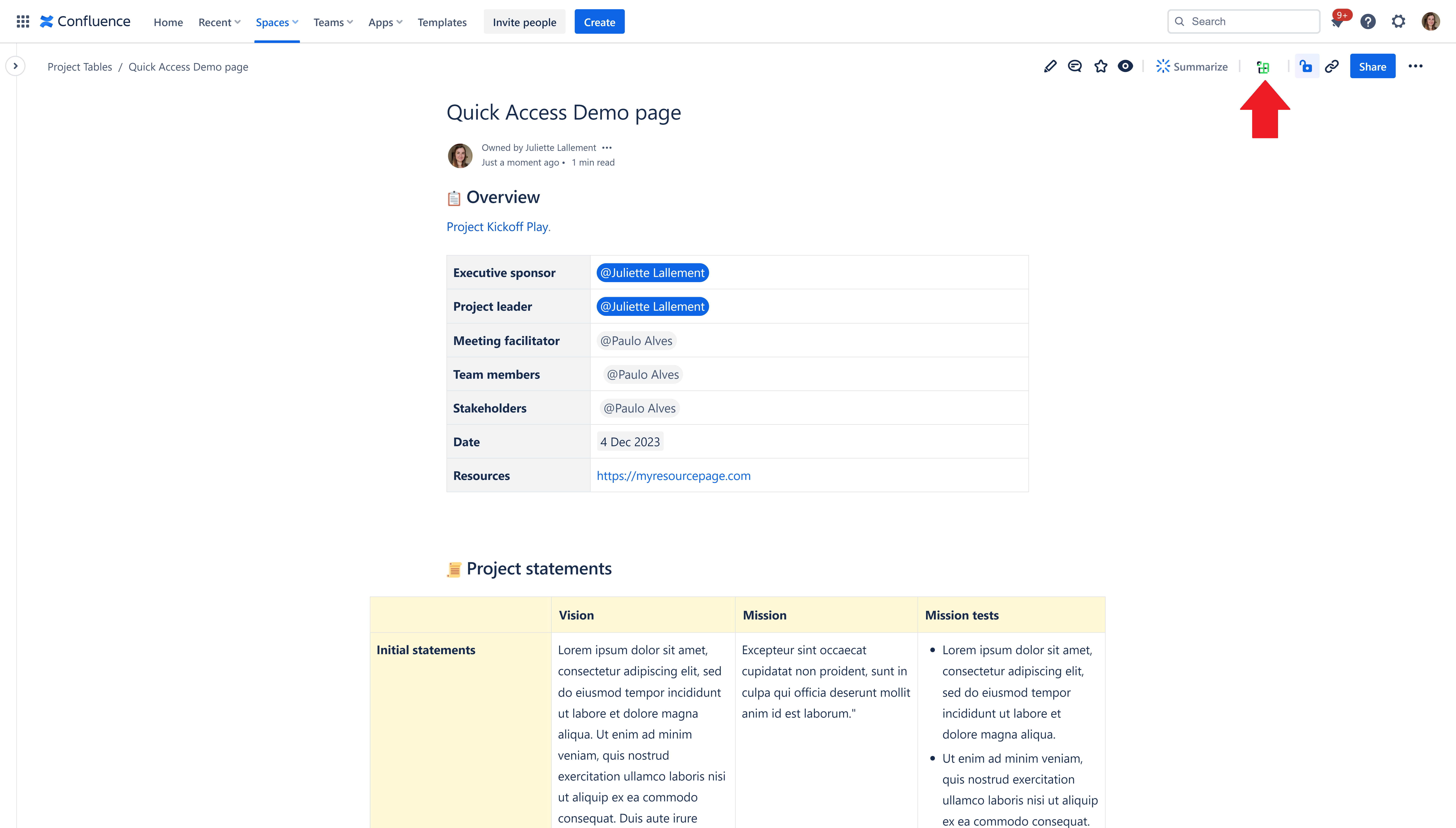
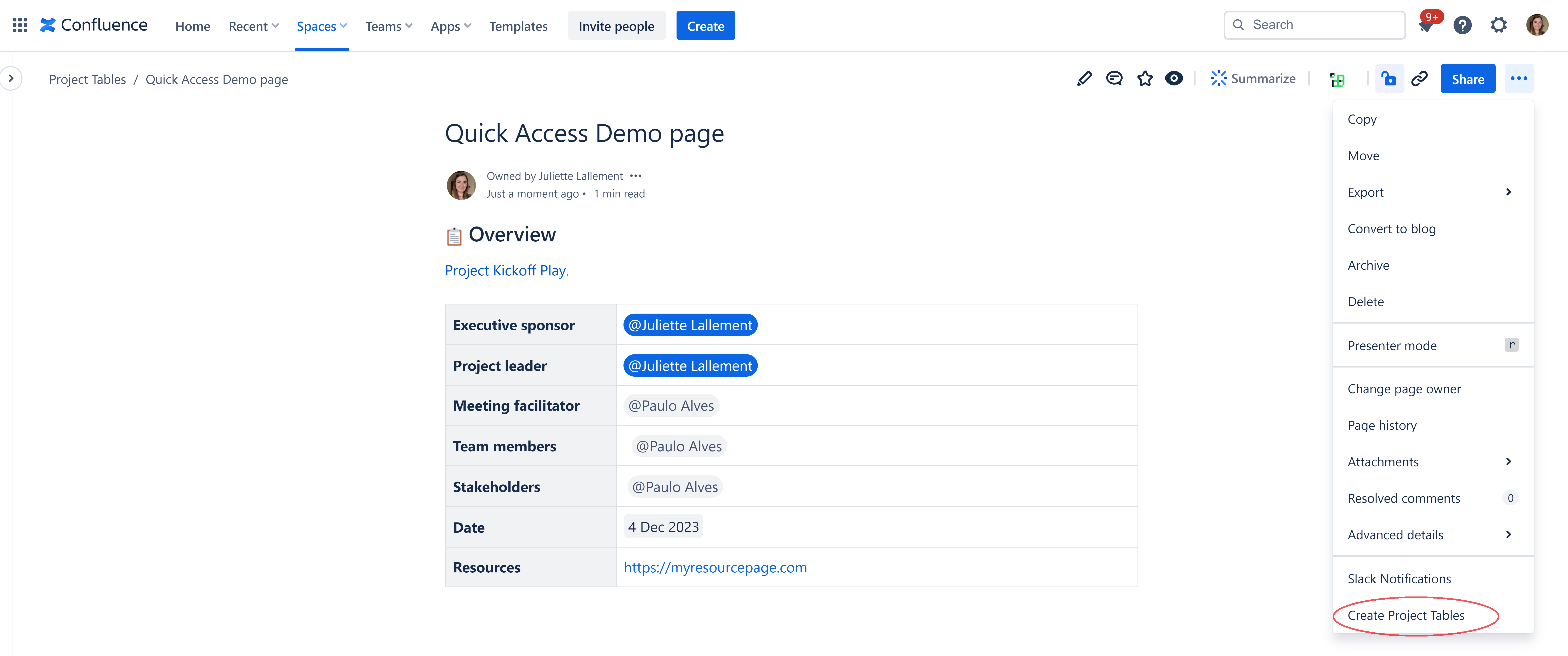
After clicking the quick access, the creation dialog will open.
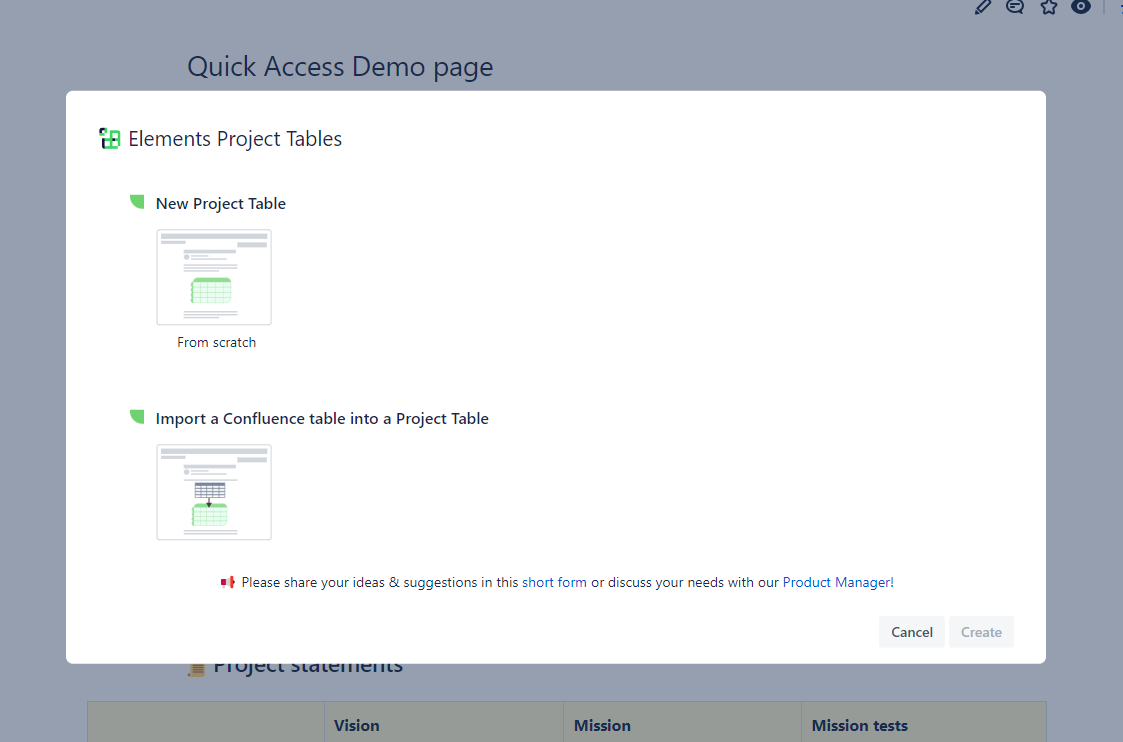
Select how you wish to create your Project Tables macro:
- From scratch
If you choose this option, a blank Project Tables macro will be automatically inserted to the bottom of the page.
- From a Confluence import
If you choose this option, the importer wizard dialog will display after clicking "Next" and you will be able to select the Confluence table(s) from the current page for import to Project Tables macros.
Page Edit Mode
When editing a Confluence page, you can find the Project Tables macro by calling it from the macro dropdown:
.gif?inst-v=2908ab89-f058-4229-baaa-012565892e43)
Or from the Confluence editor: