Collaborating in Project Tables
The Project Table macro is designed with collaboration and productivity in mind.
"Nearly" real-time editing
Multiple team members can work on the same project table nearly simultaneously, with changes reflected in real-time. When a user is editing the Project Tables macro, any other users trying to edit it will see the following read-only notification message.
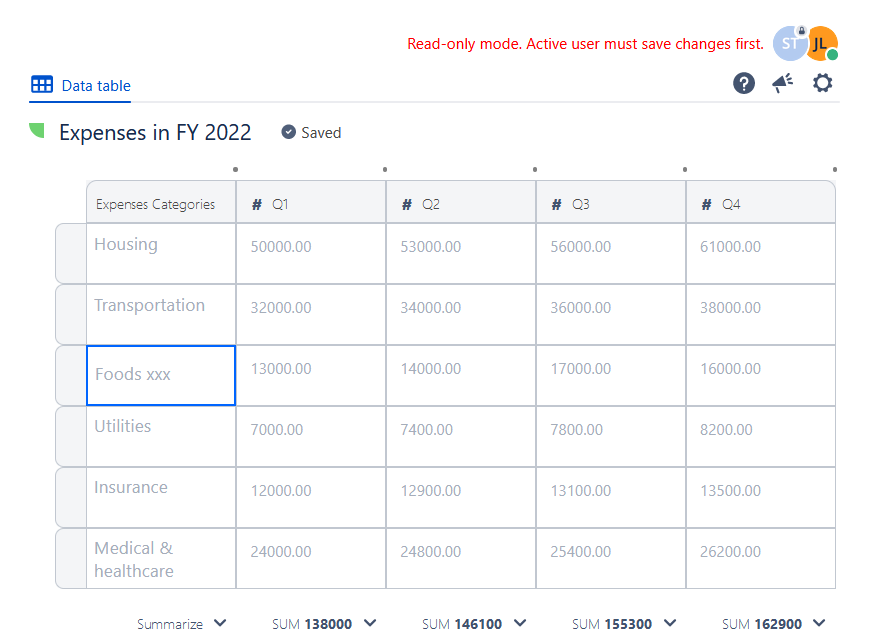
The avatar of the current active user displays so you know who is currently collaborating with you on this macro.
The edit session is automatically ended after a few seconds without any changes in order for other users to be able to collaborate.
