Copy issues only when they satisfy a specific criteria
The need: set specific criteria for issues where a recipe is available
Elements Copy & Sync recipes are highly customizable and are helpful for many use cases. But to make sure recipes are activated in the right situation or for the right process, you need to be sure you copy issues only when they satisfy specific criteria.
The solution: add additional filters to Source issues
Admins can create as many recipes as they need for any given situation, and make them available to their users directly from the relevant Jira issues, and no other issue.
This way, Jira administrators know their recipes are used in the appropriate context, no matter how specific it may be.
Tutorial
In this example, we want a recipe to only be available on issues with at least the priority "High".
This guide explains how to use JQL filters to get complete control over where recipes can be used.
Prerequisites
A recipe called "Escalate ticket" has been created and activated.
Configuration steps
1 - As a Jira administrator, go to the "Elements Copy & Sync Cloud" administration and click on Recipes in the navigation bar.
2 - In the Recipes listing page, select "Escalate ticket" in the Active Recipes list.
3 - In the Recipe configuration page, click on the Source tab.
4 - In the "Source issues" section, use the Additional filter text area to add the following JQL filter : priority >= High
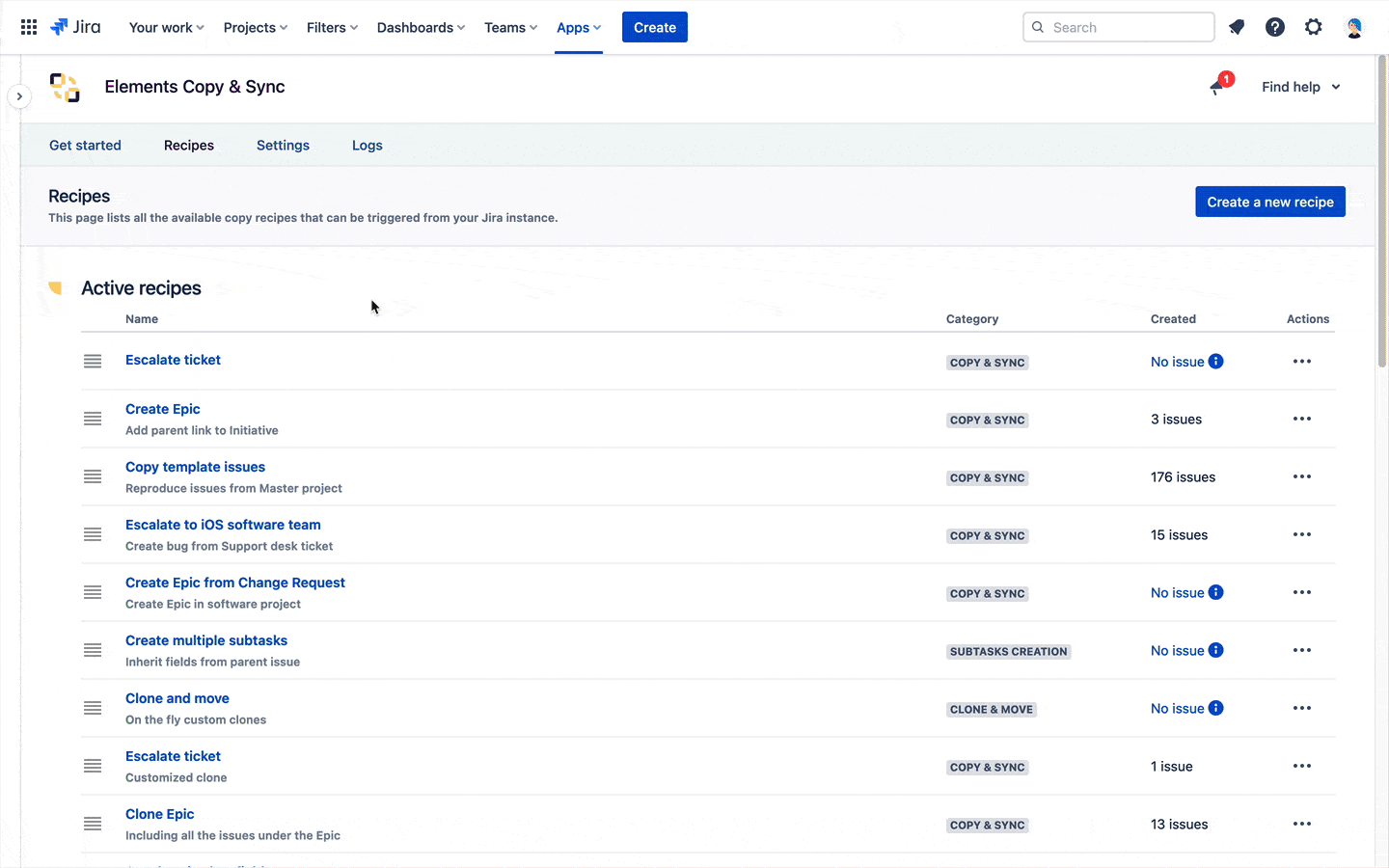
5 - Click on the Save button.
Result
With this setting, when users are working on any issue with at least the priority "High", they will be able to use the "Escalate ticket" recipe directly from the "Elements Copy & Sync" action menu of the issue. The recipe is unavailable for all other issues.
Need more?
All the settings available on the Source configuration page can be used together to create all sorts of availability criteria.
•••
New to Elements Copy & Sync?
If this tutorial has stirred your imagination, why not give it a try?
• Try Elements Copy & Sync for free •
