Synchronize comments from Jira to JSM respecting original comment restrictions
The need: synchronize comments from Jira to Jira Service Management and respect comment restrictions from the source issue
Currently, two behaviors exist regarding comment synchronization in JSM projects:
Either all comments are private and no customer can see them
Or all comments are public
This depends on the option "Make Jira comments public in Customer Portal":

It could be useful to make this behavior adaptive, depending on the comment restriction in the source project. This would result in the following behavior:
If a comment has restrictions in the source project, then it should be synchronized as internal in the JSM project
If a comment has no restrictions in the source project, then it should be synchronized as public in the JSM project
The solution: Set up two recipes and exclude the appropriate comment types
The solution is to implement two recipes:
The 1st recipe will synchronize all comments as public in the JSM project, and the comment type "Restricted comments" will be excluded.
The 2nd recipe will synchronize all comments as internal in the JSM project and the comment type "Comments visible to everyone" will be excluded.
When copying and syncing work items from Jira projects to JSM projects, comment threads are copied but displayed as separate comments. This is because JSM currently does not support threaded comments.
Tutorial
Prerequisites
A Copy & Sync recipe called "Copy tickets from Jira to JSM" has been created, activated, and is available on issue SUP-1.
Configuration steps
1st recipe
1 - As a Jira administrator, navigate to the "Elements Copy & Sync Cloud" administration menu
2 - Go to the "Recipes" tab:

3 - Edit the "Copy tickets from Jira to JSM" recipe:
Go to the "Target" tab:
Select a link in the "Create link to source issue" field, as follows:

This is essential for the second recipe (of type Synchronization) to work, as this recipe type is based on Jira issue links.
Go to the "Content" tab:
Enable the "Synchronize comments" option and configure it as follows:
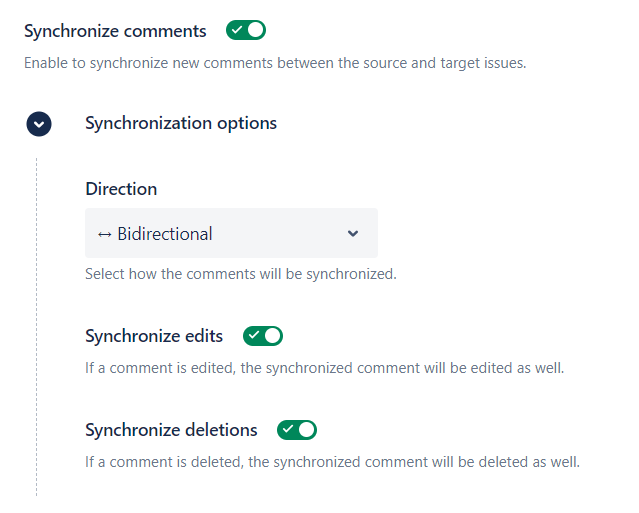
Enable the "Advanced comments options" option and configure it as follows:

This way, the recipe will only copy unrestricted comments as public in the JSM project.
Save your changes
2nd recipe
1 - Create a new recipe of type "Synchronization":

2 - Configure it as follows:
The "Source" and "Target" tabs can be configured in the same way as the 1st recipe, so that both recipes will run in the same context.
Go to the "Content" tab:
Enable the "Synchronize comments" option:
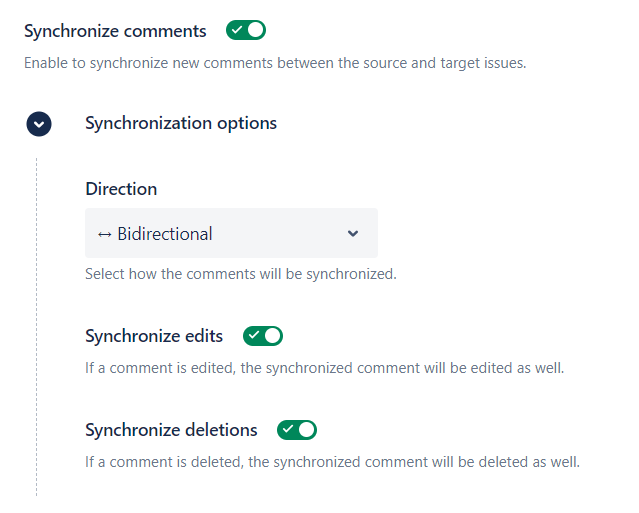
Enable the "Advanced comments options" option and configure it as follows:

This way, the recipe will only copy restricted comments as internal in the JSM project.
Go to the "Triggers" tab, and select the link type you have set in the first recipe:

Save your changes
For already existing tickets, don't forget to activate synchronization using the "List synchronizable issues" and "Activate sync" functions, as mentioned here.
