Unable to retrieve users from my datasource
Will appear in the option list only users that have been matched between your datasource and Jira’s user list. You can decide between 2 keys for this matching:
email address
account ID
⚠️ On Jira users list, the email attribute is sometimes missing, which will trigger an error on the runtime. However, this might be your only way to generate the matching between Jira and your datasource! What we recommend, is to use FreeMarker syntax to generate default value and retrieve your users. In the ID (user attribute) field, add “! “ in your matching attribute:
${row.mail! }Let’s say this is your list of users on Jira:
{
"self": "https://your-instance.atlassian.net/rest/api/2/user?accountId=XXX",
"accountId": "XXX",
"accountType": "atlassian",
"emailAddress": "mathilde.bouchendhomme@elements-apps.com",
"avatarUrls": {
"48x48": "https://avatar-management--avatars.us-west-2.prod.public.atl-paas.net",
"24x24": "https://avatar-management--avatars.us-west-2.prod.public.atl-paas.net",
"16x16": "https://avatar-management--avatars.us-west-2.prod.public.atl-paas.net",
"32x32": "https://avatar-management--avatars.us-west-2.prod.public.atl-paas.net"
},
"displayName": "Mathilde Bouchend'homme",
"active": true,
"locale": "en_GB"
},
{
"self": "https://your-instance.atlassian.net/rest/api/2/user?accountId=YYY",
"accountId": "YYY",
"accountType": "app",
"avatarUrls": {
"48x48": "https://secure.gravatar.com/",
"24x24": "https://secure.gravatar.com",
"16x16": "https://secure.gravatar.com",
"32x32": "https://secure.gravatar.com"
},
"displayName": "Microsoft Teams for Jira Cloud",
"active": true
},
{
"self": "https://your-instance.net/rest/api/2/user?accountId=ZZZ",
"accountId": "ZZZ",
"accountType": "atlassian",
"emailAddress": "john.doe@elements-apps.com",
"avatarUrls": {
"48x48": "https://avatar-management--avatars.us-west-2.prod.public.atl-paas.net",
"24x24": "https://avatar-management--avatars.us-west-2.prod.public.atl-paas.net",
"16x16": "https://avatar-management--avatars.us-west-2.prod.public.atl-paas.net",
"32x32": "https://avatar-management--avatars.us-west-2.prod.public.atl-paas.net"
},
"displayName": "John Doe",
"active": true,
"locale": "en_US"
}🔎 Two users have an email address (Mathilde and John), one is an app and thus do not have this attribute mentioned.
Field configuration | Runtime result |
|---|---|
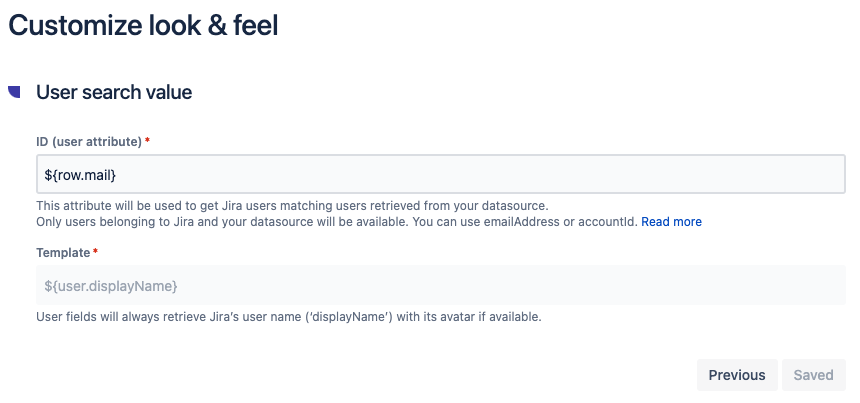 | 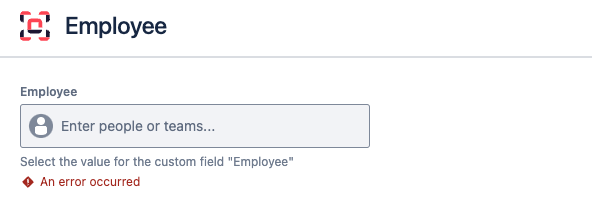 → email attribute will be searched on each row of the result set, and thus will throw an error when attribute won’t be found |
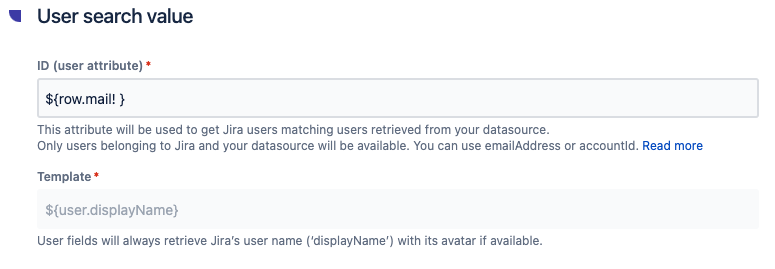
CODE
| 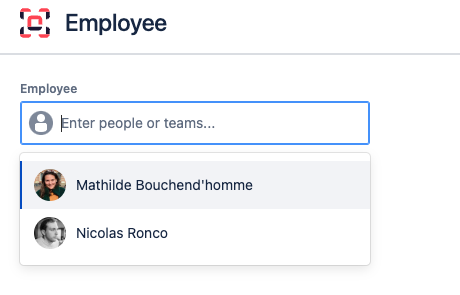 → Use FreeMarker syntax to leverage this limitation will allow the display of users where matching attribute has been found |
![]() To retrieve all users from your organisation and check whether some are missing the email attribute, you can use https://your-instance.atlassian.net/rest/api/latest/users and access details for all users:
To retrieve all users from your organisation and check whether some are missing the email attribute, you can use https://your-instance.atlassian.net/rest/api/latest/users and access details for all users:
{
"self": "https://your-instance.atlassian.net/rest/api/2/user?accountId=XXX",
"accountId": "XXX",
"accountType": "atlassian",
"emailAddress": "mathilde.bouchendhomme@elements-apps.com",
"avatarUrls": {
"48x48": "https://avatar-management--avatars.us-west-2.prod.public.atl-paas.net/XXX/d6182e6d-4daf-430f-942d-b642e372c1b6/48",
"24x24": "https://avatar-management--avatars.us-west-2.prod.public.atl-paas.net/XXX/d6182e6d-4daf-430f-942d-b642e372c1b6/24",
"16x16": "https://avatar-management--avatars.us-west-2.prod.public.atl-paas.net/XXX/d6182e6d-4daf-430f-942d-b642e372c1b6/16",
"32x32": "https://avatar-management--avatars.us-west-2.prod.public.atl-paas.net/XXX/d6182e6d-4daf-430f-942d-b642e372c1b6/32"
},
"displayName": "Mathilde Bouchend'homme",
"active": true,
"locale": "en_GB"
},