Update your custom field value on transition?
This guide explains how to recalculate the display value of an Elements Connect custom field during a transition defined in a Jira workflow.
This feature is designed to update the value of specific custom fields during a workflow transition. It ensures that the displayed data is recalculated based on the latest information from an external datasource.
Prerequisites
The post-function currently supports only a limited number of field types. Refer to the table below:
✅ Fully supported in post-function
Field type | Set initial value | Update value |
|---|---|---|
Read-only date | ✅ | ✅ |
Read-only user | ✅ | ✅ |
Read-only text single value (object - not live) | ✅ | ✅ |
Read-only text single value (snapshot) | ✅ | ✅ |
Read-only text multi value (snapshot) | ✅ | ✅ |
🟡 Partially supported (update only)
Field type | Set initial value | Update value |
|---|---|---|
Select-list single value (object - not live) | ❌ | ✅ |
Select-list multi value (object - not live) | ❌ | ✅ |
❌ Not supported
Field type | Set initial value | Update value |
|---|---|---|
Select-list single value (object - live) | ❌ | ❌ |
Read-only text single value (object - live) | ❌ | ❌ |
Select-list single value (snapshot) | ❌ | ❌ |
Select-list multi value (snapshot) | ❌ | ❌ |
User picker | ❌ | ❌ |
Limitations:
Connected items are not supported.
Fields must not be in live mode (select nor read-only)
All fields in the post-function must be available on the Issue View screen of the work item where the post-function is performed
If one or more field is missing from the Issue View, the full post-function will be ignored, including for the fields available in the Issue View
Configuration steps
1. Configure the Custom Field
Ensure you have a compatible custom field type configured in Elements Connect. In this example, we chose a select list (single choice) of type object.
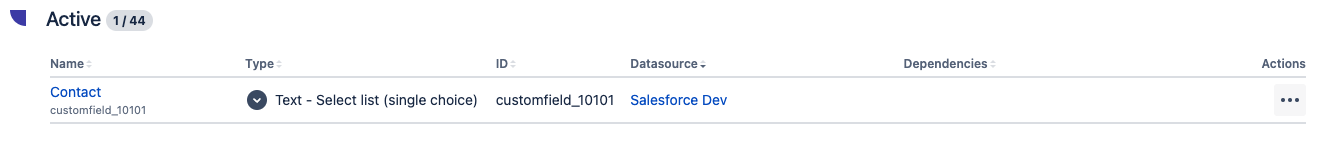
2. Define the Workflow Transition
Go to your Jira workflow configuration (Project settings > Workflow) and identify the transition during which you want the custom field to be updated.
3. Add the Post Function
Use the Elements Connect plugin to add a dedicated post function to the desired workflow transition. This post function will trigger the recalculation of the custom field value.
Adding a Post Function
Navigate to your Jira workflow.
Select the transition where you want the custom field update to occur.
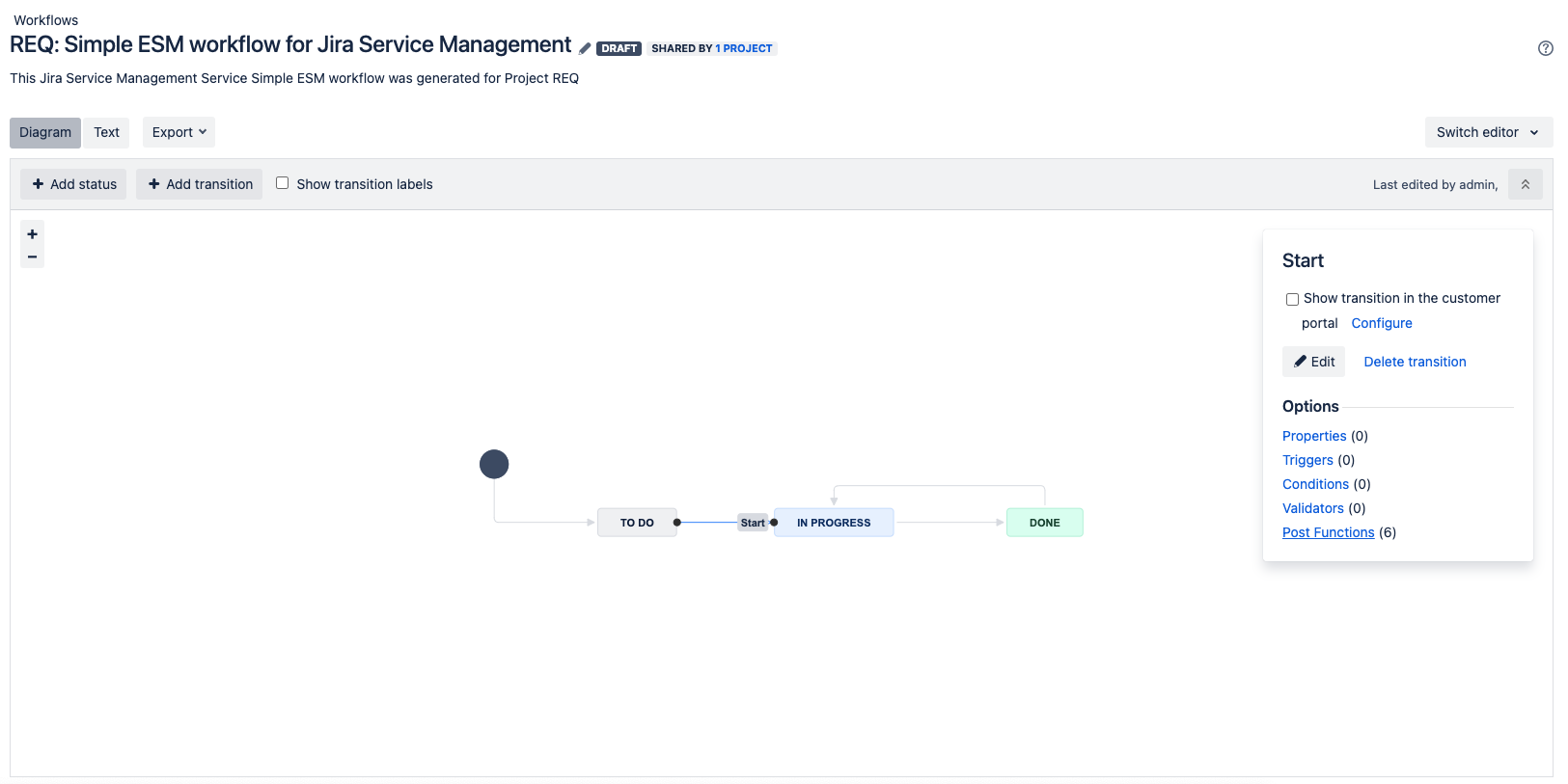
Click on "Post Functions" and select "Add post function".
Choose the Elements Connect post function designed for updating custom fields.
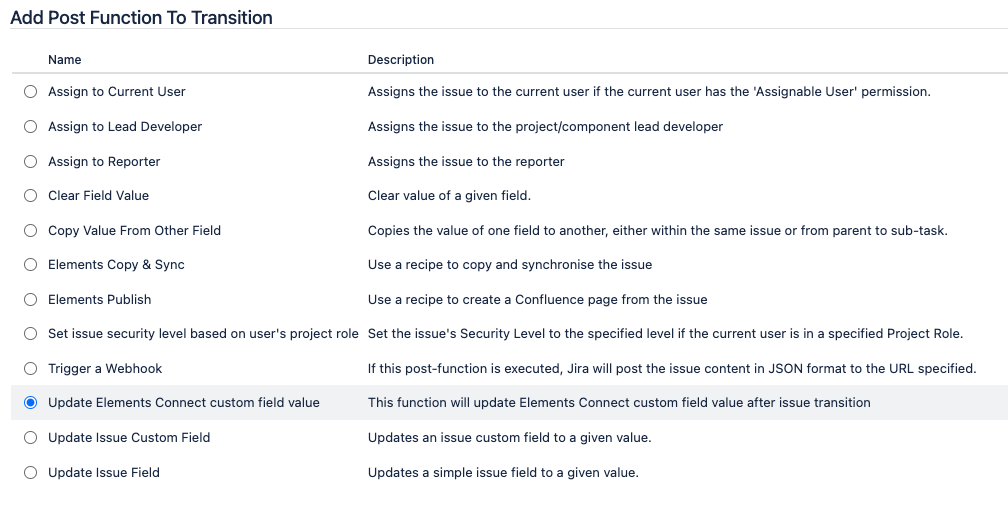
Configure the post function according to your needs. All eligible fields will be displayed here.
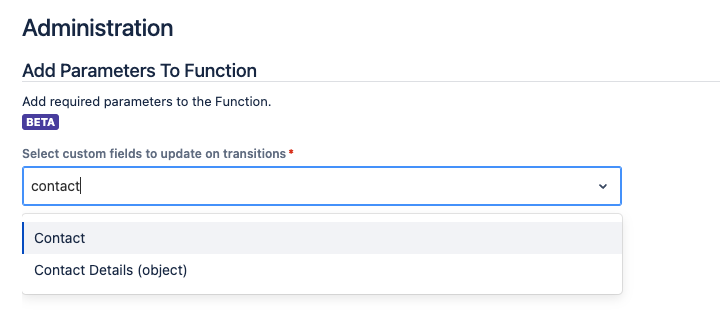
For more detailed instructions on configuring Jira post functions, refer to the Jira post function documentation.
By following these steps, you can ensure that your custom field values are accurately recalculated during specific transitions in your Jira workflow, providing up-to-date information for better decision-making and data management.
