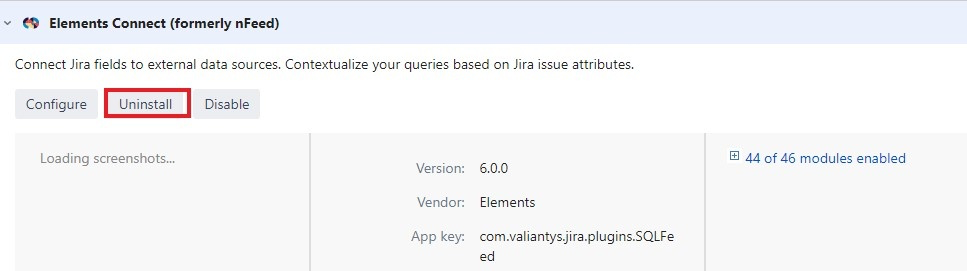Upgrade/Downgrade Guide
Table of contents
Upgrade from Elements Connect 5 to Elements Connect 6
Firstly we recommend to do a backup of your Elements Connect 5 Configuration. To perform an Elements Connect backup please follow the backup and restore page.
To upgrade to V6:
- Install the new version of Elements Connect with one of this 3 ways:
- by clicking on update button
- from an Elements Connect .obr file
- by searching the plugin from the Atlassian Marketplace.
After an install of the version 6 of Elements Connect the initial dependency check after the upgrade can fail. You can look at the "Dependency error" after upgrade to v6 page.
Downgrade from Elements Connect 6 to Elements Connect 5
- Uninstall Elements Connect in Manage apps
- Install manually the OBR of Elements Connect 5
Data loss
Field configuration
All changes made to the field configuration with Elements Connect 6 will be lost after the downgrade.
With Elements Connect v5, the field configurations are stored in the Plugin Settings, in v6 they are stored with Active Objects in Jira DB.
When v6 is installed, the field configuration is migrated to the new location, but the v5 configuration is preserved.
It means that when you downgrade to v5 from v6, you'll retrieve the configuration as it was before the upgrade.
Field values
All field values stored during Elements Connect 6 life cycle can't be read by Elements Connect 5.
With Elements Connect v6, values are stored in XML format, with v6 they are stored in JSON format.
Elements Connect v6 can read values stored with v5 but v5 can't read values stored with v6. See format storage page for more information.
Run this SQL query on Jira database to list all issues where a Connect field has been edited while the v6 version was installed:
select CONCAT(project.pkey, '-', issue.issuenum) as issuekey, cf.cfname, cfv.customfield as cfid
from customfieldvalue cfv, jiraissue issue, project, customfield cf
where cfv.customfield in
(select id
from customfield
where customfieldtypekey like 'com.valiantys.jira.plugins.SQLFeed%')
and cfv.textvalue like '{"keys"%'
and issue.id = cfv.issue
and project.id = issue.project
and cf.id = cfv.customfield
Multiple upgrade and downgrade
You have already upgraded and downgraded Elements Connect and you want to upgrade the product again to v6. Here are the specific steps to follow :
- Go to your Jira database and delete the only entry in the table AO_*****_XML_MIGRATION_INFO (where ***** is a string variable according to your database).
DELETE FROM "AO_*****_XML_MIGRATION_INFO"
- Install the new version of Elements Connect 6 with one of this 3 ways:
- by clicking on update button
- from an Elements Connect .obr file
- by searching the plugin from the Atlassian Marketplace.