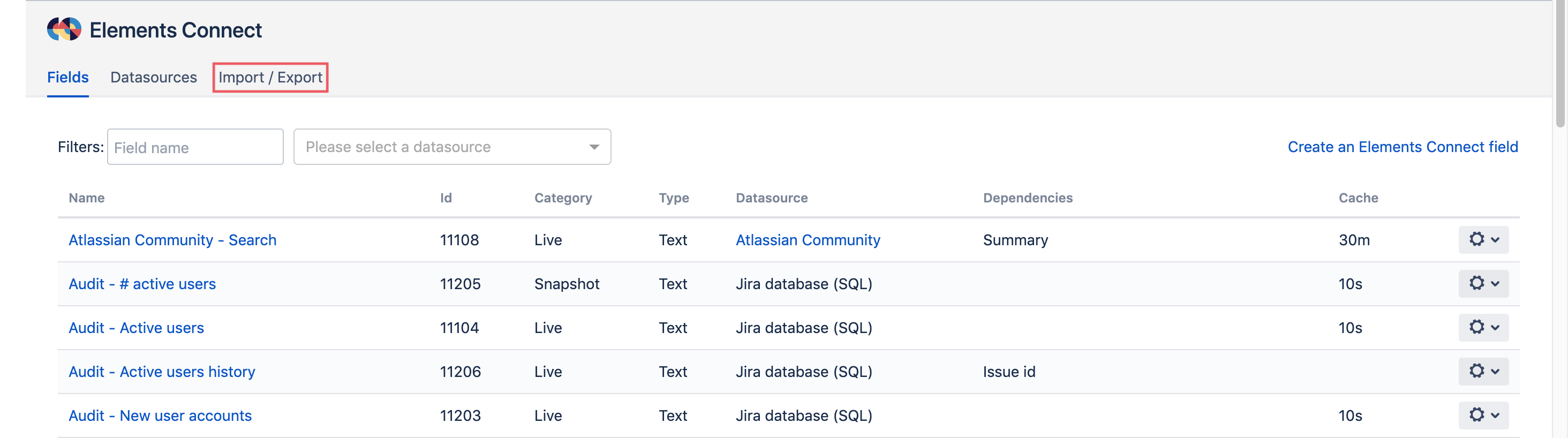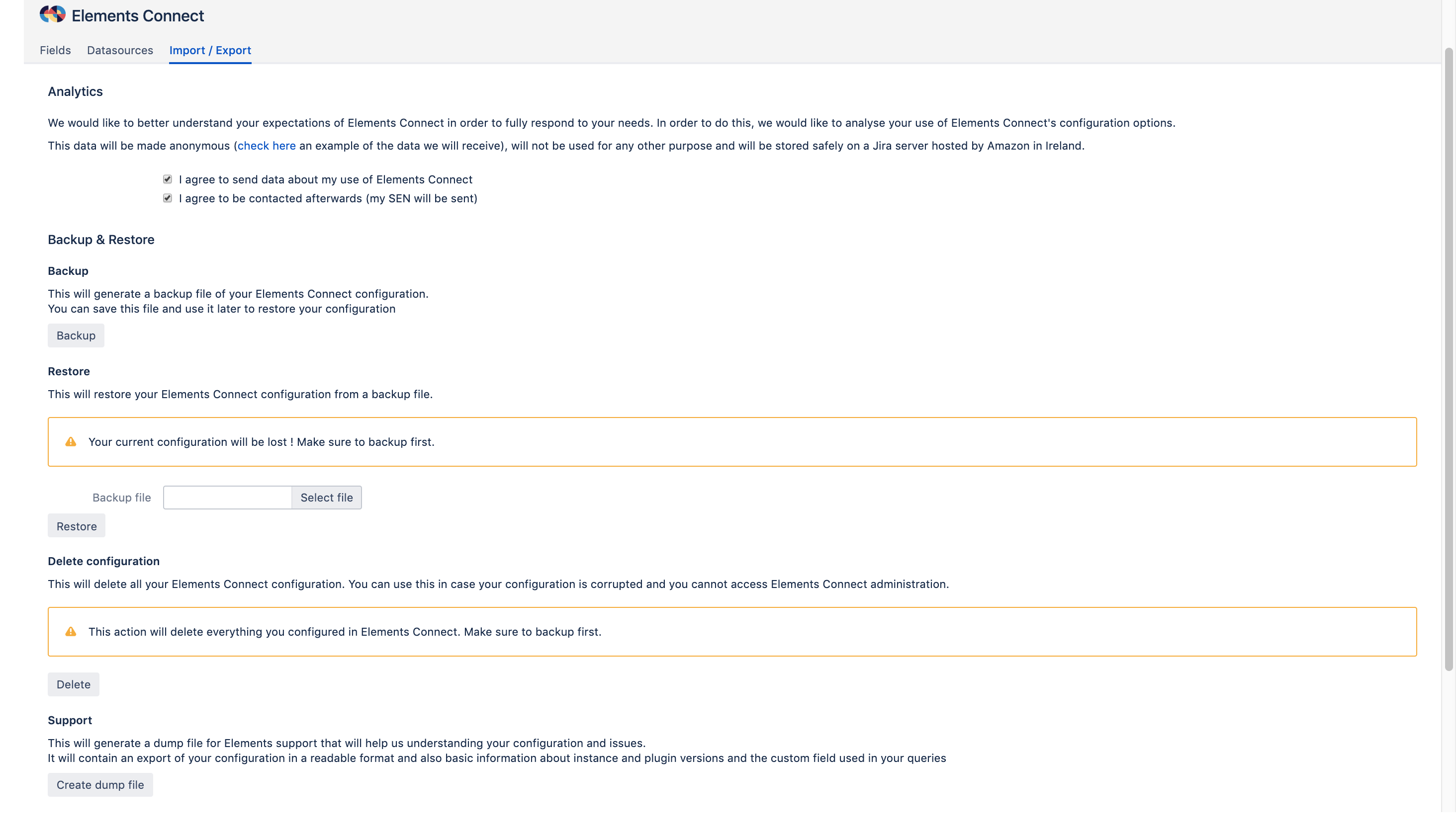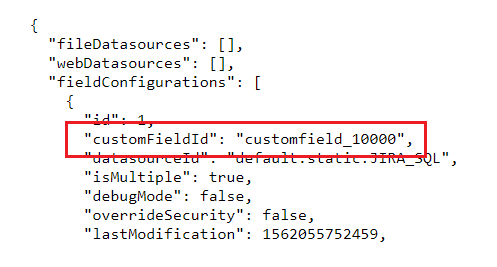Backup & Restore
Table of contents
What is it ?
Elements Connect allows the user to generate a Backup file which contains all the configuration parameters of Elements Connect of the JIRA environment. This file can be used to restore an existing configuration on another JIRA environment. Elements Connect allows the user to generate as well a Support Dump file which can be often useful for our Support team in case you encounter an issue.
How to ?
In order to Backup / Restore your configuration go to the Elements Connect administration page and click on the Import/Export tab.
The following screen appears:
Four options are available for the user:
- Backup - to generate the backup file of your Elements Connect configuration (all fields configurations).
If you don't have the Jira System Administrator permission, passwords will be omitted from the backup.
- Restore - to restore an existing configuration from a backup file
- by clicking on the Select file button in the Restore section in order to select the backup file itself
- then the configuration is restored when the user clicks on the Restore button.
- this action will replace the current Elements Connect configuration, your previous configuration will be lost.
Fields matching
Please note that when restoring/importing a configuration, you must be sure that the fields identifiers in the backup file (customfield_xxxxx) from the backup match the identifiers of the Elements Connect custom fields in the Jira instance where the restore occurs, otherwise you will end up with fields having Missing configurations and unconfigured fields.
If the fields identifiers don't match naturally, you must edit the backup file and match identifiers manually before restoring the file.
- Delete configuration - to totally Delete the current Elements Connect configuration.
- Support dump - to generate a dump file by clicking on the Create dump file button.
- this is the anonymized configuration file that can be useful to send to the support team if you face an issues with Elements Connect.