Copy the display value of a Connect field to a custom field with Automation for Jira
There can be use cases where you want to define the value of a custom field programmatically. For example if you are migrating from Jira Server to Jira Cloud, you will need to perform this operation before performing the migration of your issues. Refer to Migrating to Jira Cloud for more information.
Several solutions are available to you to copy the display value of a Connect field to a custom field:
Elements Connect Post function
Automation for Jira - Elements Connect action
Elements Connect Post function
Please refer to the following article Elements Connect post functions.
Automation for Jira - Copy Connect field display value to custom field
Automation for Jira is a tool you can use to automate tasks to extend Jira; it has been part of Jira Data Center since June 2022.
With this module, Jira admins and project admins can configure advanced automation following the IFTTT principle (If This Then That) by creating rules. A rule is a set of Triggers, Conditions, and Actions.
Elements Connect provides a custom Action: "Copy field display value to another field."
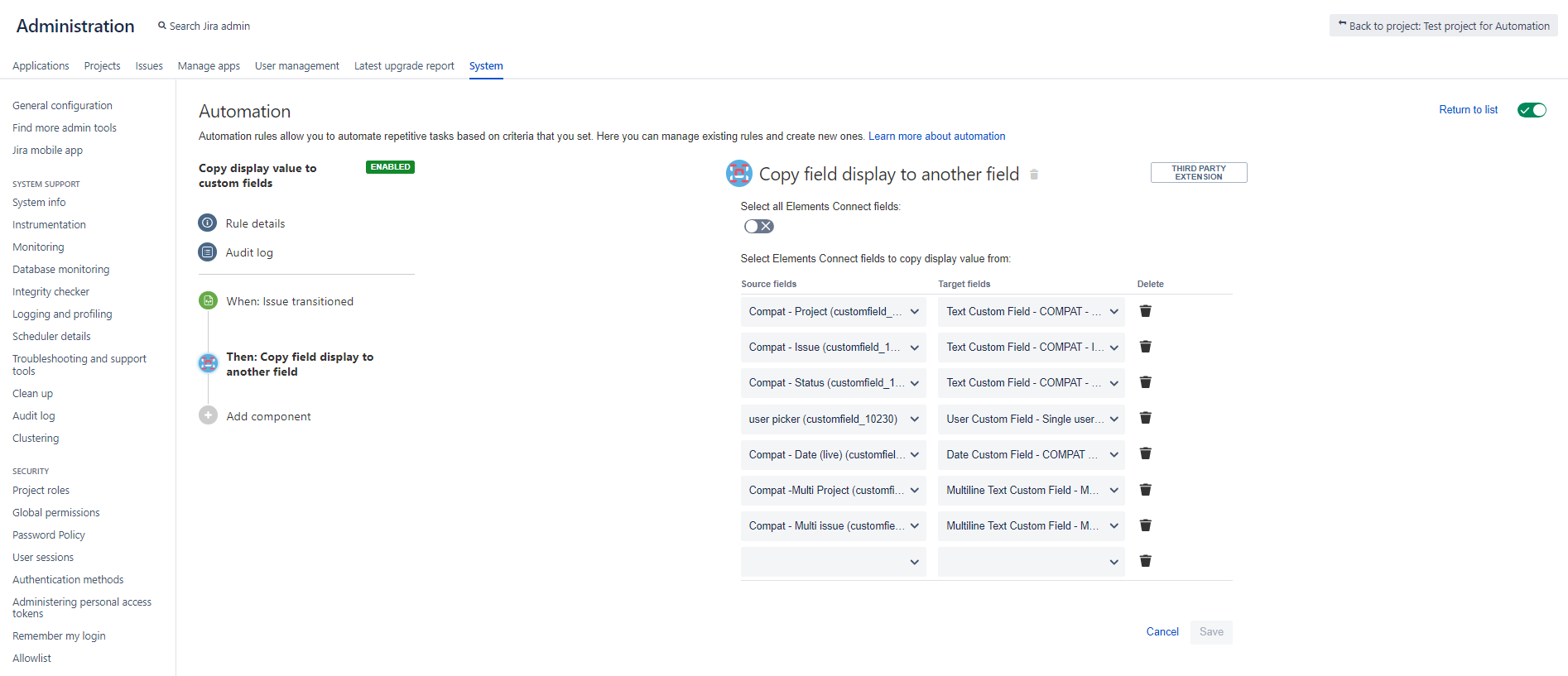
There are two different ways you can select Connect fields:
All of the configured Connect fields matching the scope of the Automation rule can be selected. That's typically useful if you are migrating to Jira Cloud.
Individual Connect fields can be selected if you only need to copy the field display of some of them.
When to use it
This action behaves exactly like the Elements Connect post function "Copy field display to another field".
Use it when you need to have the display value of a Live Text Connect field copied over to a custom field (Text fields, Date and date time fields, and user fields are supported targets).
