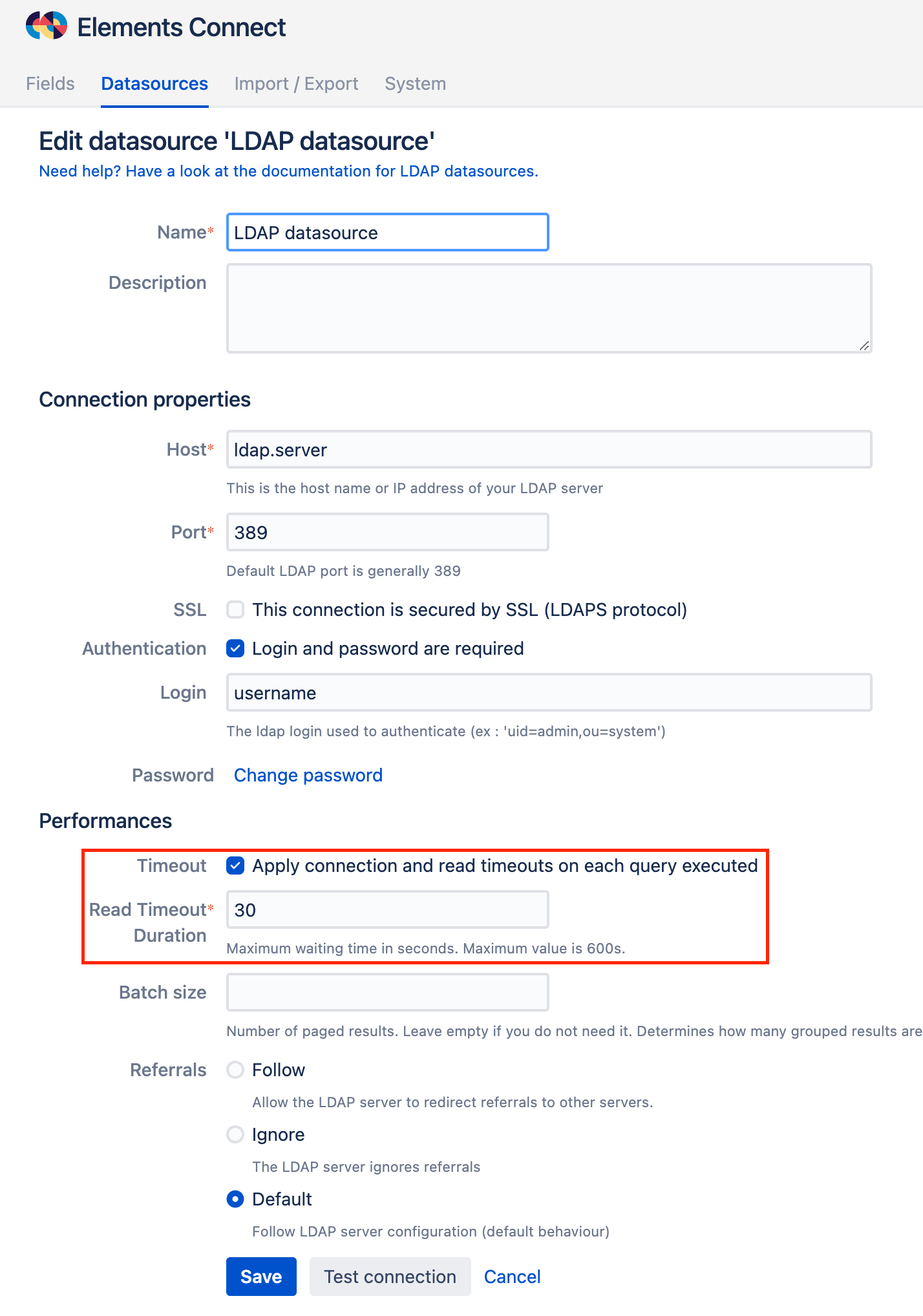LDAP: LDAP response read timed out, timeout used: 10000ms
Symptoms
Your Elements Connect fields configured with an Datasource LDAP fail with a similar error:
LDAP response read timed out, timeout used: 10000msCause
This error is returned by your LDAP client himself which stops the query execution, that means the query took too much time and its timeout has been reached.
The problem can be solved by setting a higher timeout in the datasource configuration.
Resolution
In the LDAP datasource configuration, increase your read timeout to let the server answer the query, or disable the timeout.
If the problem persists, then please contact our support team to further investigate this problem.