Step 2 - Create the epic/story synchronisation
1 - Go the global administration menu > Add-ons > Elements Copy & Sync configuration.
2 - Add a synchronisation by going to the Synchronisations tab > Add:
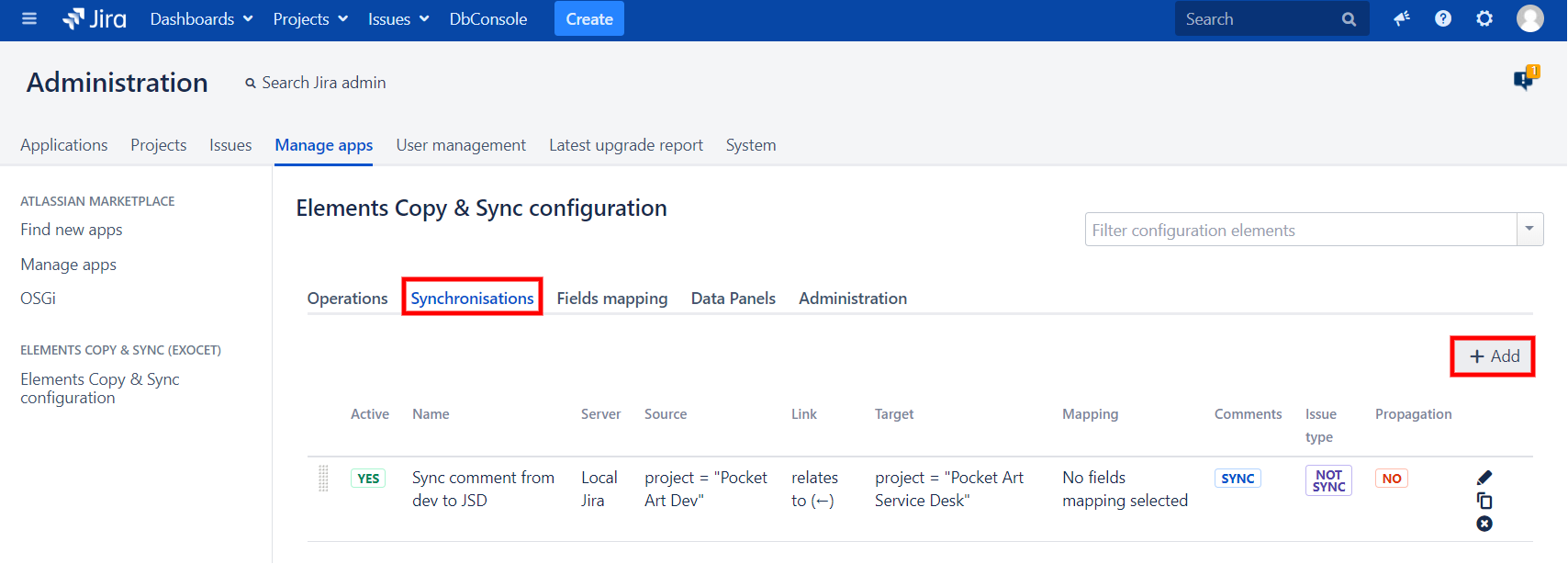
3 - Configure the synchronisation:
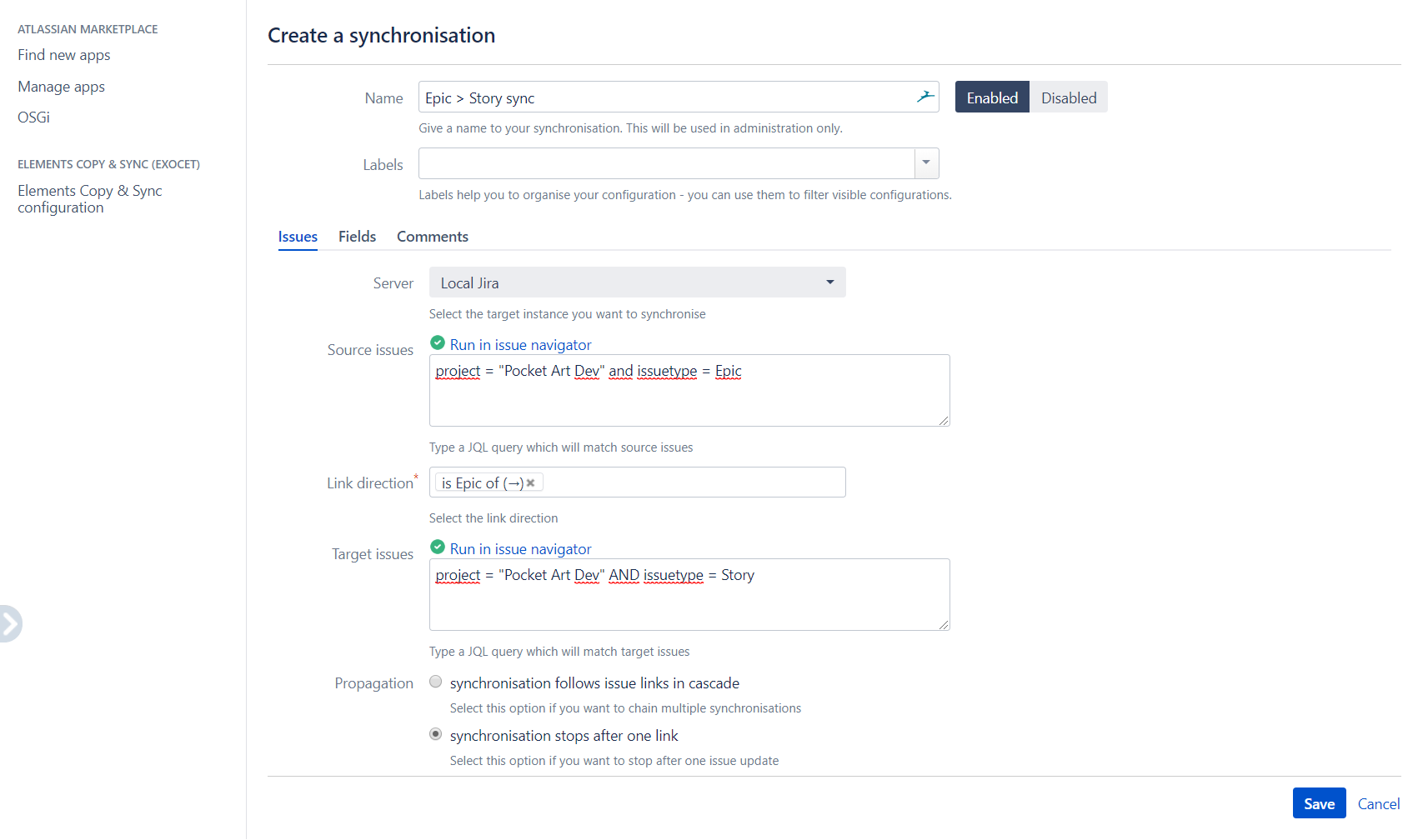
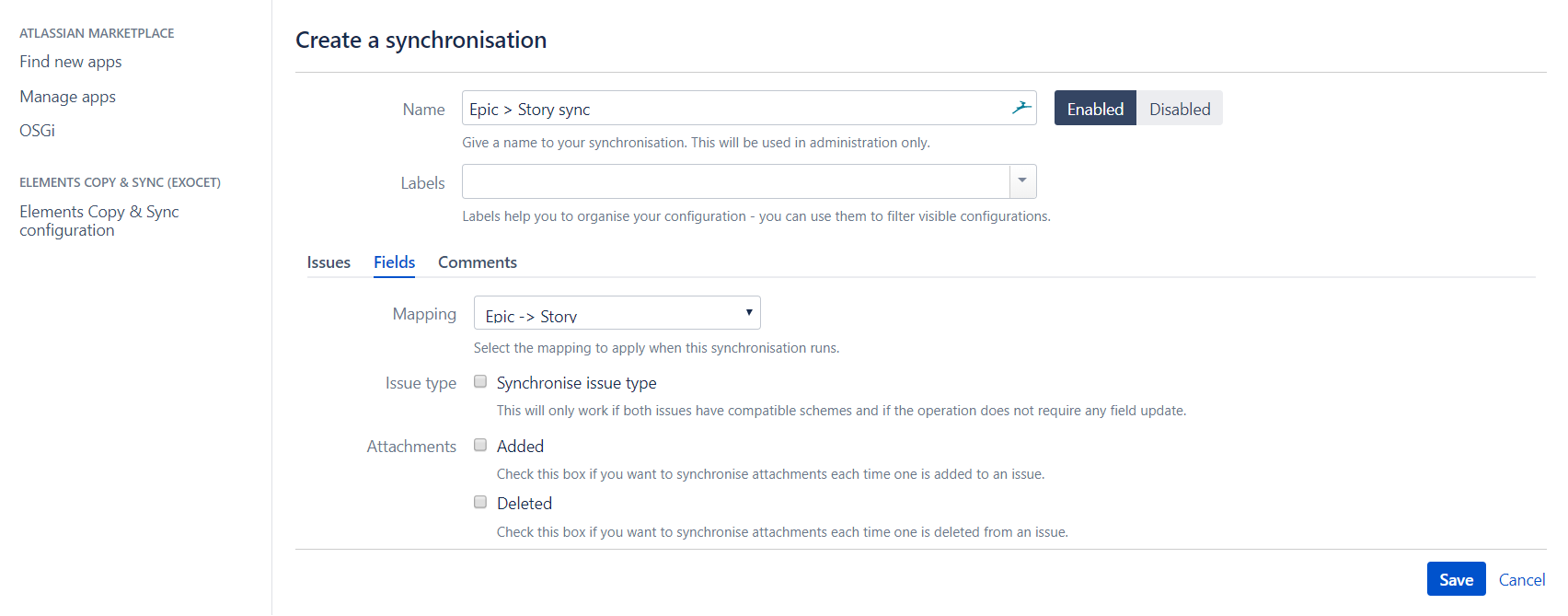
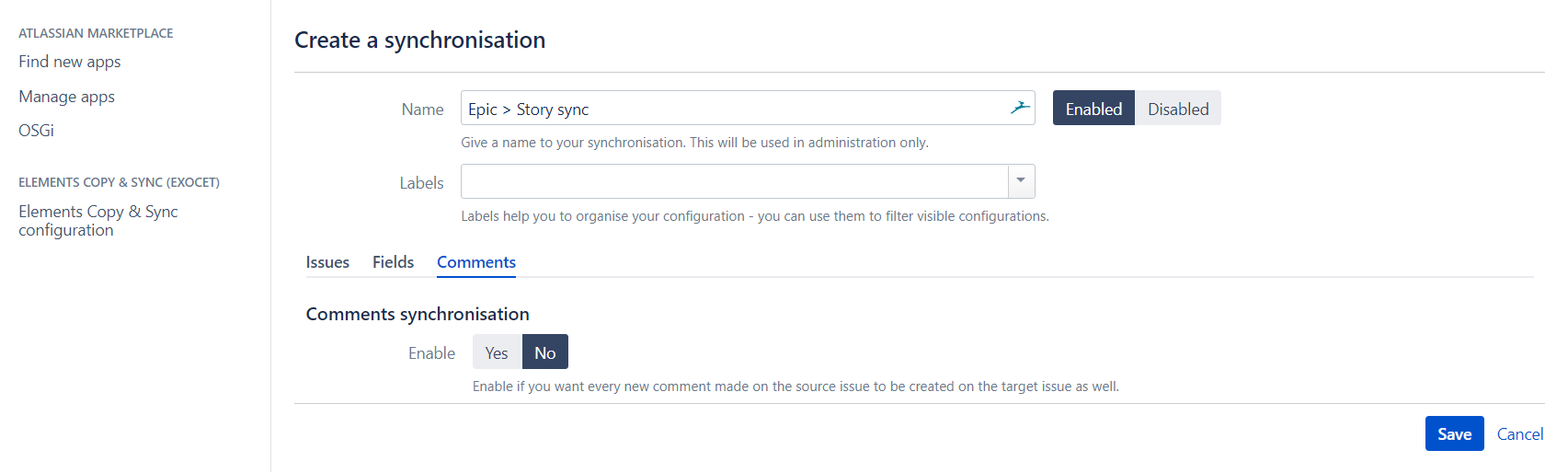
- Choose a meaningful name for your synchronisation, e.g. Epic > Story.
- Select the Epic-Story link, is Epic of.
- Configure the source and target issues by defining JQL filters.
- Select the previously configured fields mapping.
4 - Save the configuration and that's it!
Check out this related tutorial: Improve how issues are displayed in your epics with Elements Copy & Sync!
