Basic usage
Context
As a Jira administrator, you have just installed Elements Pulse on your Jira Cloud instance and you don't know where to start!
There is absolutely no need to panic. The first step in your configuration is to start analyzing your Jira Service Management projects, by triggering the recovery and computation of your historical data. This will give you access to a first health check of your JSM projects!
Tutorial
This guide explains how to import your JSM data and access the first analysis.
Prerequisites
Elements Pulse has been installed on your instance.
Your instance contains at least one project with historical data.
Configuration steps
Click on “Start your analysis”
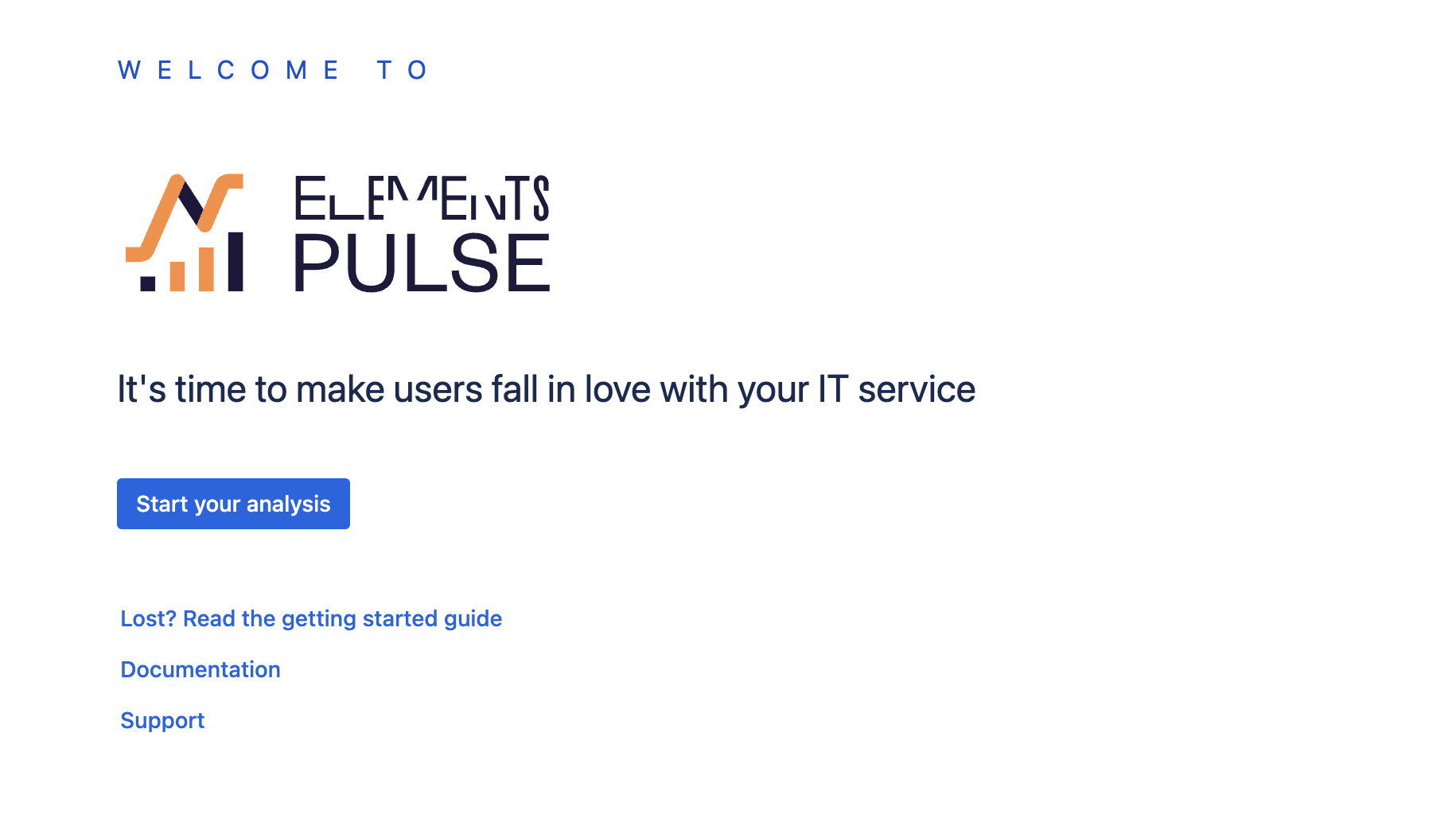
Select project(s) you want to include in the analysis. Please note that we provide a consolidated analysis for all projects included in this initial scope.
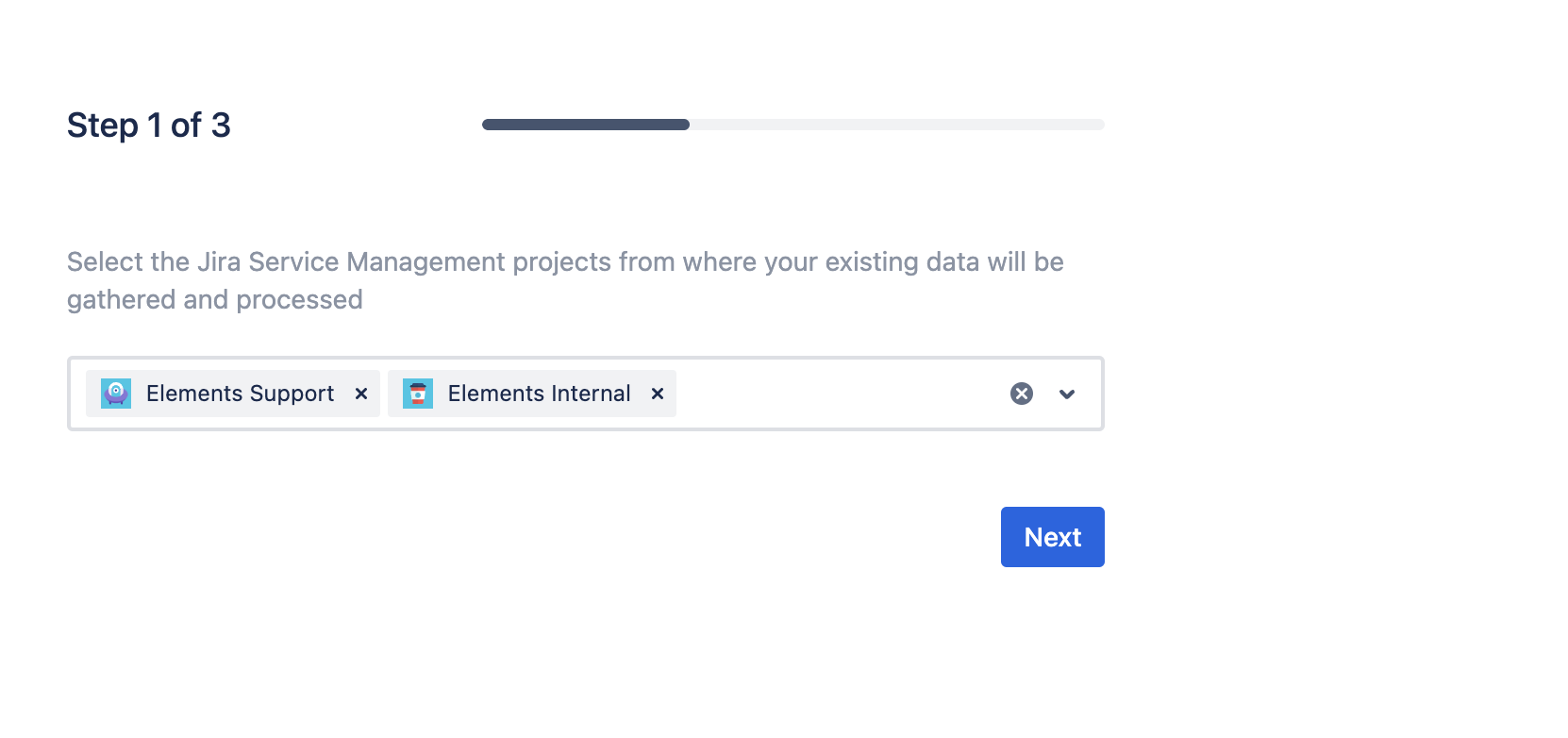
Choose on which time period you want the analysis to be conducted. The larger the period, the better the results (having more historical data will help you understand trends).
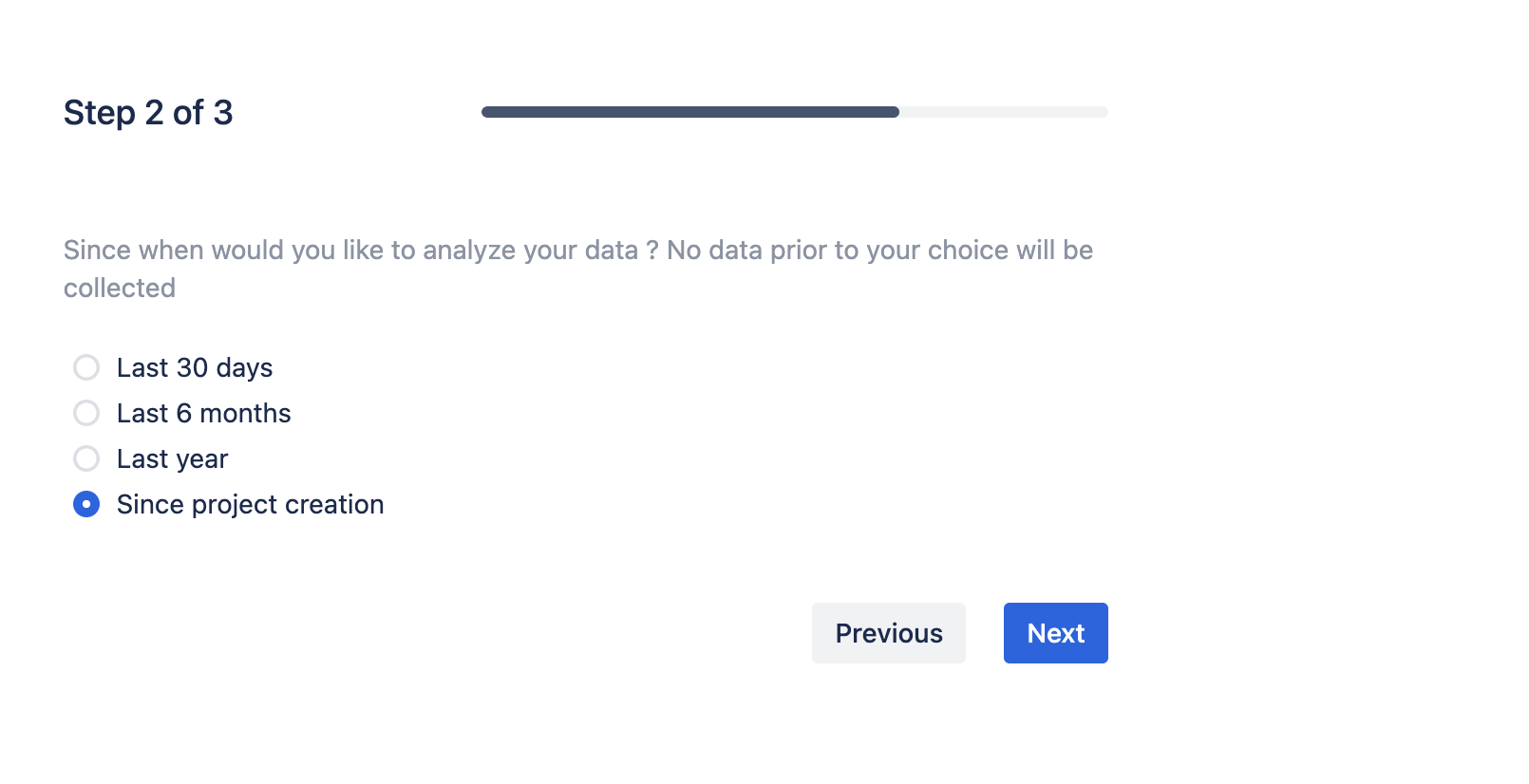
Select all experience analysis for a 360° view of your IT service and click on “Start analysis”
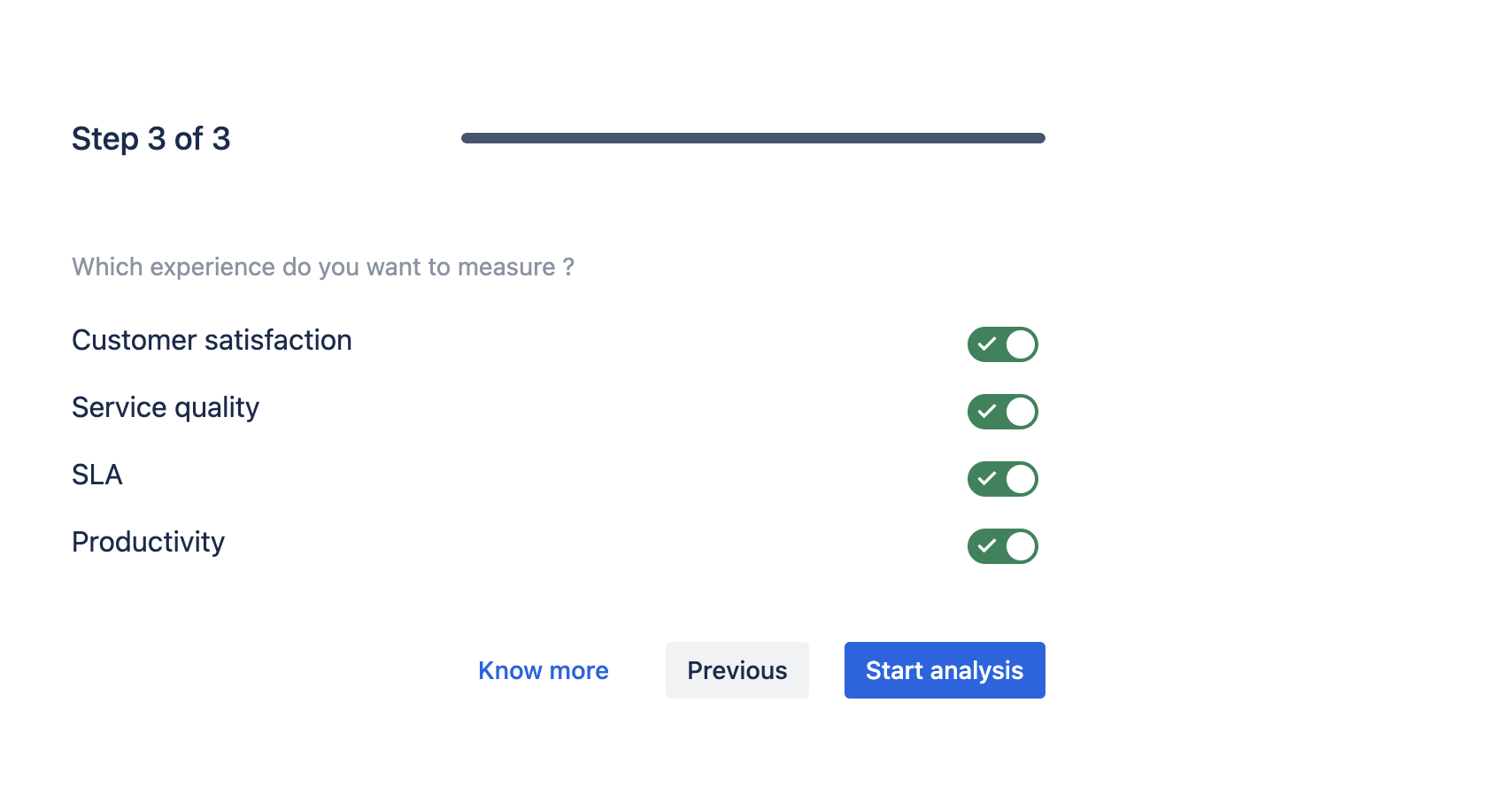
Note that all these configurations will be editable within the application.
Following those steps, you have launched the analysis of your JSM projects data. Please note that we need a average loading time of 30 seconds to compute a preview of your results, based on your last 1000 requests created.
If your projects contains more than 1000 requests, you’ll be notified that computation is still in progress.
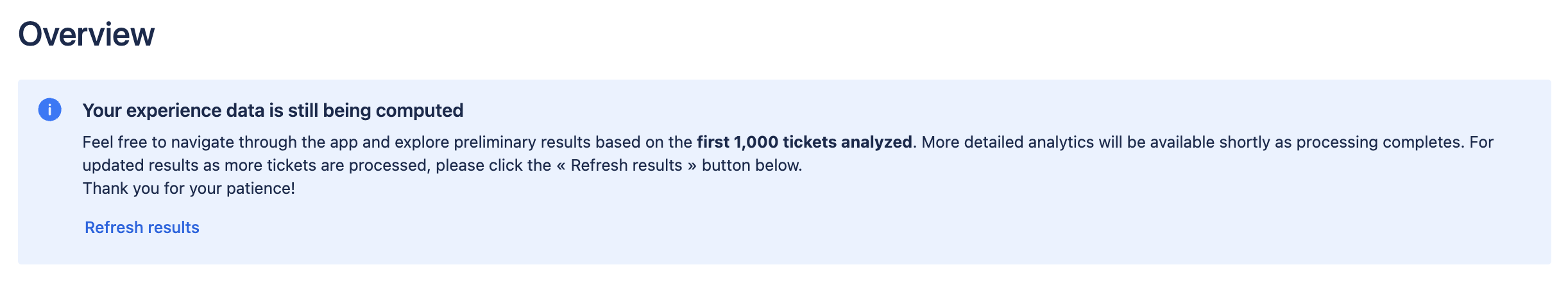
Don’t hesitate to frequently include more requests to the analysis by clicking on “Refresh results” in the information panel presented above.
Of course, once computation is fully done, you will be notified on the application and will be able to consult more in-depth indicators.
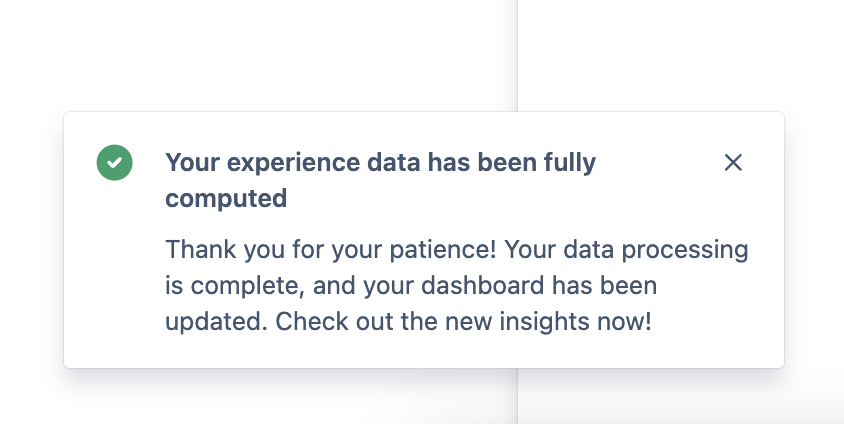
Results
A global experience score will give you an initial reference for assessing your IT services. Split in fours main categories, you’ll be able to delve into the Insights section to better understand your grade.
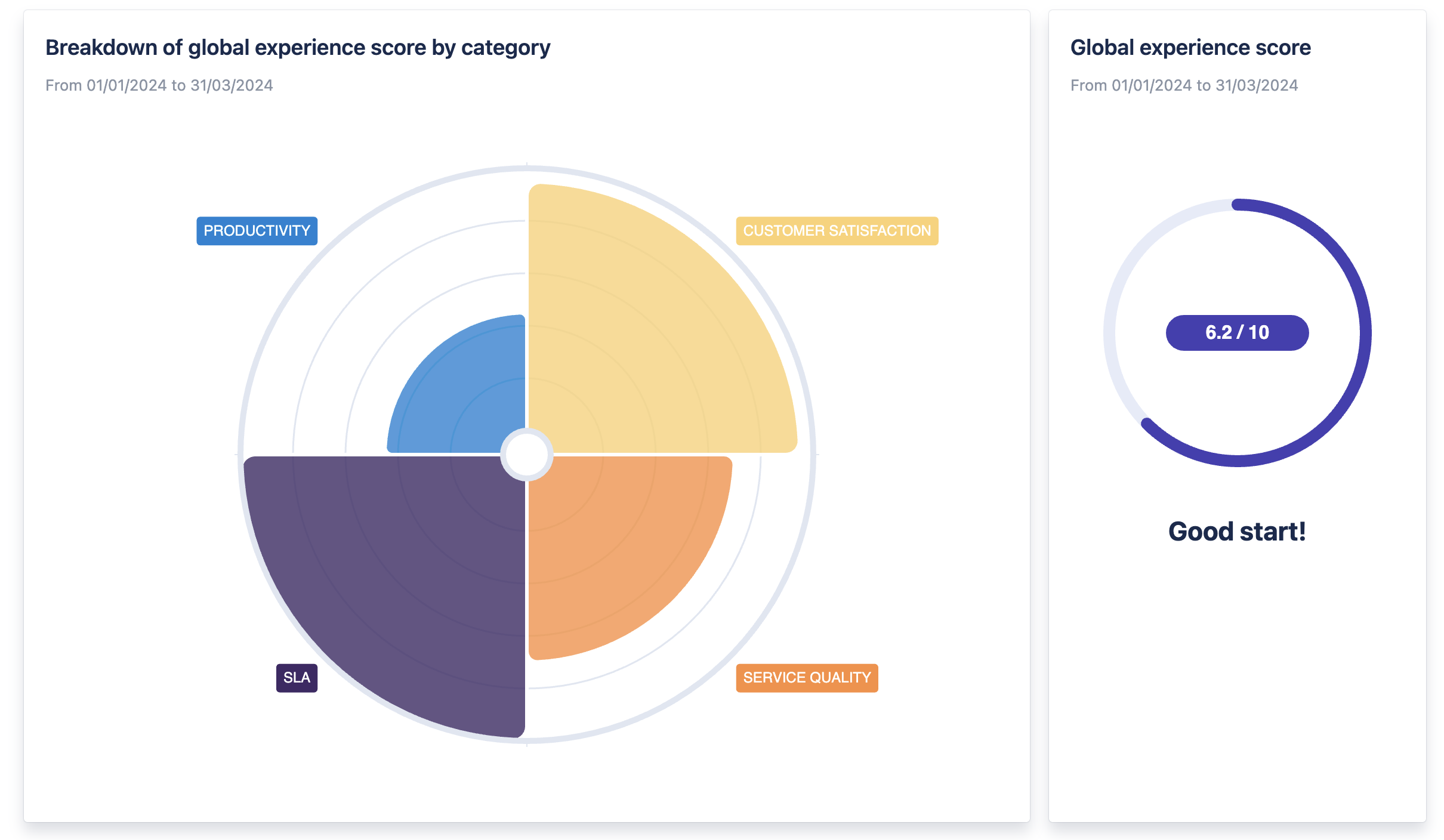
Learn more about your results here.
