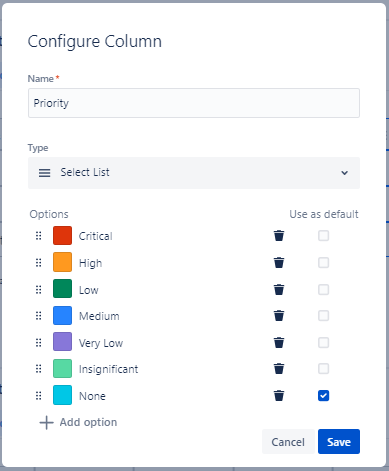Select list Columns
Select list columns are great when you need to select a single option from a pre-set list of options. Using Select list columns is particularly useful in project management, when you want to record severity levels, priority levels, or statuses for example.
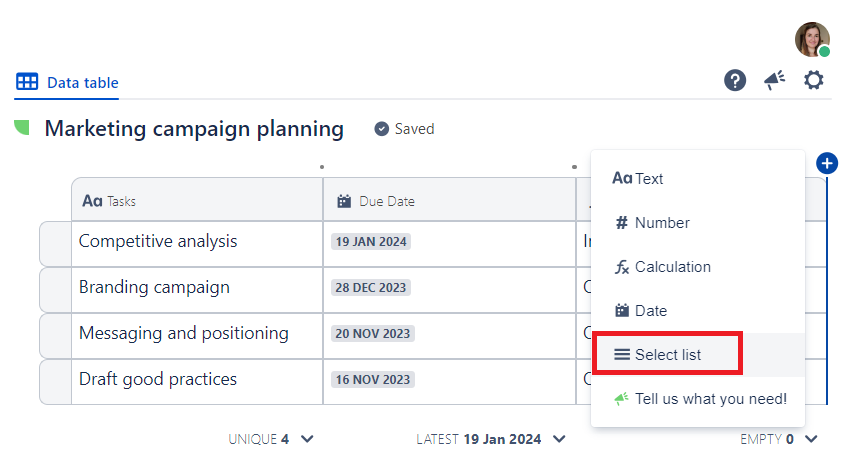
Select list columns are pre-configured for you with 2 default options:
- Critical
- High
- Low
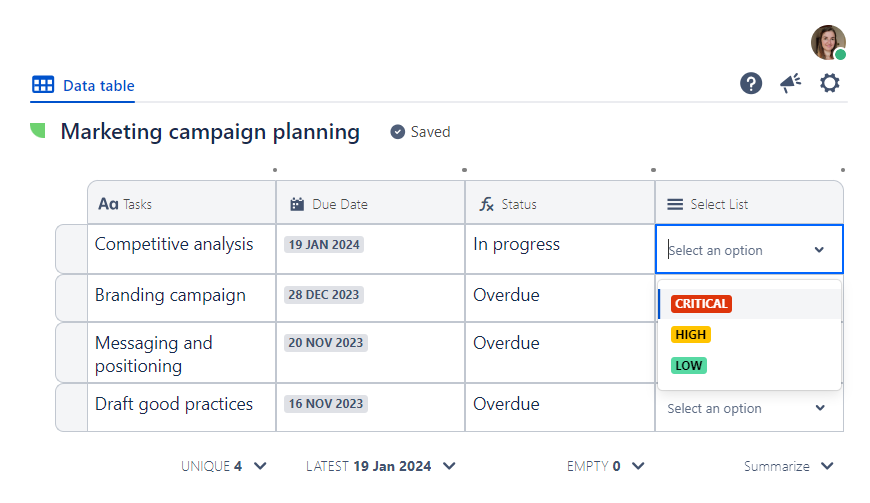
To change the configured options, simply access the column dropdown menu and click "Configure Column". The configuration dialog will display and you will be able to edit option names as well as colors assigned to them.
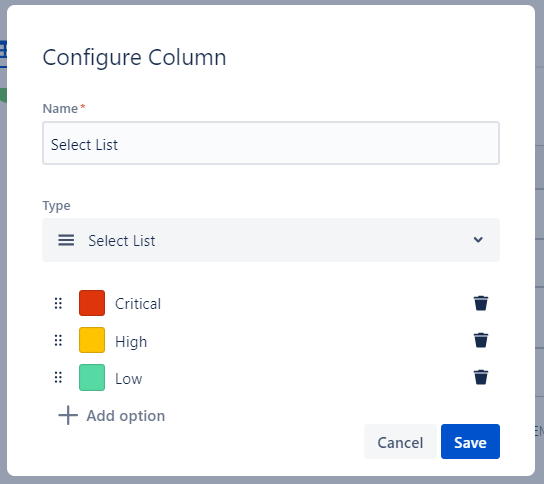
You can reorder options by using the icon located at the beginning of each option entry. Options will be displayed in the same order in your column cells.
You can configure up to 12 options per column. Each option should be given a unique name. One color can only be assigned to one specific option for clarity purposes.
Define a default value
You can use a given option as default value inside the column. This means this value will display in empty cells, without any need for manual intervention. Manually changing the default value to any other value inside a cell will not restore the default value next time the cell is empty.
You can define a default value from the configuration dialog by selecting the desired option: