Cloud only
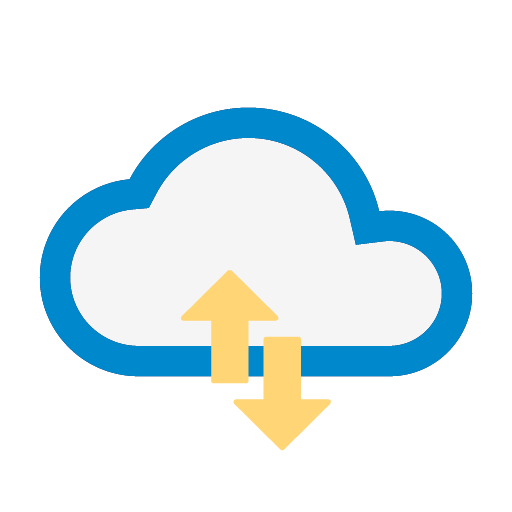
This feature is available on Jira Cloud only. We have a feature request opened for the Server compatibility
We are waiting for the API used by Elements Checklist Cloud to be released on Jira Server.
Do you want this feature on Jira Service Management server?
Please vote: ELT-12