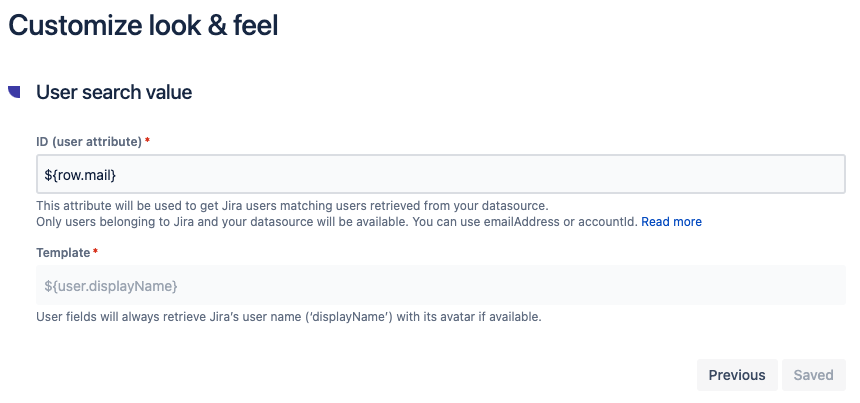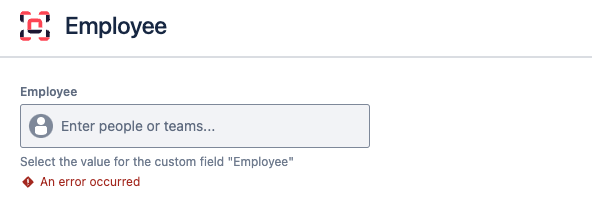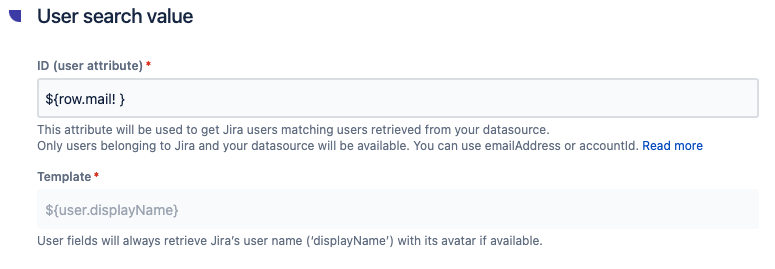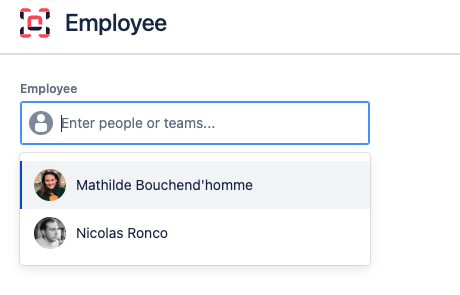Templates for a database data source
Let’s take a look at how templates can be used on data from a database data source in order to customize and improve how it is displayed in Jira.
Applying a template on a select list
Context
In this first example, we will take the case of a “Select list” connected field.
Result set
The result set returned by the query execution step contains printers IDs and office locations:
ID | office |
|---|---|
DB-ENT-6515 | Dubaï |
HK-ENG-MS | Hong-Kong |
TLS-ENG-SL | Toulouse |
SF-ENT-MFC | San Francisco |
Requirement
The requirement is to display the results like this:
DB-ENT-6515 (Dubaï)
HK-ENG-MS (Hong-Kong)
TLS-ENG-SL (Toulouse)
SF-ENT-MFC (San Francisco)
Basically, the format is: PRINTER_ID (OFFICE_LOCATION).
Template
For select lists, the template is called for each row of the result set. In the template we have access to the current row of the result set through a variable: row.
Each column of the result set is an attribute of the row variable.
In our printer example, row has 2 attributes:
ID- the printer IDoffice- the printer office location
Therefore, the template of our printer item is:
${row.ID} (${row.office})Applying a template on a read-only field
The following example is only available for connected items, where templating with FreeMarker is available.
Context
The template of a read only Connected item is called only once. The entire result set is passed as a parameter to the template through the variable resultSet.
Depending on the use case:
the Connected item query returns one row
the Connected item query returns multiple rows
The writing of the template differs depending on the format of the result set, let's see how.
Single row result set
Result set
The result set returned by the query execution step contains details related to a specific printer:
Brand | Location | MonthlyDutyCycle | Support | MaintenanceEnd | MaintenanceStart |
|---|---|---|---|---|---|
Samsung | 1st floor - Sales | 80000 | 33562244762 | 2020-06-29 | 2018-06-08 |
Requirement
The requirement is to display the printer details in a list:
Brand: Samsung
Location: 1st floor - Sales
Monthly duty cycle: 80000
Maintenance: From Jun 8, 2018 to Mar 29, 2020
Support: +33562244762
Template
In the template, we have access to the entire result through the variable resultSet.
This variable is an array, each element of the array is a row of the result set.
In our example, the result set contains only 1 row, we assign this row to a local variable and use this variable in our template.
<!-- Assign the first row of the result set in a variable -->
<#assign printer = resultSet[0]>
<!-- We use the HTML <ul> & <li> tags to display results in a list -->
<ul>
<li><strong>Brand:</strong> ${printer.Brand}</li>
<li><strong>Location:</strong> ${printer.Location}</li>
<li><strong>Monthly duty cycle:</strong> ${printer.MonthlyDutyCycle}</li>
<li><strong>Maintenance:</strong> From ${printer.MaintenanceStart} to ${printer.MaintenanceEnd}</li>
<li><strong>Support:</strong> <a href="tel:+${printer.Support}">+${printer.Support}</a></li>
</ul>Multi rows result set
Result set
The result set returned by the query execution is a printer list:
Brand | Location | Monthly Duty Cycle | MaintenanceStart | MaintenanceEnd |
|---|---|---|---|---|
Samsung | 1st floor - Sales | 80000 | 2018-06-08 | 2020-07-30 |
Samsung | 1st floor - Finance | 80000 | 2018-06-08 | 2020-04-27 |
Samsung | 1st floor - R&D | 80000 | 2018-06-08 | 2020-04-12 |
Samsung | Entrance | 80000 | 2018-06-08 | 2020-10-16 |
Samsung | 7th floor - Engineering | 80000 | 2018-06-08 | 2020-09-20 |
Requirement
The requirement is to display the printer list in a table with a red warning when the maintenance period is over.
Brand | Location | Monthly duty cycle | Maintenance |
|---|---|---|---|
Samsung | 1st floor - Sales | 80,000 | Jun 8, 2018 to Jul 30, 2020 |
Samsung | 1st floor - Finance | 80,000 | Jun 8, 2018 to Apr 27, 2020 |
Samsung | 1st floor - R&D | 80,000 | Jun 8, 2018 to Apr 12, 2020 |
Samsung | Entrance | 80,000 | Jun 8, 2018 to Oct 16, 2020 |
Samsung | 7th floor - Engineering | 80,000 | Jun 8, 2018 to Sep 20, 2020 |
Template
The corresponding template is:
<!-- We use the "aui" class to benefit from Atlassian AUI style -->
<table class="aui">
<thead>
<tr>
<th>Brand</th>
<th>Location</th>
<th>Monthly duty cycle</th>
<th>Maintenance</th>
</tr>
</thead>
<tbody>
<!-- Iterate over each row of the result set -->
<#list resultSet as printer>
<tr>
<td>${printer.Brand}</td>
<td>${printer.Location}</td>
<!-- We use the string.number built-in to format a number -->
<td style="text-align:right;">${printer.MonthlyDutyCycle?string.number}</td>
<td>
${printer.MaintenanceStart} to ${printer.MaintenanceEnd}
<!-- Compare the maintenance end date to the current date -->
<#if (.now?date gte printer.MaintenanceEnd?date)>
<br/><span class="aui-lozenge aui-lozenge-error">Out of maintenance</span>
</#if>
</td>
</tr>
</#list>
</tbody>
</table>Applying a template on a read-only date field
Context
In this example, we will take the case of a “Read-only Date” connected field which data source is a SQL Database. Let’s say we’d like to display in this field the release date for a given laptop model, previously selected by a user and thus used as a dependency.
Result set
Let’s assume the result set is the following:
salePrice | name | startDate | inStoreAvailabilityUpdateDate |
|---|---|---|---|
1199.99 | ASUS - 14" Laptop - Intel Core i7 - 16GB Memory - 512GB SSD - Royal Blue | 2019-11-18 | 2020-06-13 |
We’d like to retrieve and display the release date, meaning the “startDate” attribute.
👉 Data source date should be ISO formatted. Here, “2019-11-18" is a standard date formatting, thus Elements Connect will be able to translate it into a date field.
Template
For this release date to be displayed as a read-only date field, we need to specify where to find it in the result set, with the following format: ${data.your_attribute}:

Value will be converted into a Jira date field, formatted "DD Month AAAA"
This field will now be displayed as follow:
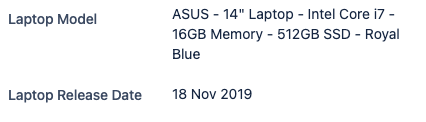
Applying a template on a user picker field
When configuring a user field, there is no proper template to configure.
Options displayed will always retrieve user ‘displayName’ attribute, which means the user full name:
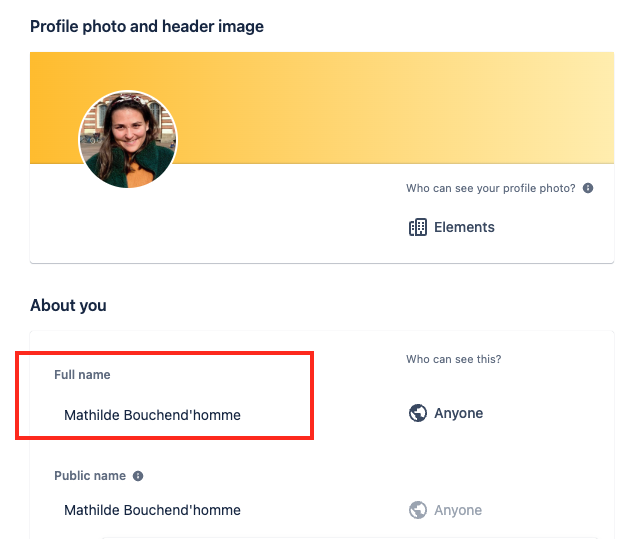
Will appear in the option list only users that have been matched between your datasource and Jira’s user list. You can decide between 2 keys for this matching:
email address
account ID
⚠️ On Jira users list, the email attribute is sometimes missing, which will trigger an error on the runtime. However, this might be your only way to generate the matching between Jira and your datasource! What we recommend, is to use FreeMarker syntax to generate default value and retrieve your users. In the ID (user attribute) field, add “! “ in your matching attribute:
${row.mail! }![]() To retrieve all users from your organisation, you can use https://your-instance.atlassian.net/rest/api/latest/users and access details for all users:
To retrieve all users from your organisation, you can use https://your-instance.atlassian.net/rest/api/latest/users and access details for all users:
{
"self": "https://your-instance.atlassian.net/rest/api/2/user?accountId=XXX",
"accountId": "XXX",
"accountType": "atlassian",
"emailAddress": "mathilde.bouchendhomme@elements-apps.com",
"avatarUrls": {
"48x48": "https://avatar-management--avatars.us-west-2.prod.public.atl-paas.net/XXX/d6182e6d-4daf-430f-942d-b642e372c1b6/48",
"24x24": "https://avatar-management--avatars.us-west-2.prod.public.atl-paas.net/XXX/d6182e6d-4daf-430f-942d-b642e372c1b6/24",
"16x16": "https://avatar-management--avatars.us-west-2.prod.public.atl-paas.net/XXX/d6182e6d-4daf-430f-942d-b642e372c1b6/16",
"32x32": "https://avatar-management--avatars.us-west-2.prod.public.atl-paas.net/XXX/d6182e6d-4daf-430f-942d-b642e372c1b6/32"
},
"displayName": "Mathilde Bouchend'homme",
"active": true,
"locale": "en_GB"
},