Data sources configuration
A data source is an external location, typically a database or a remote web/cloud service, from which data can be retrieved by Elements Connect and then used to populate connected fields in Jira.
The first step in configuring the app is to select the type of data source you want to retrieve data from.
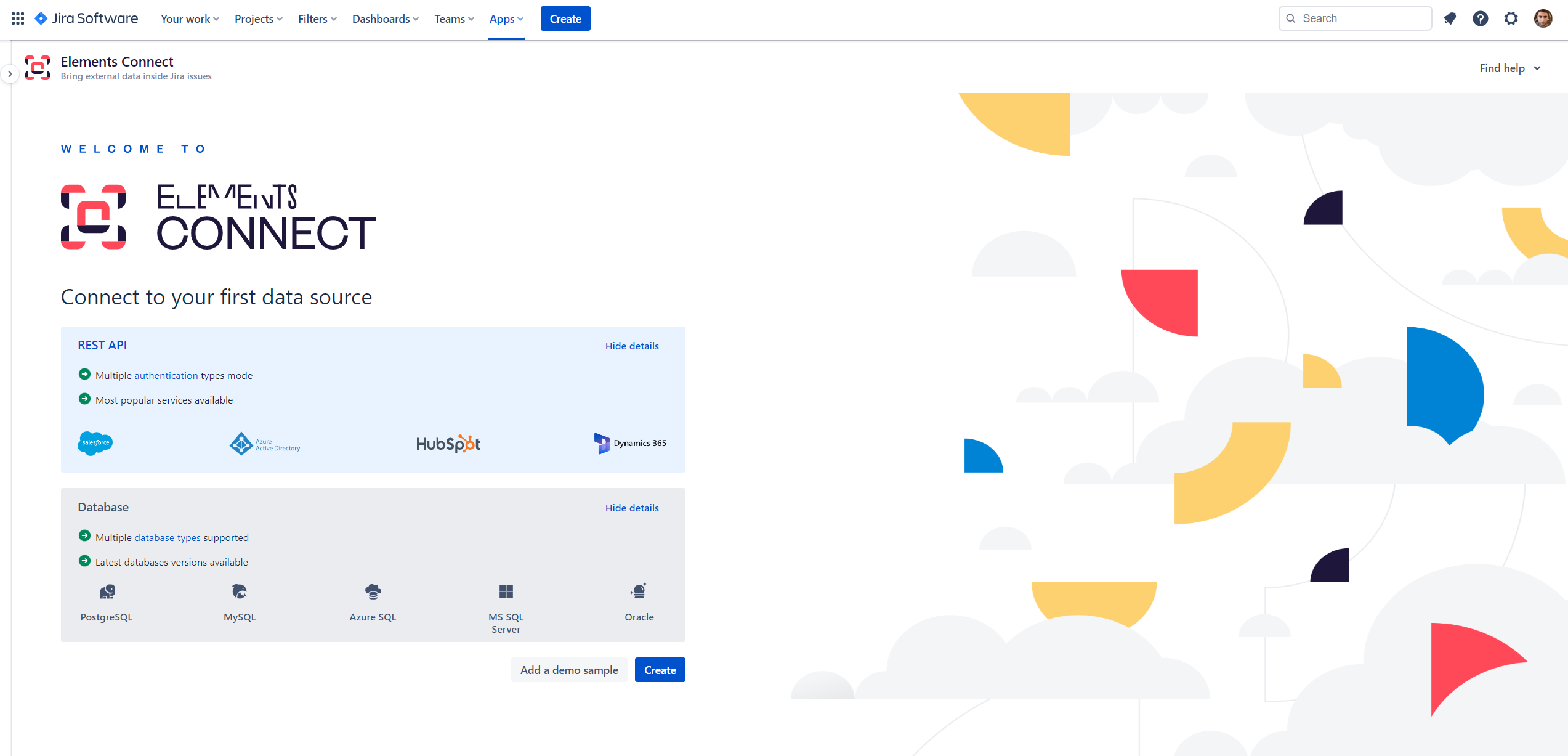
Supported data sources
We support 2 types of data sources:
REST APIs (with multiple authentication modes)
Databases (PostgreSQL, MySQL, Azure SQL, MS SQL Server, Oracle)
Security
For security reasons, we always recommend using a dedicated user account with read-only access to the data source. This account should have access only to the required resources to limit risk.
As it is not the purpose of Elements Connect to modify data, our app only reads values. Consequently, it is safer to limit permissions to the minimum while still maintaining full use of the app.
Cache system
You can learn more about how caching data works in Elements Connect through a dedicated page: How does cache / caching data works in Elements Connect?
Known limitation
For now, it is only possible to create connections to 20 data sources at most. If you need to create more, please contact us and tell us why.
