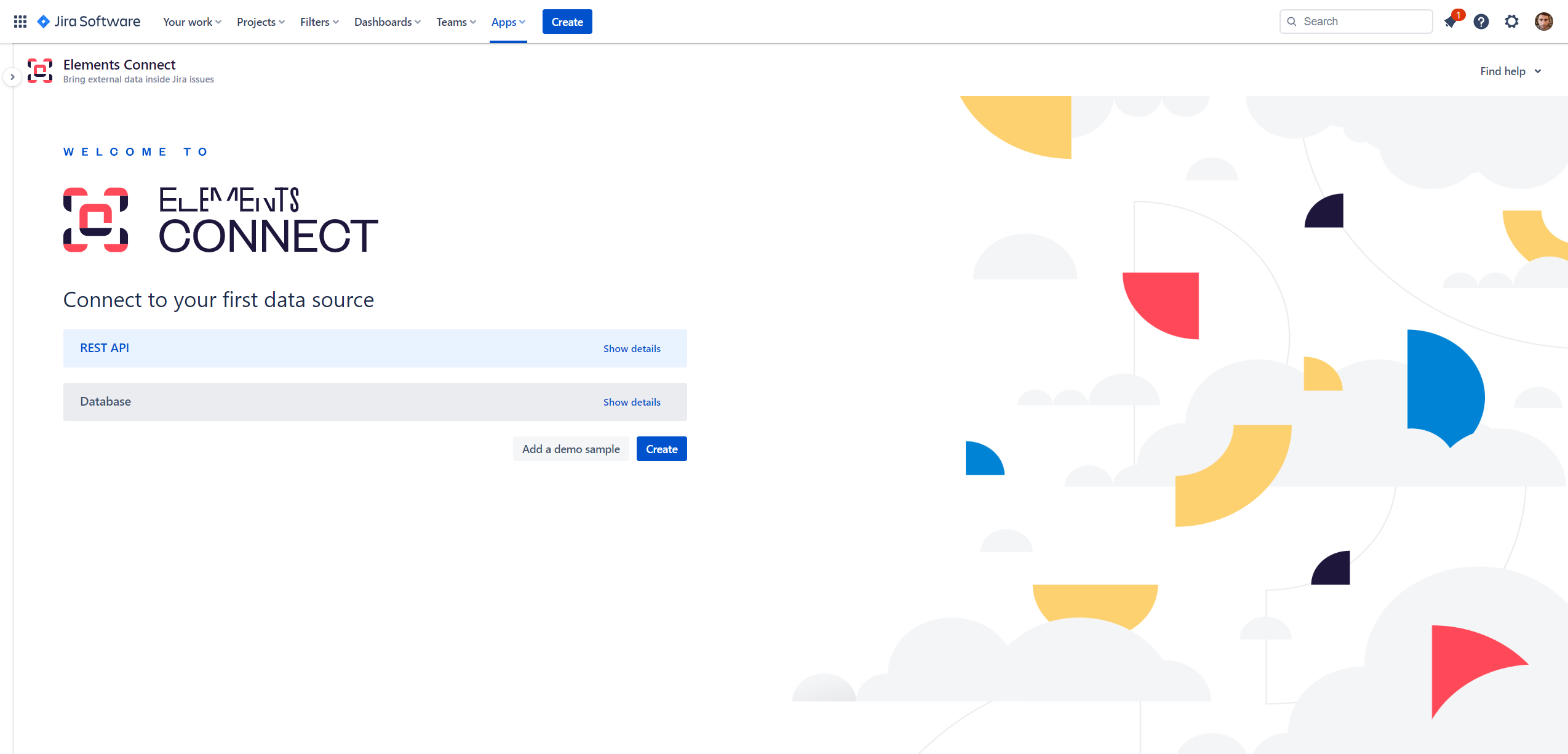App configuration
Most of the configuration of Elements Connect is made by users with the Jira admin role, from the Elements Connect administration section.
In this section, Jira admins can configure data sources and connected fields, which are the fields where your external data will be visible in Jira.
Configuration
Once installed, Elements Connect Cloud administration is available in the "Apps" administration menu:
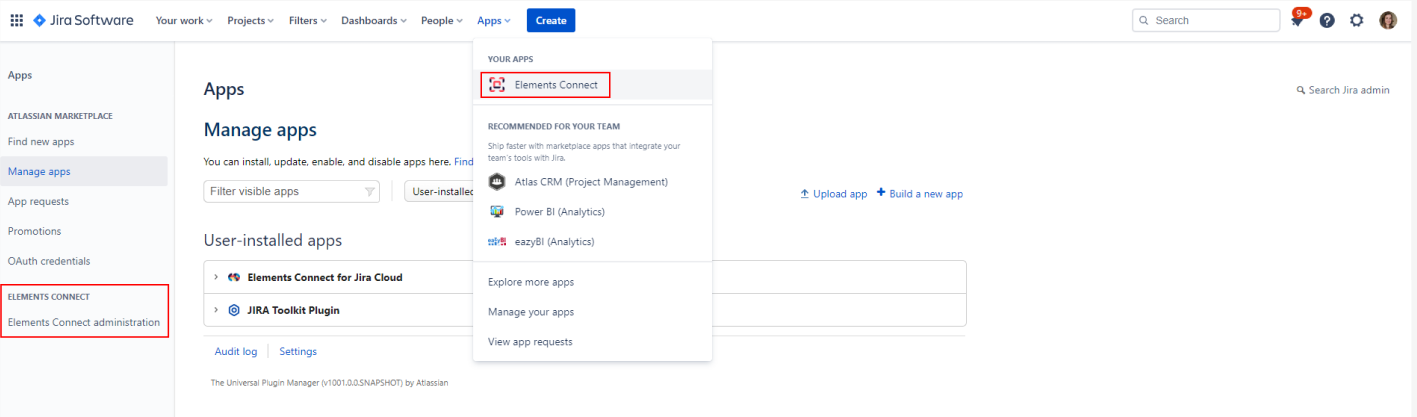
As a Jira administrator, you can:
Create / edit / delete your data sources
Create / edit / delete connected fields
You can see a tab for both types of configuration.
When getting started, just after installing the app, you have to create a data source first.