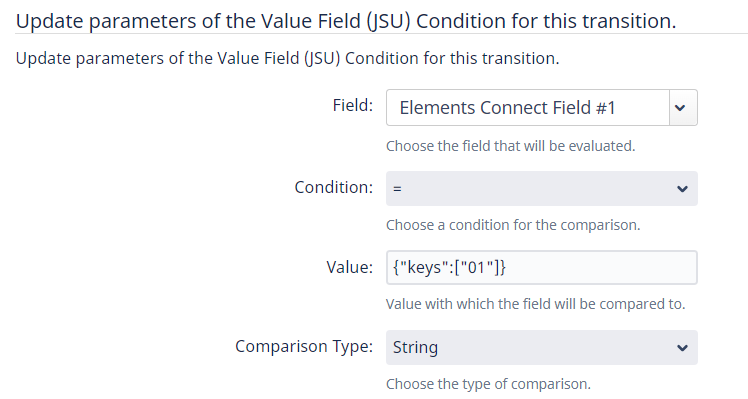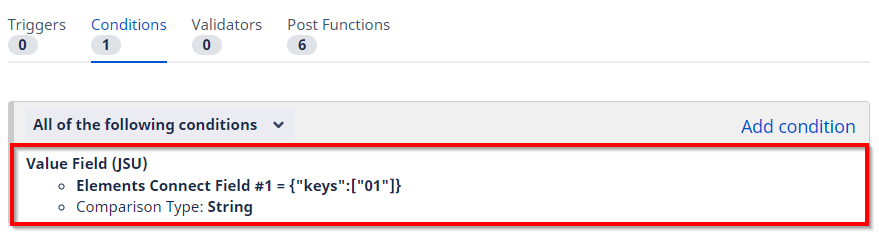Conditions from "JSU Automation Suite for Jira Workflows" don't work with Live fields
Symptoms
You are trying to use a Live Text field in the workflow condition named “Value Field (JSU)”, provided by the third-party application "JSU Automation Suite for Jira Workflows":
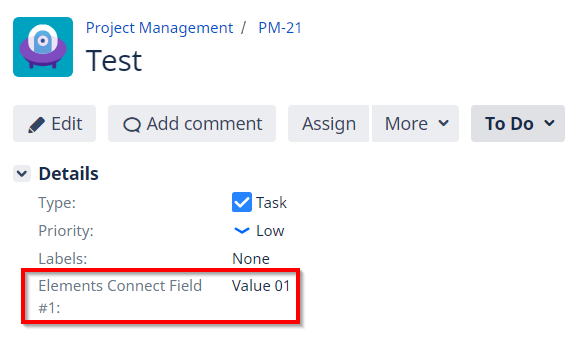
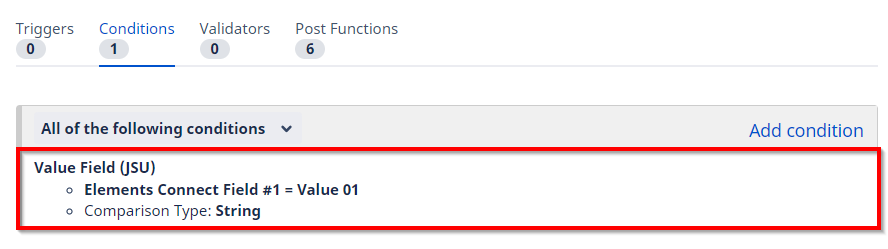
But this JSU condition doesn't work, even though the specified Connect field value is valid.
Cause
This problem occurs because the "JSU Automation Suite for Jira Workflows" application retrieves the Connect field value directly from the Jira database, and doesn’t use the Elements Connect API to do so.
There are two reasons for this
Only the key of a Live field is stored in Jira while its displayed value remains in the external datasource, as explained here: https://doc.elements-apps.com/elements-connect/what-is-a-good-key-in-an-elements-connect-field
The key stored in Jira is not a simple string but a JSON-formatted value, as follows:
CODE{"keys":["VALUE"]}
Resolution
As “JSU Automation Suite for Jira Workflows” is based on the data stored in the Jira database, you need to specify the key of the Connect field and format it in JSON, as follows: