Enable gzip compression for URL datasources
Problem
In certain cases, HTTP calls may experience slower response times due to the size of the server's response, particularly with large volumes of data. This can occasionally result in slower performance of Elements Connect fields and Jira pages.
Solution
Performance can be significantly enhanced if the server supports gzip compression. This method compresses data before it's sent, speeding up transfer times.
In your Elements Connect datasource configuration, you can enable gzip compression by adding an 'Accept-Encoding: gzip' header:
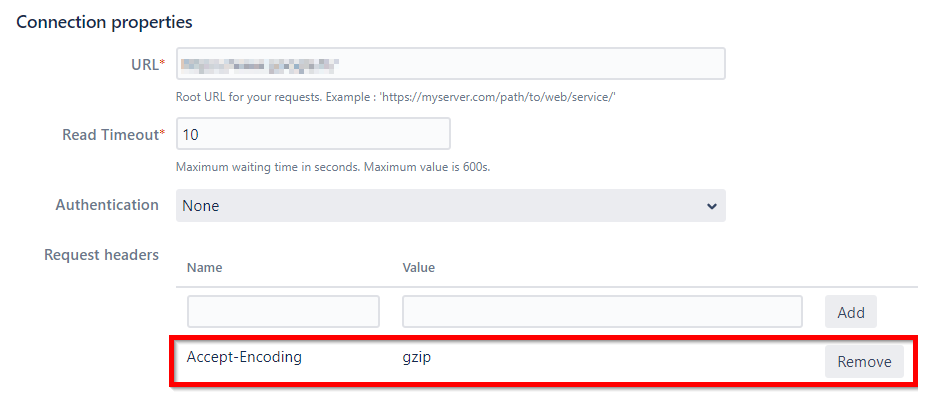
What if the server does not support gzip compression?
Here's what happens if the server does not support this option:
- No Compression: The most common output is that it will typically ignore this header and send back the response uncompressed. The HTTP response will not contain the `Content-Encoding` header, signaling that the content is sent in plain, uncompressed format.
- HTTP Status Code 406 (Not Acceptable): In a less common scenario, it might respond with a 406 Not Acceptable status code.
However, this behavior is not typical for the `Accept-Encoding` header, as most web servers default to sending an uncompressed response if they cannot comply with the requested encoding.
