GitHub datasource configuration
Purpose
GitHub is one of the most popular source code management provider.
In addition to source code management it offers a bugs and feature requests tracker, a task manager, continuous integration tools and a wiki.
Connecting Elements Connect fields to GitHub REST API allows you to:
- Create a GitHub repository picker using /search/repositories endpoint
- Create a User picker listing users existing of your GitHub organization using the /search/users endpoint
- Reference and display details of a GitHub issue from a Jira issue using the /search/issues endpoint
- etc...
The opportunities are numerous, you should have a look at the GitHub REST API documentation to discover more.
Configuration
We'll use the OAuth2 authorization code grant type to configure this datasource.
The configuration is done in two steps:
- Register a new OAuth application from GitHub
- Configure the GitHub datasource from Elements Connect
Those steps are described below.
Register a new OAuth application from GitHub
Jira 10.x :
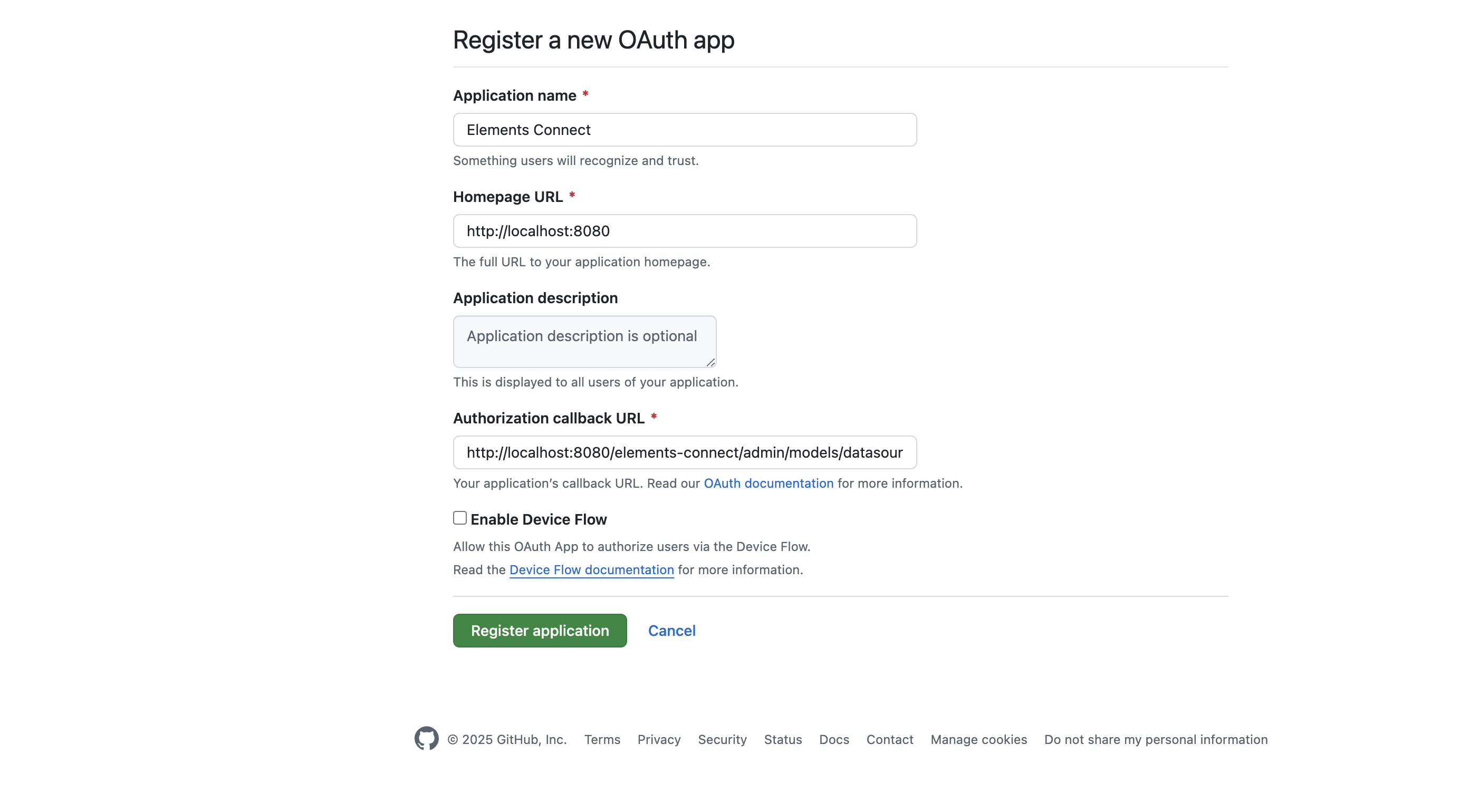
Below Jira 10.x :
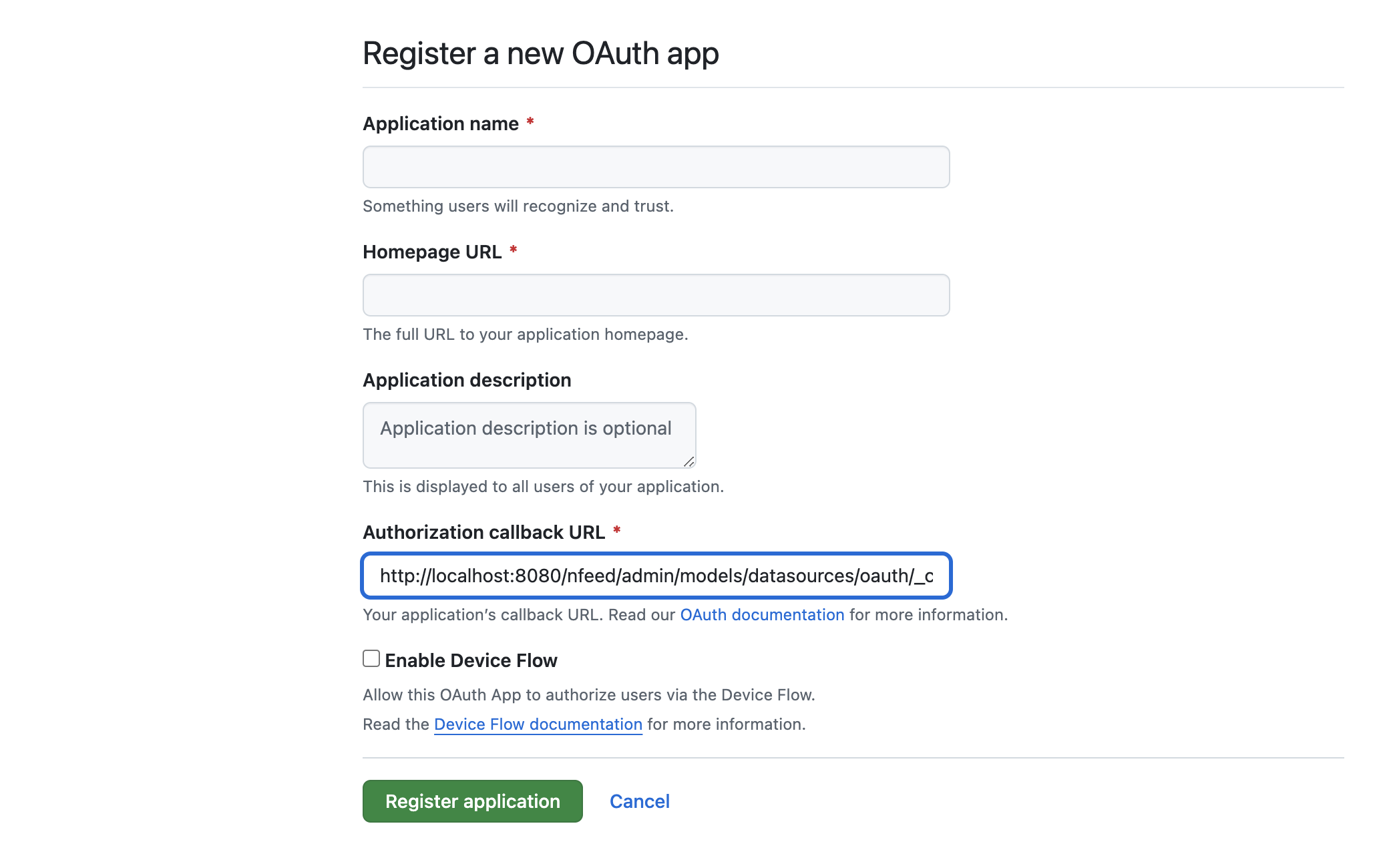
- Create a new OAuth Application
- Settings:
- Name: A meaningful name like "Elements Connect" or the name of your Jira instance. This value is not used by Elements Connect and will only be visible from GitHub.
- Homepage URL: your Jira base URL or the homepage of Elements Connect. This value is not used by Elements Connect and will only be visible from GitHub.
- Application description: Optional field, this value is not used by Elements Connect and will only be visible from GitHub.
- Authorization callback URL:
- Below Jira 10 :
https://JIRABASEURL/nfeed/models/datasources/oauth/_callback - Jira 10.x and 11.x :
https://JIRABASEURL/elements-connect/admin/models/datasources/oauth/_callback
- Below Jira 10 :
- Click on Register application
- You are redirected to your application home page on Github
- Click on Generate a new client secret
- Write down the Client ID and the Client Secret.
You'll need them to configure the datasource in Elements Connect.
That's it from the Github side.
![]() If you want to learn more about OAuth apps on GitHub, please have a look at the documentation provided by GitHub.
If you want to learn more about OAuth apps on GitHub, please have a look at the documentation provided by GitHub.
Configure the datasource from Elements Connect
Now, you'll create a new datasource in Elements Connect.
You must be a Jira admin.
- Login into Elements Connect administration
- Go to Datasources
- Add a new URL datasource
- Settings:
- Name: Github (or any value that makes sense to you)
- URL: https://api.github.com
- Authentication: OAuth2
- Content type: JSON
- Click on the Configure button below Authentication
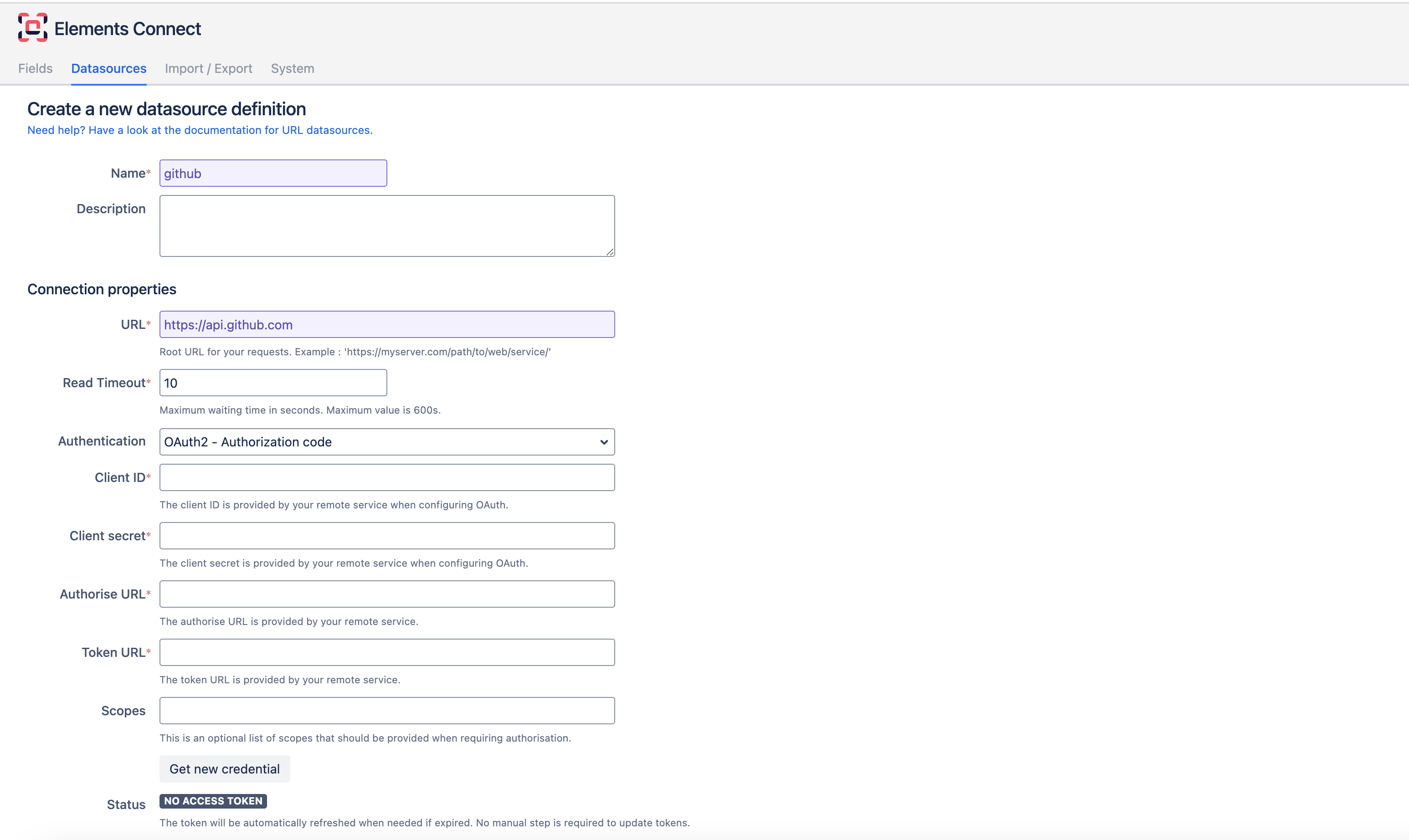
- Settings:
- ClientID: the Client ID obtained from Github at the previous step
- Client secret: the Client secret obtained from Github at the previous step
- Authorise URL:
https://github.com/login/oauth/authorize - Token URL:
https://github.com/login/oauth/access_token - Scopes: depends on your needs, check the documentation on Github about scopes
- Click on Get new credential
- You're redirected to Github authorization screen
- Click on the green Authorize XXX button
- You're redirected to the Elements Connect datasource configuration page
- The "The authorisation process was successful." message informs you that the configuration is successful
- Click on Close
- You can save the datasource by clicking on the Save button
That's it 🙂
You can now connect your fields to Github REST API.
See how to list GitHub repositories in an Elements Custom field.
