Preconfigured Jira datasources
Definition
Elements Connect gives access to the local Jira instance.
The local Jira instance can be queried by three different ways:
- Jira issues with JQL
- Jira REST API
- Jira database with SQL
Datasource configuration
These datasources do not require any configuration.
They are available out of the box when Elements Connect is installed.
Unlike manually created datasources, they cannot be deleted.
Jira issues (JQL)
Definition
The easiest way to connect Elements Connect fields to a datasource. Fields connected to this datasource list Issues of the local Jira instance.
A JQL query can be set to display only a subset of the Jira issues.
By default, when a field is connected to Jira Issues JQL datasource, only issues viewable by the current user will be listed / displayed.
However, an option in the field configuration can be activated to bypass this restriction.
Field configuration
Jira REST API
Definition
This datasource gives access to Jira REST APIs (Jira Server, Jira Software and Jira Service Management).
It allows you to implement many use cases, like project or group pickers.
This datasource uses the account of the current user to authenticate REST calls. As a consequence, only resources available to the current user will be listed / displayed.
In addition to the Jira REST API, this datasource also gives access to the REST API exposed by other apps, like Tempo, Insight or Profields.
Data Center specifics
If you are running a Jira Data Center instance, you will have to provide additional information to Elements Connect. A button at the top right of the screen (next to 'Create a datasource') appears. Once clicked, you will choose which Load Balancing stickiness strategy is implemented on your instance.
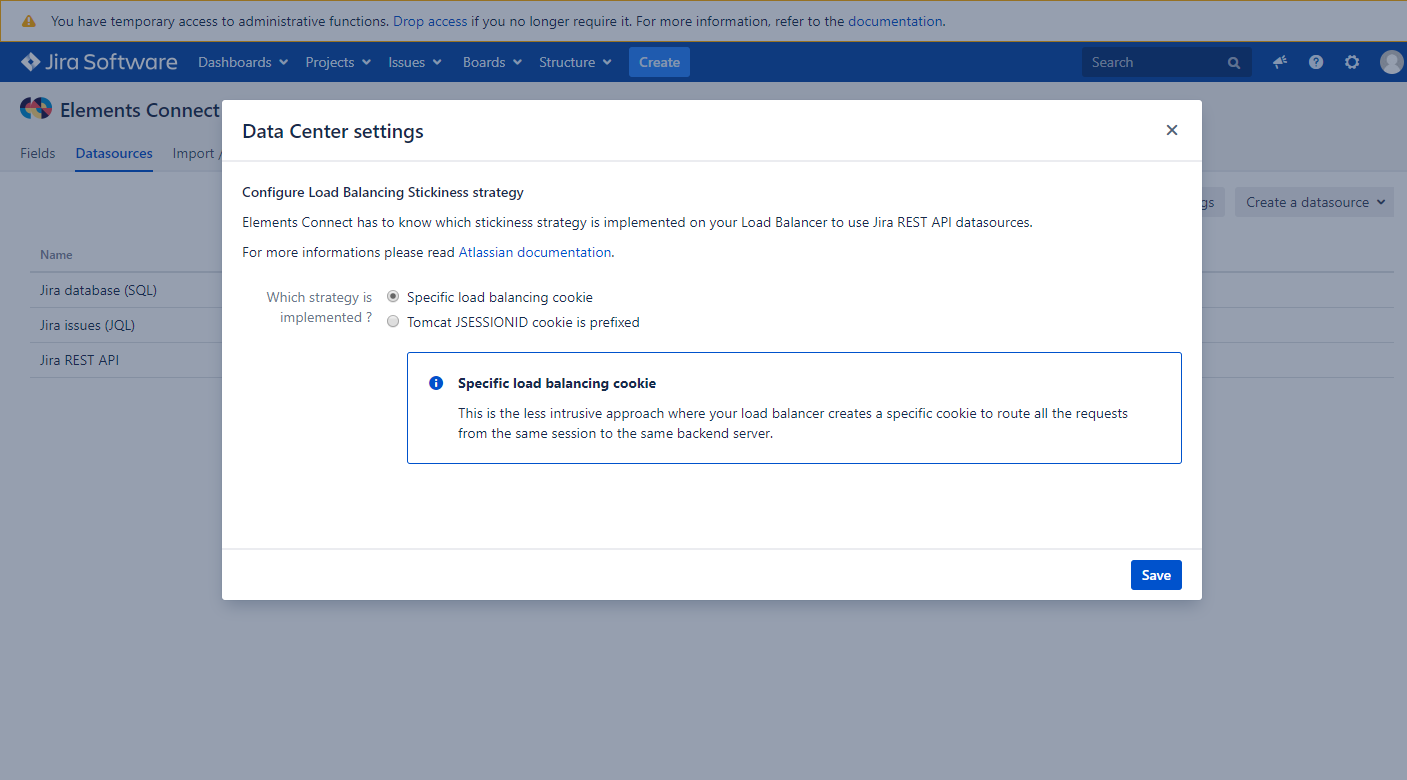
For now, 2 strategies have been implemented in Elements Connect:
- Specific Load Balancer cookie: the load balancer creates a specific cookie to route all the requests from the same session to the same backend server.
- Tomcat JSESSION ID cookie prefixed: the load balancer, not Tomcat, will change the JSESSIONID cookie to provide stickiness. HAProxy adds a prefix when sending the cookie to the user browser, and removes the prefix when routing to the backend server.
If you have another stickiness strategy implemented and you want to use Jira REST API datasource, feel free to raise a support request with us.
More information about stickiness strategies
Field configuration
Elements Connect fields connected to the Jira REST API datasource are configured like any field connected to a URL datasource.
Jira database (SQL)
Definition
This datasource gives a direct access to Jira SQL database.
Because of its complexity, the usage of this datasource is recommended for advanced use cases only.
There are no permissions checks when using this datasource, any item stored in Jira database can be made available to any user.
